Amazon Pay Wallet has emerged as a highly convenient digital payment solution for a wide range of transactions, including online shopping, bill payments, and mobile recharges. Designed to simplify your financial tasks, it integrates seamlessly with UPI (Unified Payments Interface), allowing users to add money quickly and securely.
The wallet’s usability depends on your KYC (Know Your Customer) status. Fully verified users can load up to ₹1,00,000, while users without full KYC can add up to ₹10,000. This guide provides a comprehensive explanation of how to add money to your Amazon Pay Wallet using UPI, along with answers to frequently asked questions.
Add Money to Amazon Pay Wallet Using UPI Apps
Adding funds to your Amazon Pay Wallet through UPI is a straightforward process. Follow these detailed instructions to complete the transaction successfully:
Step 1: Open the Amazon Pay Application
Begin by launching the Amazon Pay India app on your smartphone. Sign in using your Amazon account credentials if you are not already logged in. Once on the home screen, locate the Amazon Pay icon or section and tap on it to proceed.
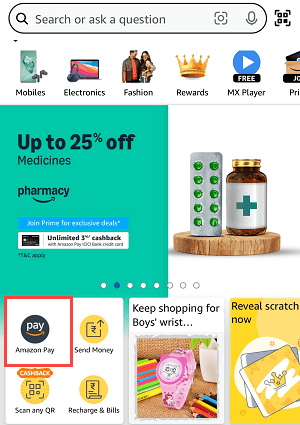
Step 2: Navigate to the Amazon Pay Balance Section
In the Amazon Pay menu, you will find several options related to payments, recharges, and bill payments. Look for the Amazon Pay Balance tab and select it. This section displays your current wallet balance and allows you to add funds.
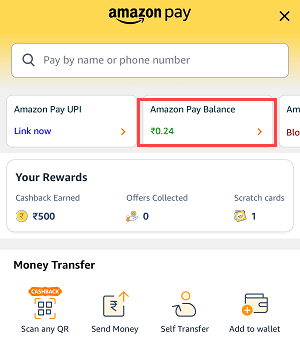
Step 3: Input the Amount You Want to Add
On the next screen, you will see a field to enter the amount. Type in the exact sum you wish to add to your wallet. Make sure it is within your available limit based on your KYC status. Once done, click the Proceed button.
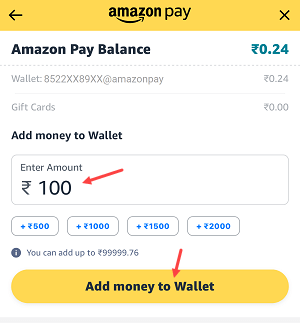
Step 4: Choose the “Only Add Money” Option
After confirming the amount, you will be prompted to select an action. Opt for the Only Add Money choice. This ensures that the transaction is solely for adding funds to your Amazon Pay Wallet.
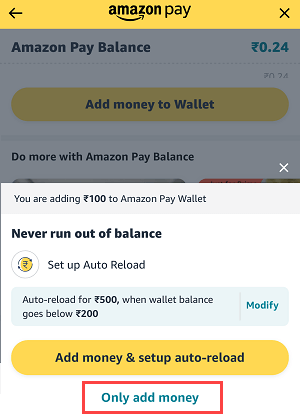
Step 5: Select “Other UPI Apps” as the Payment Method
You will now be directed to choose a payment method. From the available options, select Other UPI Apps. This option lets you use third-party UPI applications, such as Google Pay, PhonePe, or Paytm, to fund your wallet.
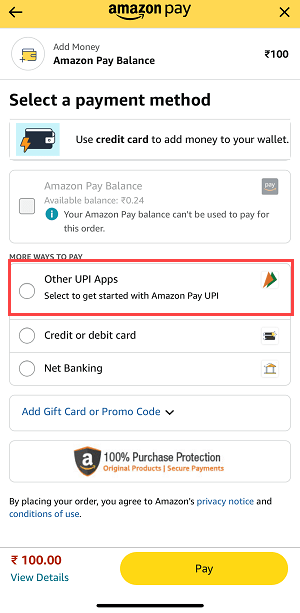
Step 6: Pick Your Preferred UPI App
The system will display a list of UPI apps installed on your device. Tap on the application you wish to use for the transaction. For instance, if you prefer using Google Pay, select it and proceed.
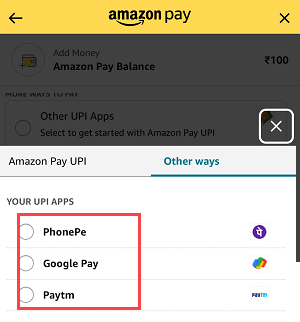
Step 7: Complete the Payment Through the UPI App
Once your preferred UPI app opens, you will be prompted to authorize the payment. Review the details, such as the amount and recipient (Amazon Pay). Select the bank account linked to your UPI ID, enter your UPI PIN, and confirm the payment. After authorization, you will be redirected back to the Amazon Pay app.
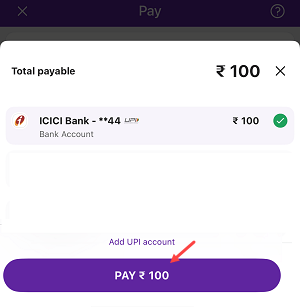
Step 8: Confirm the Successful Transaction
Upon completion, a confirmation message will appear on both the UPI app and the Amazon Pay Wallet. The amount will be credited to your wallet balance immediately, making it available for use in transactions.
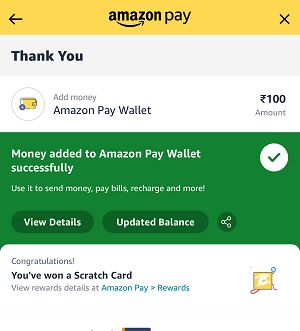
Add Money to Amazon Pay Wallet Using UPI ID
Alternatively, you can add money directly to your Amazon Pay Wallet using its UPI ID. This is useful if you prefer initiating the transaction from another UPI app. Open your preferred UPI application, select the Send Money option, and input your Amazon Pay Wallet UPI ID. Enter the desired amount and authorize the payment by entering your UPI PIN. The amount will be credited instantly to your wallet.
If you don’t know your Amazon Pay wallet UPI ID, then open Amazon Pay section and you can check your UPI ID there.
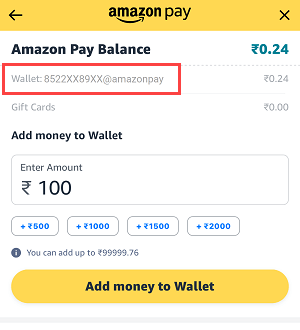
FAQs
1. What is the maximum limit for adding money to Amazon Pay Wallet?
For fully KYC-verified users, the limit is ₹1,00,000, while non-KYC users can add up to ₹10,000.
2. Can I use any UPI app to add money?
Yes, you can use popular UPI apps like Google Pay, PhonePe, Paytm, or any other supported app to add funds.
3. Is there a transaction fee for adding money to the wallet?
No, Amazon Pay does not charge any fees for adding money to your wallet.
4. How long does it take for the added money to reflect in my wallet?
The transaction is processed instantly, and the balance is updated immediately after successful payment.
5. What should I do if the transaction fails but money is deducted?
In case of a failed transaction, the deducted amount is usually refunded to your bank account within 3–5 business days. If not, contact the Amazon Pay support team for assistance.
6. Can I transfer money from my Amazon Pay Wallet to a bank account?
This feature is only available for fully KYC-verified users. Non-KYC users cannot transfer wallet funds to a bank account.
Conclusion
Adding money to your Amazon Pay Wallet via UPI is a quick and hassle-free process. Whether you use the app’s built-in functionality or your Amazon Pay UPI ID, you can fund your wallet in just a few steps. You can use your wallet balance money for payments and online shopping. Full KYC users can also transfer money to any bank account through UPI.
