Investing in an IPO can be a profitable option for earning a return on your investment in a short period of time. If the IPO is promising and receives a good response from investors, it may be worth applying for. When the IPO is listed, you could potentially gain a profit of 50% or even 100%.
If you have a Groww Demat account, today we will guide you on how to apply for an IPO through the Groww App. If you haven’t applied for an IPO before, this article will be helpful for you.
A step-by-step guide to Applying IPO on Groww App
Please follow the step-by-step process below to apply for an IPO on the Groww Demat App. All you need to do is place an IPO order, create a mandate request, approve the mandate from your UPI application, and your IPO application will be submitted.
(1) Log in to your Groww account and click on “IPO” to select and apply for IPO.
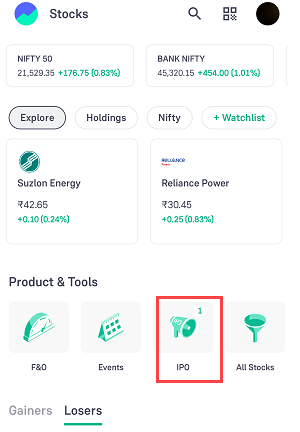
(2) Next screen click on the Apply button on selected IPO and proceed further.
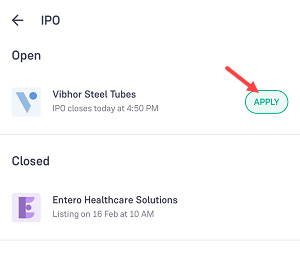
(3) On the following screen, you will be prompted to enter the number of lots you wish to apply for. Please note that in an IPO, you are required to purchase a lot instead of individual shares. Kindly enter the number of lots you wish to apply for and click on the continue button to proceed.
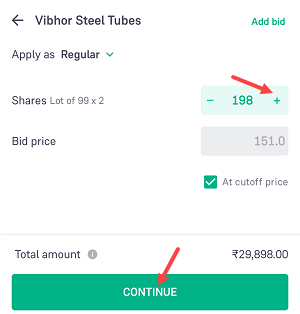
(4) On the upcoming screen, you will be required to provide your UPI ID that is associated with your debit bank account. Kindly enter your correct UPI ID and then click on the ‘Apply for IPO’ button.
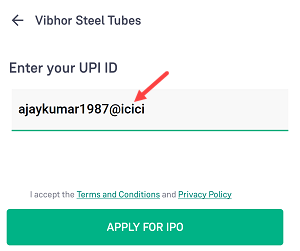
(5) All right! The IPO order has been successfully placed and a mandate request has been created. To move forward, you need to take a few more steps. Please log in to your UPI application and approve the IPO mandate request. Once you’ve done that, your IPO application will be submitted successfully.
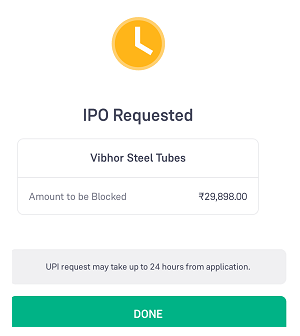
Approve IPO Mandate By login to the UPI App
(1) Login to your UPI application and go to the “UPI Mandate” section. Different applications have different options, so don’t be confused. Just find the Mandate option and open the “Request received” section.
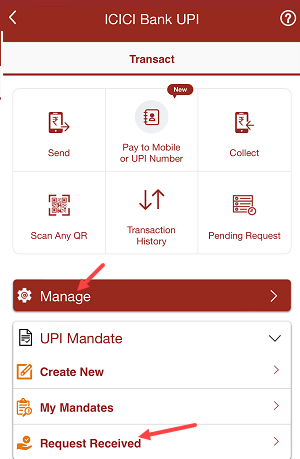 (2) Once you find your IPO mandate request, proceed to accept the mandate request.
(2) Once you find your IPO mandate request, proceed to accept the mandate request.
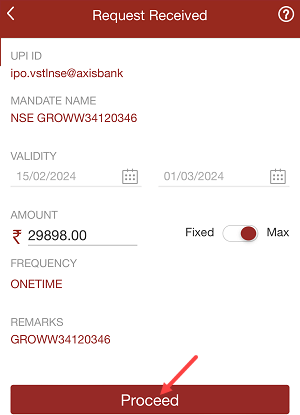
(3) After accepting the IPO UPI mandate, the amount will be blocked in your bank account until the IPO allotment date.
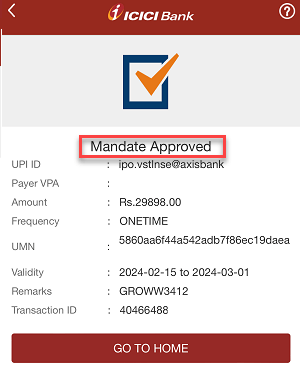
(4) If you wish to know the status of your application, you can easily check it on the Groww App. Once you open the app, you will be able to see the confirmation that your IPO application has been successfully submitted and your payment has been approved. At this point, you just need to wait for the IPO allotment date.
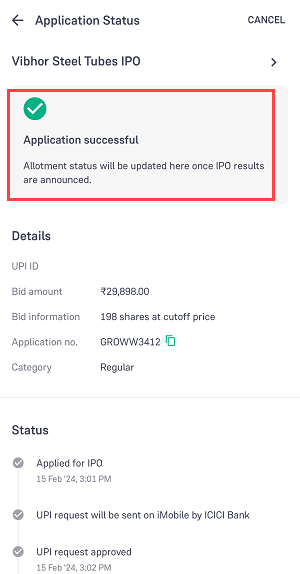
If you have been allotted shares through an IPO, the amount will be debited from your bank account and the shares will be credited to your Groww Demat account. In case you do not receive an allotment, your money will be unblocked and released back to your bank account within one working day.
So this is how to apply for IPO on the Groww Demat account. If you are interested in IPO to earn some profits then you can follow the above step-by-step guide and apply for IPO application on Groww App.
