PNB net banking users can change user id anytime after login to net banking. The user id is your login username required to access Internet banking facility. By default, your master UserID which is printed on your passbook is your PNB Internet Banking Username to log in.
If you forgot your current PNB net banking user id then you can recover it through One Time Password received on your mobile number.
Punjab National Bank net banking facility enables you to manage your bank account online and access banking related online services like fund transfer, FD and RD opening, Cheque Book request, view account balance and statement and more. It is a free service for all customers.
If are PNB net banking user and wish to change/update User id then follow these simple steps.
Update PNB net banking User Id
First login to PNB net banking page and click on Retail Internet Banking: https://netbanking.netpnb.com
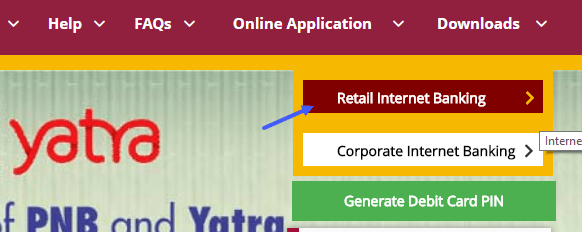
Enter current User id and login password to login your account.
After login, click on Personal Settings and select Update IBS User Id as you can see below screenshot.
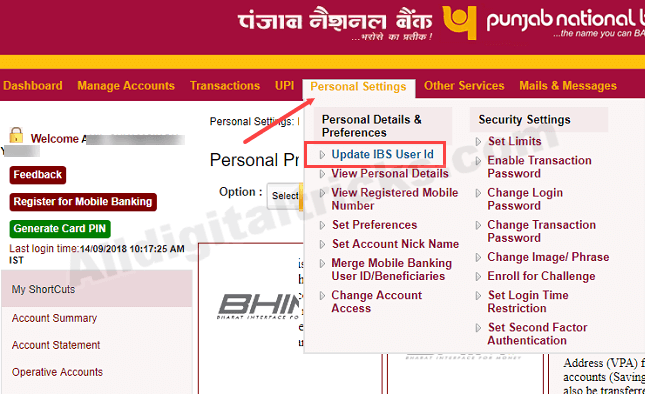
Next screen you can see your current net banking and mobile banking user id. Click on Update.
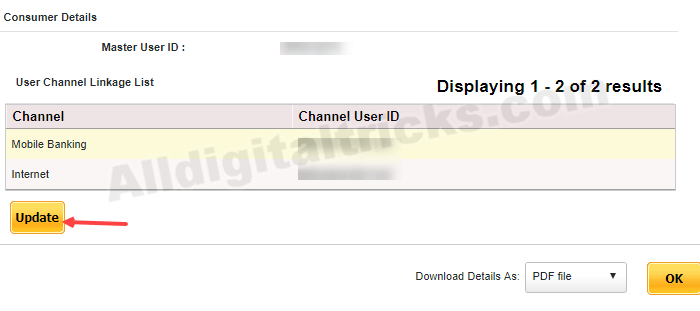
Now set your new User Id with minimum 6 character. Enter transaction password and click on update.
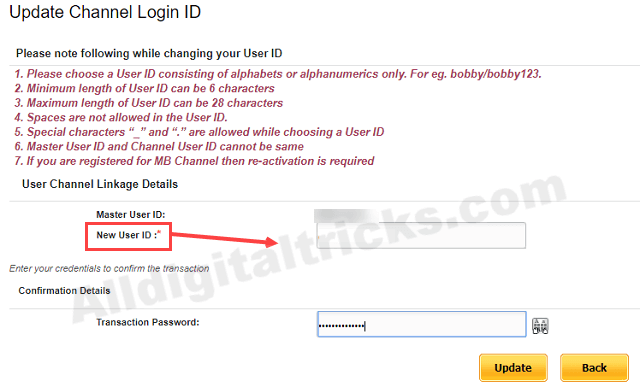
Done! your net banking User Id has been changed. Please note, including net banking, your mobile banking User id also changed so you need to register again for mobile banking.
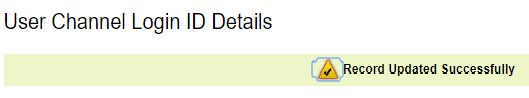
So this is how to change or update PNB net banking user id. You can update the User id anytime. The master user id is your default username which you can not change.
