Want to check your full voter id card details? Here is the quick way to view your complete voter card details including your Voter card number (EPIC number).
To get duplicate voter card you need to give your EPIC number details which is your ID number.
What is EPIC Number?
EPIC (Electoral Photo ID Card) is your voter card identity number. The electors registered in the electoral roll are issued with Electors Photo Identity Card (EPIC). The number of the EPIC issued is printed on the electoral roll.
The production of EPIC by persons issued with such card has been made compulsory during the general elections held in the recent past.
Here is the quick way to check your full details of voter card details like your ID number, your polling station, and your Assembly area.
Find your EPIC Number Online
1: First of all visit National voters service portal. This is the official website to check voter information – http://electoralsearch.in/
2: Now enter your name, Date of birth, Gender. Select your state, district and Assembly Constituency. Enter captcha code and click on Search.
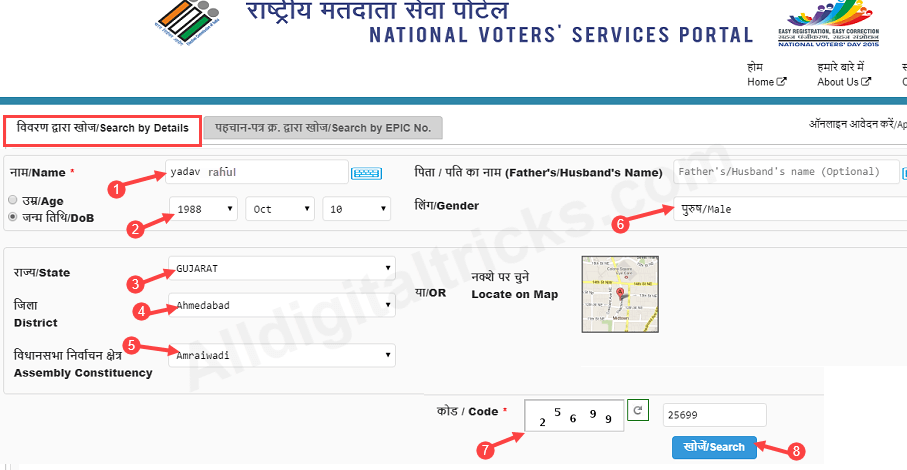
3: If the entered details are correct then you can see the search result below. Here you can see your EPIC number. Click on view details to check your complete details.
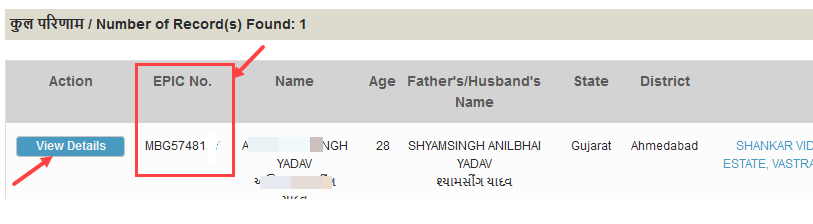
In details, you can view your full voter id card details.
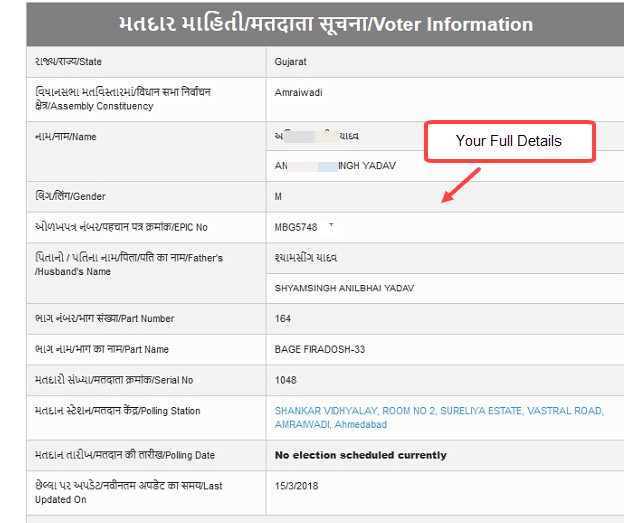
So this is how you can check your voter card number (EPIC number) and other details online. If your name not included in the electoral list, kindly visit your nearest collector office with ID proof and age proof and add your name in voter list. After adding your name in voter list, you will receive your voter card.
Now you can also add your name in voter list online by filling this form: https://www.nvsp.in/Forms/Forms/form6
Read more:


