Do you want to deactivate your Facebook account or want to permanently delete your FB account? If yes, then here we will tell you the step by step process on how to delete or temporarily deactivate your FB account.
How To Deactivate Facebook Account
1# Open Facebook official application and login to FB your account. After login, click on the options menu bar and open Settings & privacy – Settings.
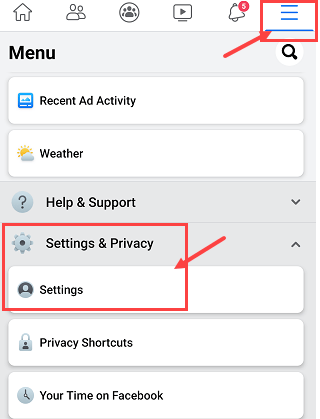
2# In Settings, slide down and click on Account Ownership and control as you can see below screenshot.
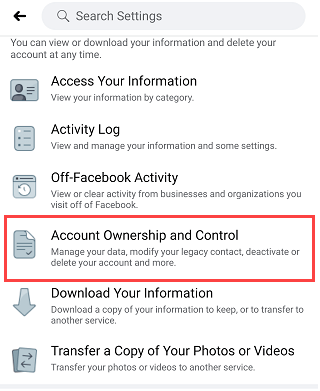
3# Next screen, you can see Deactivation and Deletion, click on it.
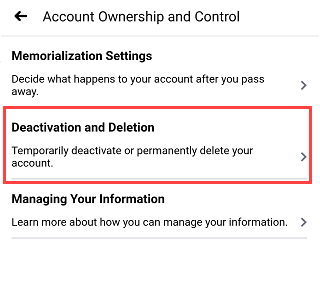
4# Finally, select Deactivate Account.
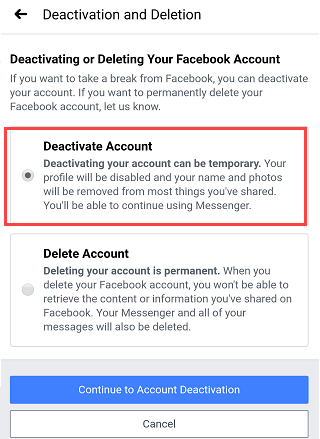
5# Select reason for the deactivation of your account and submit your request.
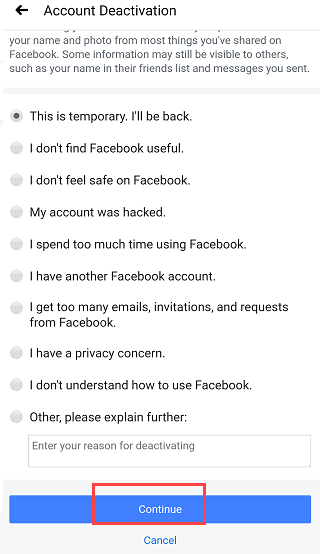
When you deactivate your Facebook account, your profile will be disabled and your name and photos will be removed from most things you have shared. You will be able to continue using FB messenger.
You can reactivate your Facebook account anytime by login to your account.
How to Permanently Delete Facebook Account
1# Open Facebook official application and login to FB your account. After login, click on the options menu bar and open Settings & privacy – Settings.
2# In Settings, slide down and click on Account Ownership and control as you can see below screenshot.
3# Next screen, you can see Deactivation and Deletion, click on it.
4# Finally, select Delete Account.
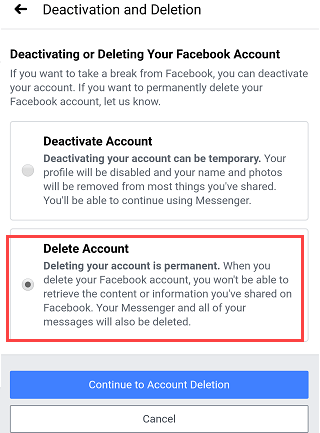
5# Next screen, you can download your account information and data, and finally, click on Delete Account.
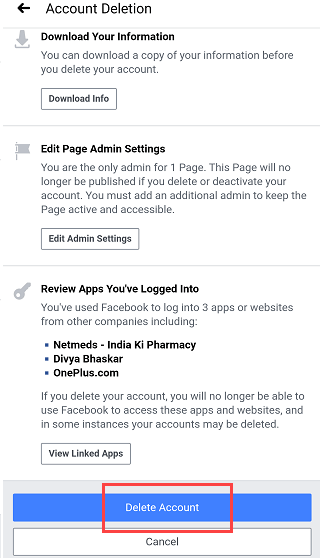
When you delete your Facebook account, you won’t be able to retrieve the content or information you have shared on Facebook. YOu messenger and all of your messages will also be deleted.
How to Lock your Facebook Profile
Open Facebook application and login to your account. Click and open menu options and open the Profile Locking option in privacy.
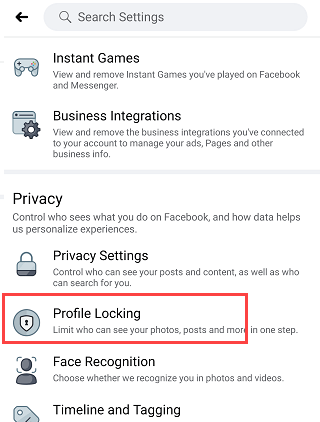
Next screen, click on Lock your Profile and submit.
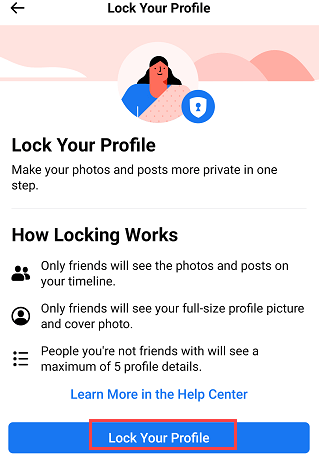
When you lock your Facebook profile, only friends will see the photos and posts on your timeline. People you’re not friends with will see a maximum of 5 profile details only.
So this way you can deactivate, delete and lock your Facebook account. If you wish to temporarily deactivate your account then select deactivate option and if you want to permanently delete your Facebook account and all information then select the delete option.



