Now you can get e-Pan card in PDF format directly on your email address. You don’t need to wait for physical Pan card.
e-Pan Card facility available when you apply for a new Pan card or want to reissue duplicate pan card. You can place a request for e-Pan card online and you will receive e-Pan card in PDF format on your email address. Later, you can download your e-Pan card PDF file from the email attachment.
- Related Topic: How to correct Name in Pan card Online
So here we will tell you how to get e-Pan card online without waiting for physical Pan card.
Download e-Pan Card PDF file
Step 1: First you need to visit NSDL online Pan card application page: https://www.onlineservices.nsdl.com
- Select Application type: New Pan card Or Duplicate/correction./reprint pan card. Enter your information, email address and mobile number etc and submit.
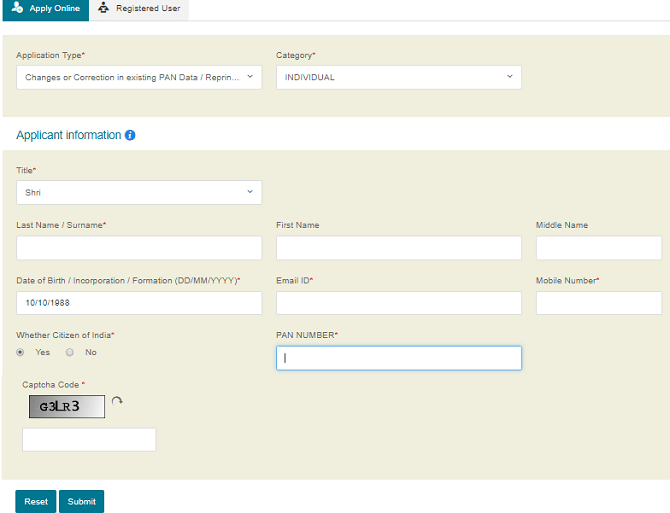
Step 2: Next screen, your token number will be generated. Please note this token number and click on Continue with Pan application form.
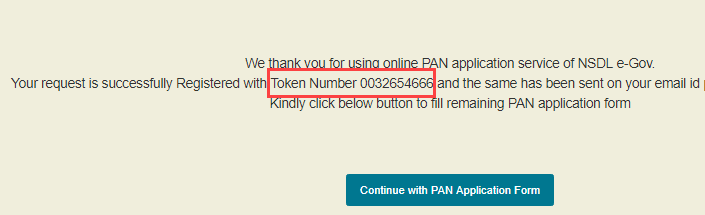
Step 3: Next screen, you can 3 options to submit pan application. Select “Submit digitally through e-KYC & e-Sign (Paperless).
- Whether Physical Pan card Required: Select “NO” (By selecting NO, Physical Pan card not issued for you, and e-Pan card PDF file will be sent to your email address)
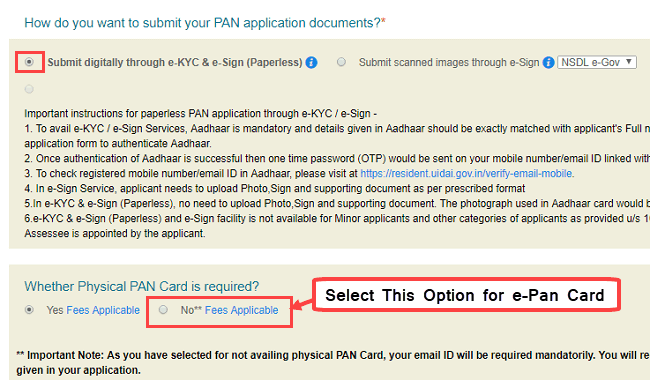
Step 4: Enter your Aadhaar Card number as you selected eKYC & e-Sign (Paperless) option.
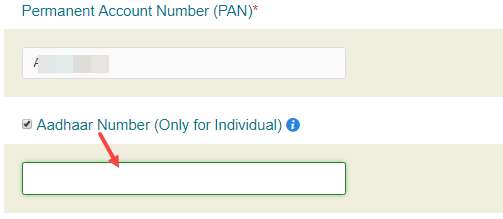
Step 5: Now fill all remaining personal details and fill declaration form.
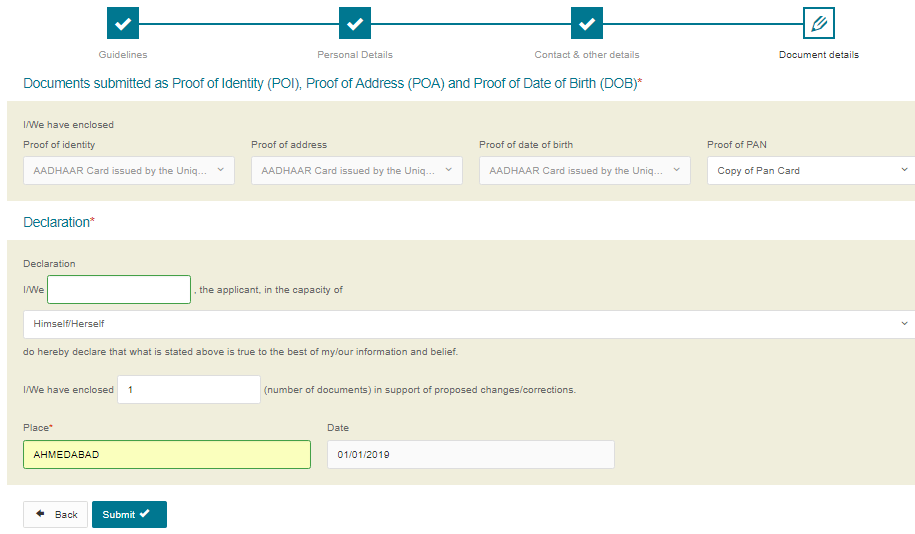
Step 6: Check your filled details and click on Proceed.
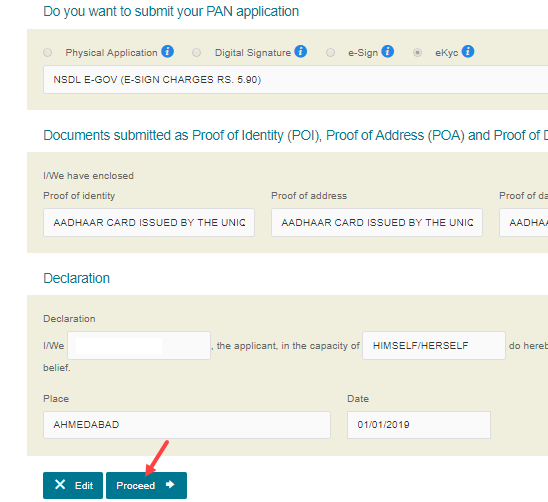
Step 7: Pay online fee using your net banking, Debit card or credit card.
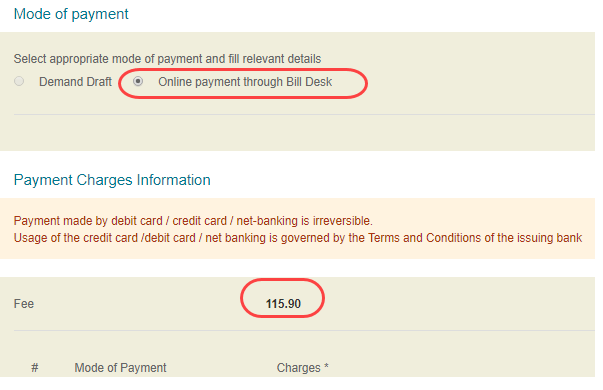
Step 8: After successful payment, now you need to authenticate your Aadhaar card using OTP. You will receive OTP on your Aadhaar registered mobile number. Enter this OTP and authenticate your Aadhaar card.
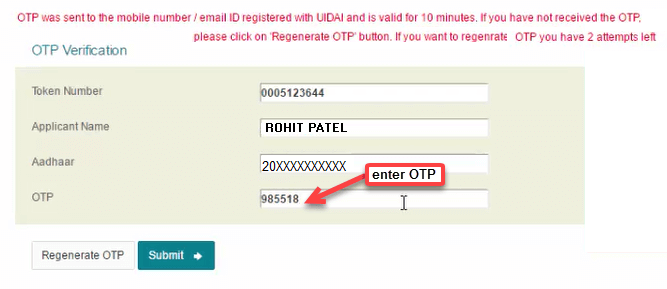
After successful authentication, your pan card application acknowledgment number will be generated. You can track your application using this number.
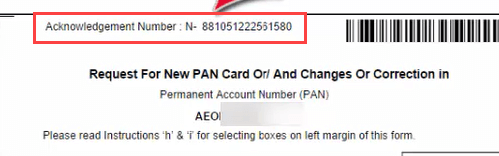
When your Pan card request will be fulfilled, you will receive your e-Pan card on your email address in PDF format. You can download this e-Pan card PDF file.
So this is how to get e-Pan card PDF file on your email address without waiting for Physical Pan card. You can select e-Pan card option for new pan card or making any correction in the existing Pan card.


