Forgot your HDFC Bank Customer ID (User ID) or want to know your HDFC bank customer id? Here is simple 3- steps to retrieve your customer ID online.
The Customer ID is a unique identification number given to every Customer holding a Savings/ Current Account with HDFC Bank. To log in to HDFC net banking, you need to enter user id first.
So follow these 3 online steps and get back your Customer id.
Forgot HDFC Bank Customer ID (User ID) – Retrieve Online
1: First of all visit HDFC net banking login page – https://netbanking.hdfcbank.com/netbanking/
2: In login page, click on Forgot Customer ID?
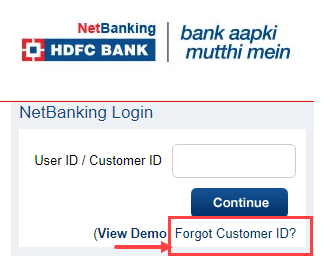
3: In next screen, enter your registered mobile number, Date of birth and pan card number. Enter security code and click on continue.
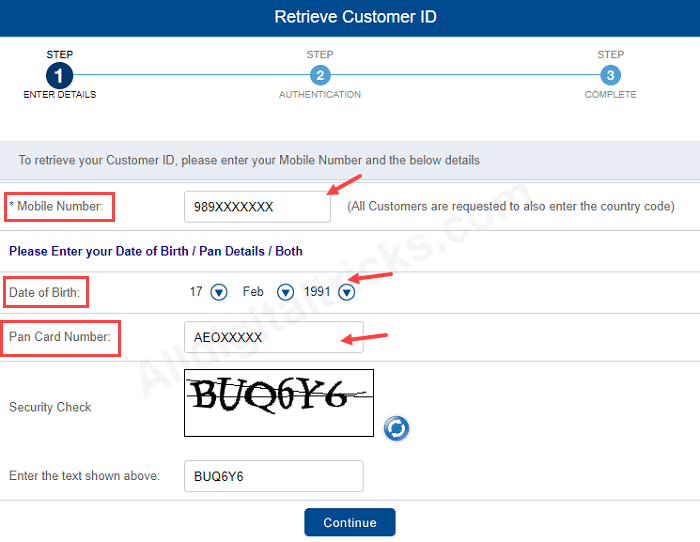
4: In next page you will receive One Time Password (OTP) on the registered mobile number, Enter otp and click on continue.
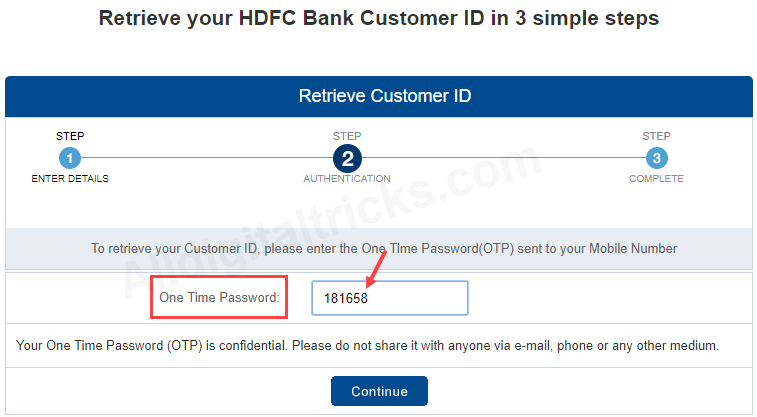
5: Done! you can see your Customer ID on next page. Your Customer ID is XXXXXXXXX
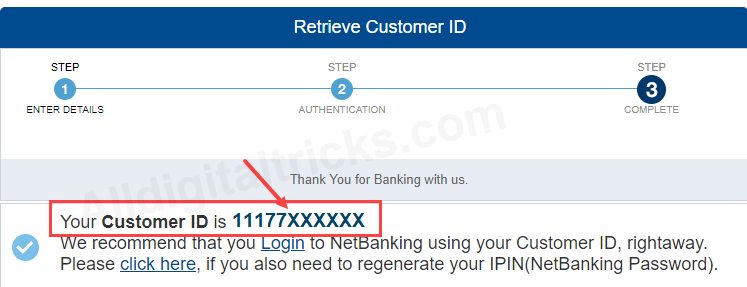
So by following these simple steps, you can retrieve your hdfc customer id (user id) online. The Customer ID is mentioned in the Welcome Letter sent to you at the time of the opening of your Savings/ Current account with the bank. It is also mentioned on the first page of your Chequebook, Passbook and Account Statement.
You can also find your HDFC Customer ID through mobile banking and mPassbook.
HDFC Net Banking users can also customize User ID by login to Internet Banking and set own username for net banking login.
Also Read:
