Groww is one of the most popular discount brokers in India. You can open your Groww Demat account to start your investment journey. You don’t need to pay any annual AMC charges when you open a Groww Demat account.
If you are already a Groww user and want to update or change your registered mobile number, we will guide you through the online process.
Updating your Groww Demat Account Registered Mobile Number Online with Aadhaar eSign
(1) Please login to your Groww Demat Account application and open the Profile section. You just need to tap on the profile picture to open the profile.
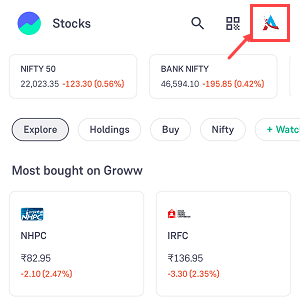
(2) In your profile section, you will find the “Account details” option to edit and update your account details, open the account details settings.
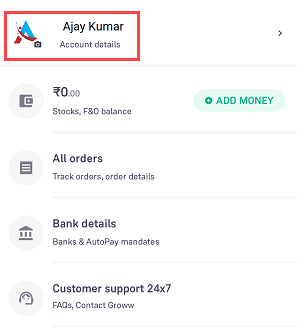
(3) In your account details section, you can check your account-related information. You can also check your registered mobile number here. Tap on the Edit option to change/update your number.
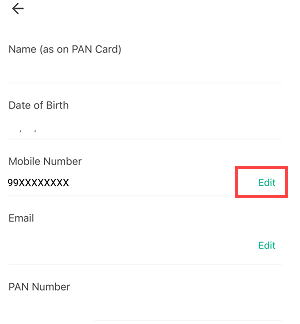
(4) You will receive an OTP on your registered mobile number and email ID. Enter the OTP here and click on the confirm button.
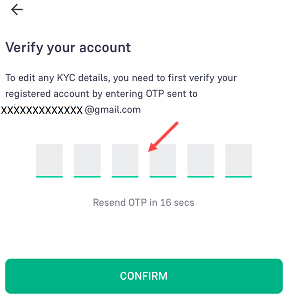
(5) Now enter your latest mobile number and click on Send OTP to New number.
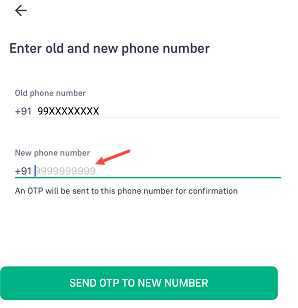
(6) To verify your new mobile number, an OTP will be delivered to your new number. Enter the OTP and submit.
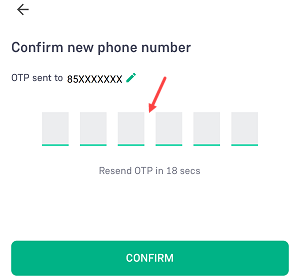
(7) Once your new mobile number is confirmed. Now complete the Aadhaar eSign. Tap on Proceed to Aadhaar eSign.
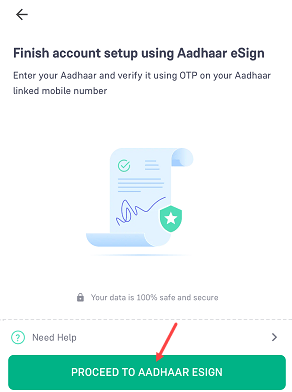
(8) Next screen tap on the Sign Now button to submit a digitally signed KYC form.
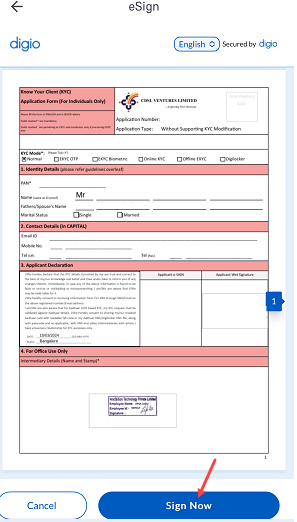
(9) Enter your Aadhaar card number or virtual ID number and click on Send OTP to get the one-time password to your Aadhar registered mobile number.
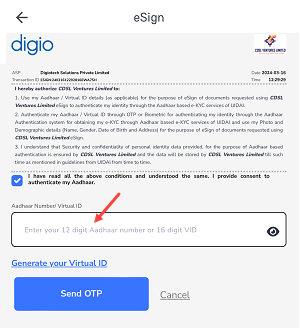
(10) Enter the OTP sent to your Aadhaar registered mobile number and email ID and click on Verify and Sign.
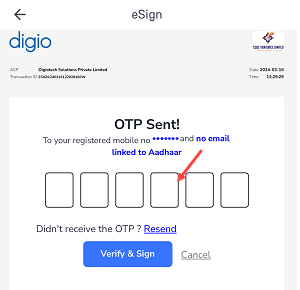
Congratulations, you have successfully completed the Aadhaar eSign process and your digital KYC form to update your mobile number has been submitted successfully.
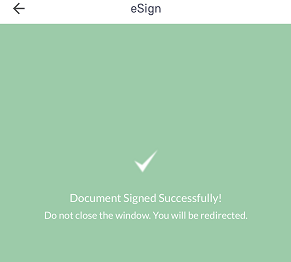
Once you finish the Aadhaar eSign process, your mobile number will be updated and a new mobile number will be registered with your Groww Demat Account. It will be updated instantly.
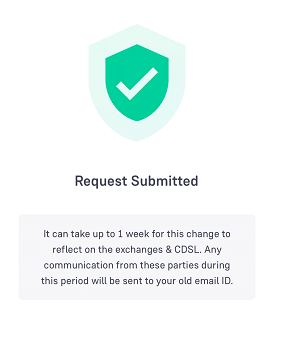
You can open the Account Details section again and confirm whether your mobile number is updated or not.
After updating your Groww account mobile number online, you will receive a confirmation email from your depository (CDSL/NSDL) indicating that your number has been updated in their records.
