Do you have a complaint with SBI (State Bank of India) regarding your account? Now SBI customers can register their account-related complaints online and get resolution within 7 days.
State Bank of India is the largest and most reputable bank in the country. You can apply for savings account online by filling online account opening form or open a digital account through YONO.
If you are an existing SBI customer and facing any issue related to your bank account, transactions, net banking or something else, then submit your complaint online through the SBI complaint form.
Register Complaint Online in SBI
(1) SBI has launched a Complaint Portal to enable SBI customers to raise their complaints online, To register your complaint visit this portal: (https://crcf.sbi.co.in/ccf/)
- Select the “Raise Complaint” option & choose the “Personal Segment/Individual Customer” option and submit.
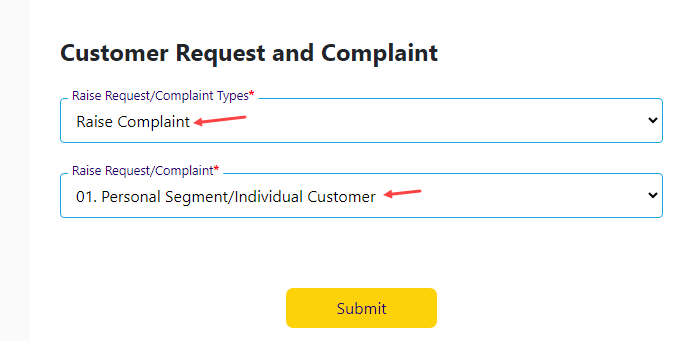
(2) Now enter your bank account registered mobile number and click on the send OTP.
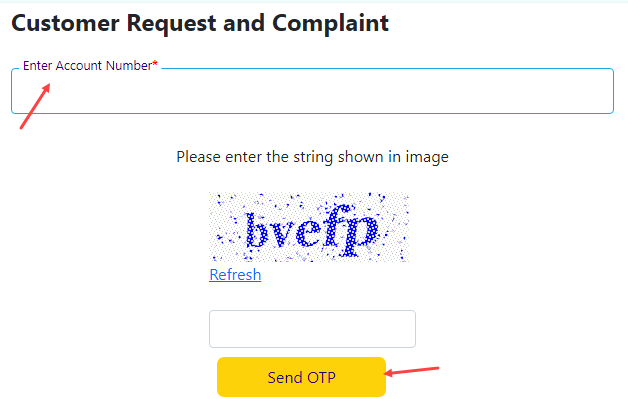
(3) You will get a time password (OTP) on your registered mobile number and email ID. Enter the OTP and click on the Validate OTP.
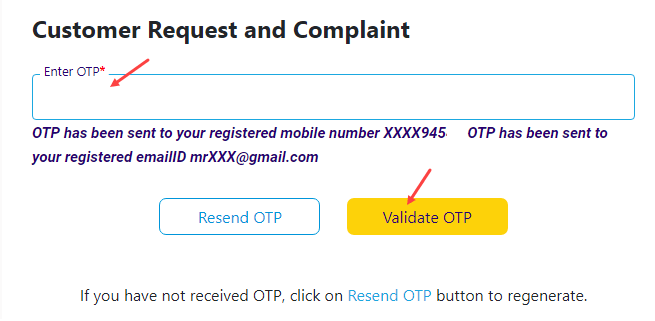
(4) Next screen select your category of complaint, product & services, nature of complaint and write more details about your complaint within 500 words limit and click on submit.
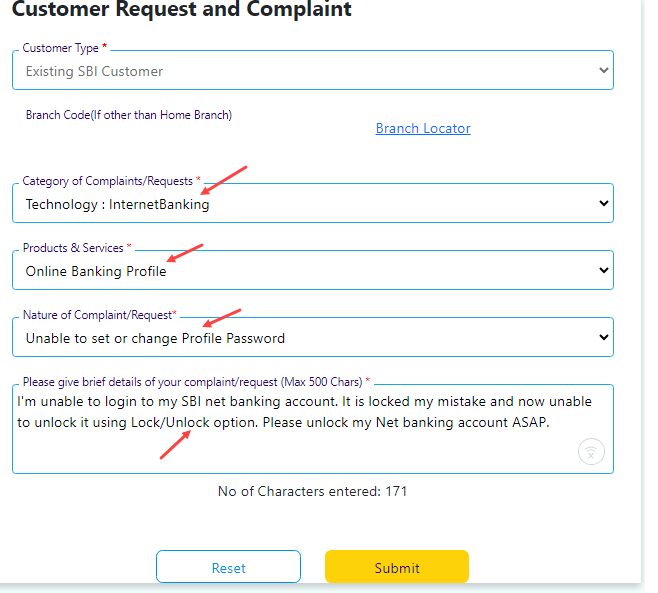
(5) After submitting your online complaint, you will receive your ticket number on your mobile number and email ID. Use this ticket number to check the status of your registered comaplaint
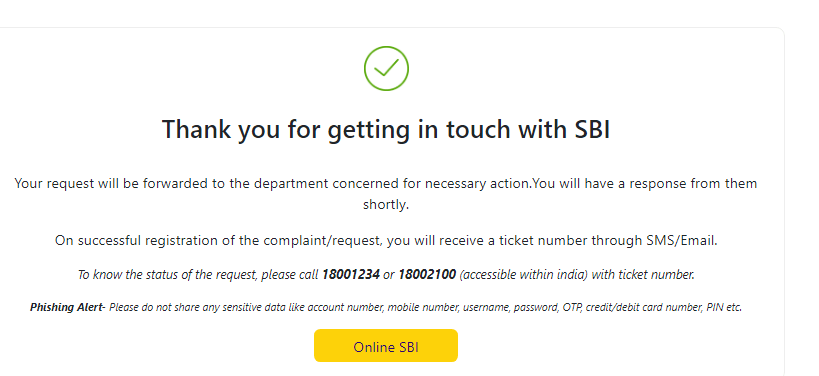
Track your SBI Complaint Status Online
Your complaint will be investigated and resolved within 7 days. You will also receive a message about what action they have taken on your complaint.
To know the status of your complaint, just visit (crcf.sbi.co.in/ccf/) and open “Complaint/Request Status” option and enter your ticket number and mobile number and submit.
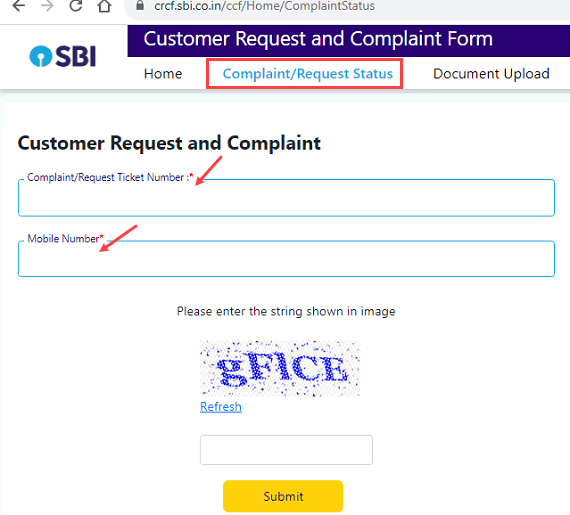
Now you can check your registered complaint status online as you can see in the below screenshot.
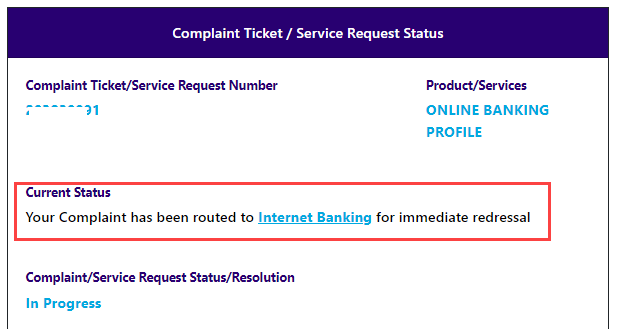
So next time if you are facing any issue with your SBI account like account-related or branch-related, you can file a complaint online. No need to visit the branch.
