IDFC First Bank is now offering a digital debit card facility, which enables you to access your debit card details online via mobile banking or net banking. This means that you can easily view your IDFC First Bank Debit Card number, CVV, and expiry date online.
Recently, I opened an IDFC First Bank savings account online through video KYC. I’m glad to know that I can view my Debit card details online from mobile or internet banking.
If you already have an account with IDFC First Bank, follow our guide to check your debit card details online.
View IDFC First Bank Debit Card Number, CVV and Expiry Date Online on Mobile Banking
(1) First you need to login to your IDFC First Mobile Banking application and after login, tap on the “Accounts” tab and then select the “Cards” section and tap on your Debit Card number. (Please check the below screenshot for more information)
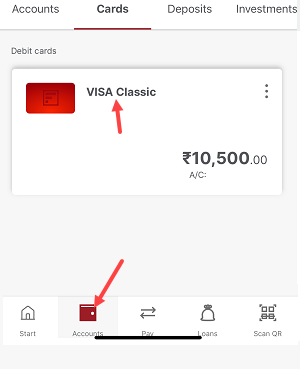
(2) Next screen in the Debit Card section, you can view a digital copy of your Debit card. Currently, your Debit Card details are hidden on the card. To view your Debit Card details, please tap on the hidden eye button on the card.
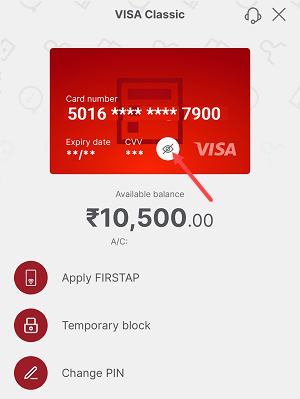
(3) Next screen please enter your 4-digit MPIN to authenticate yourself.
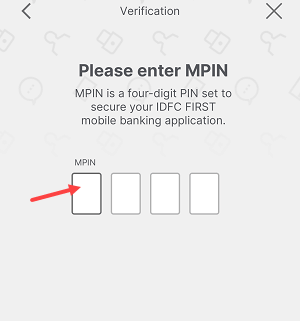
(4) Next screen you can view your IDFC First Bank Debit Card details like card number, expiry date and CVV number on the card.
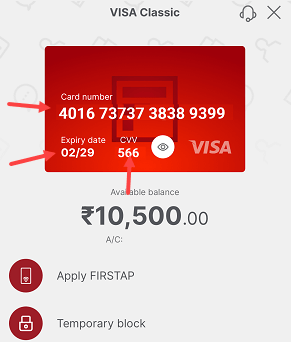
If you want to hide your Debit card details again, you can change the option or close the mobile banking application and your card details will be secure again.
View IDFC First Bank Debit Card Number and Other Details through Net banking
IDFC First Bank also offers this feature on Internet banking so if you are not using mobile banking then you can login to your net banking account and check your Debit Card details online.
(1) To view your IDFC First Bank Debit Card details, please login to your Net Banking account and go to the “Manage Debit Card” option.
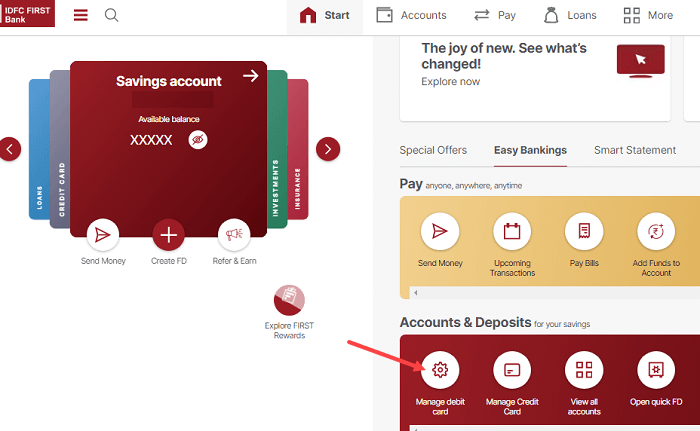
(2) When you open the Manage Debit Card section, you can view a digital copy of your Debit Card. Click on the hidden eye button to check your debit card details.
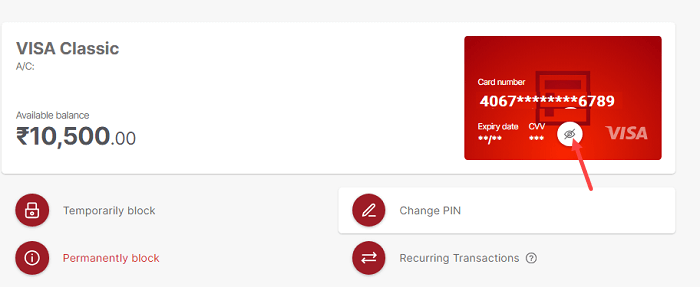
(3) Next screen you will be asked to verify your identity using the OTP received on your registered mobile number.
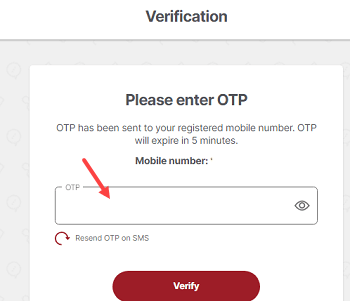
(4) Once you submit the OTP, you can view your Debit card number, CVV and expiry date details on the next screen.
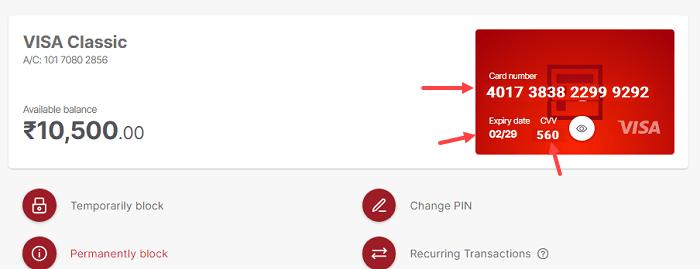
If you ever need to make an online transaction or go through an authentication process but don’t have your physical IDFC First Bank Debit card with you, don’t worry. You can still access your Debit Card details online. Simply log in to your net banking or mobile banking account and view your IDFC First Bank Debit Card number, CVV, and expiry date details from there.
