When you use any UPI application to send or pay money, you must enter your UPI PIN to complete the transaction. This is because the UPI PIN is necessary to authenticate the transaction. Without entering your UPI PIN, you will not be able to send or pay money through UPI.
Did you know that MobiKwik now provides a Pocket UPI wallet that allows you to complete your UPI payments without the need for a UPI PIN? You don’t have to set up a UPI PIN using your Debit card. Simply add money to your Pocket UPI and use it to pay at any shop or transfer funds to any bank account.
You can load up to 2 lakh in your MobiKwik Pocket UPI and use it for UPI transactions and payments without a UPI PIN.
If you are interested in using the Pocket UPI wallet service, you will need to activate your account by completing KYC. This process should only take about 5 minutes.
MobiKwik Pocket UPI Activation and KYC Online (Step by Step)
All you need is your PAN card and a selfie to complete your KYC for Pocket UPI wallet. You can complete the process in just 2-3 minutes. Follow these steps:
(1) Launch the MobiKwik Application and tap on the “Pocket UPI” option.
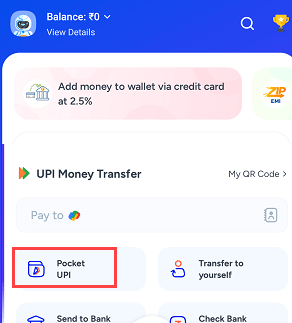
(2) Next screen tap on the “Create Pocket UPI ID” option.
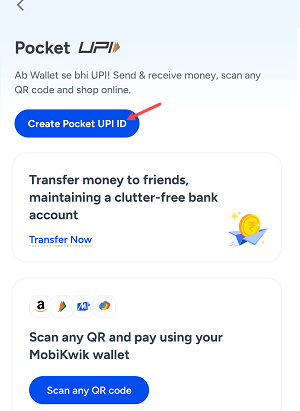
(3) You can see the KYC required screen, tap on the “Complete KYC” option and proceed further.
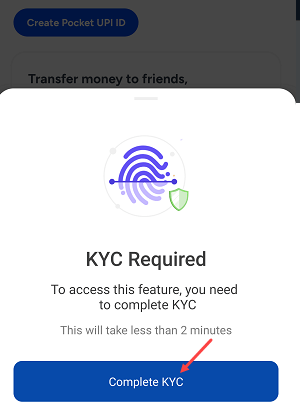
(4) Provide your First name and last name and submit.
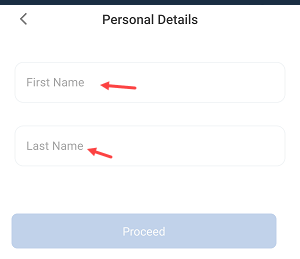
(5) Now enter your Pan Card number and your Birth Date and click on continue.
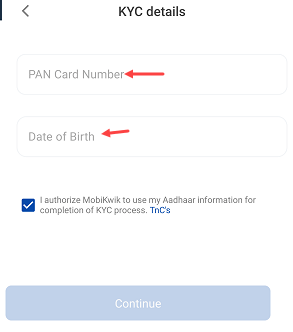
(6) Once you submit your PAN card, the system will collect your Aadhaar card information. You can view your Name as per Aadhaar, your Aadharar number DOB and your address. If all collected details are ok then click on the “Yes, it’s me” option.
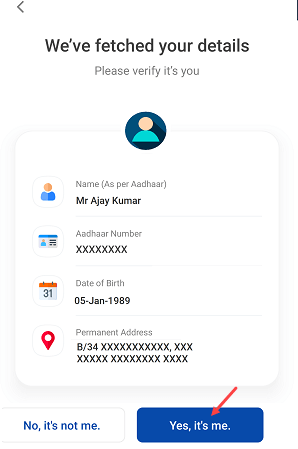
(7) Its time to take your selfie photo so tap on the Take a Selfie option.
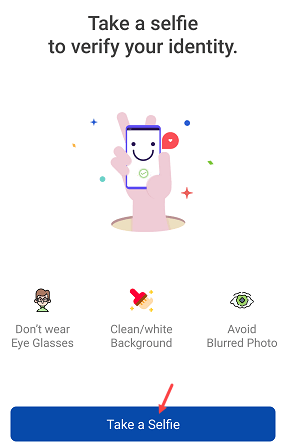
(8) Take a clear selfie with a white background. Tap “Use it” to submit.
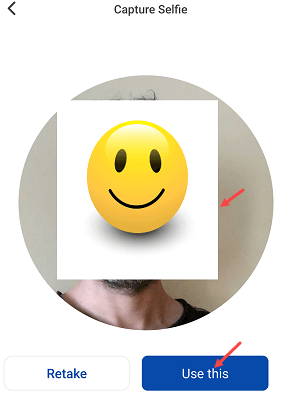
Done! Your KYC process has been completed successfully and your MobiKwik Pocket UPI wallet is now activated. You can now share your Pocket UPI ID and QR code to receive money in your wallet. Your unique UPI ID and QR code have been generated for you.
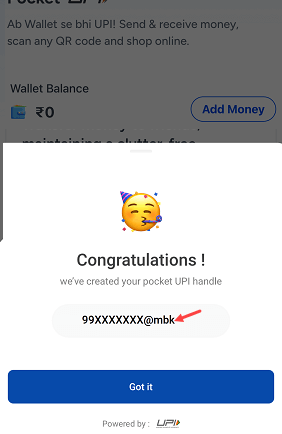
You can tap on the “Add Money” option to load money up to 2 lakh to your Pocket UPI wallet. You can use your Pocket UPI money for money transfers and UPI payments. You can send up to 1 lakh to any bank account without a UPI PIN.
I hope you loved this Pocket UPI feature from Mobikwik. If you don’t have a bank debit card and don’t want to enter your UPI PIN repeatedly for UPI payments, you can activate Mobikwik Pocket UPI and avoid the hassle of entering the PIN every time.
