Axis Bank is one of the largest private-sector bank in the country. You can open your regular saving account with Rs.10,000 initial deposit.
The best advantage of opening an account in Axis Bank is its services. You will get best Net banking, mobile banking facility. You will also get International debit card which works globally.
With Axis Internet Banking you can manage your account online. You can transfer money online, order cheque book, view account balance & statement, manage debit card, link aadhaar and much more.
If you forgot Axis bank Internet Banking login password then follow these simple steps and reset your login password online instantly.
See how:
Forgot Axis Bank Net banking Login Password – Reset online
1: First of all visit Axis bank net banking login page and click on Forgot Password.
https://retail.axisbank.co.in/

2: In next screen, type your Login ID. You can see your Login ID in passbook or cheque book. Customer ID/User ID/ Login ID all are same. Type login ID and click on proceed.
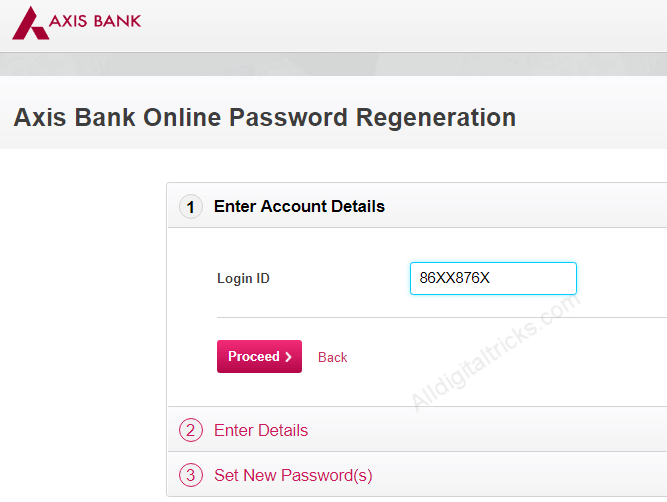
3: In next page enter your debit card details like card number, PIN and expiry date. Enter these details and click on proceed.
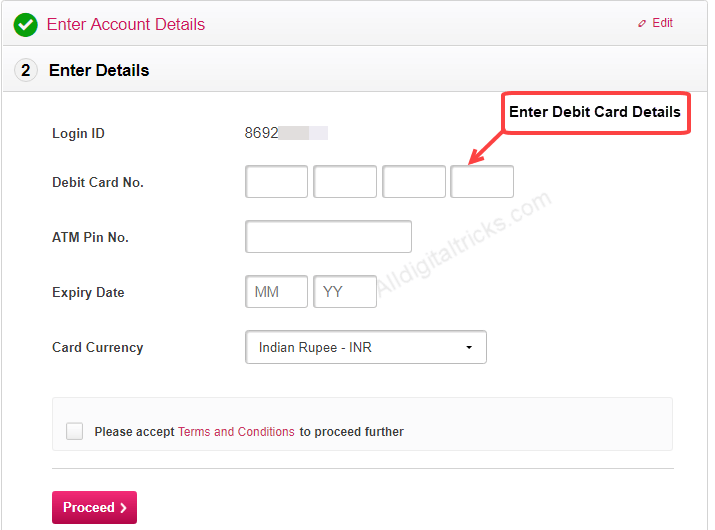
4: Now set your new login password, once again confirm it. You will receive OTP on your registered mobile number, enter OTP and click on submit.

Done! you have successfully reset your Axis bank internet banking login password. You can now login using your new password.
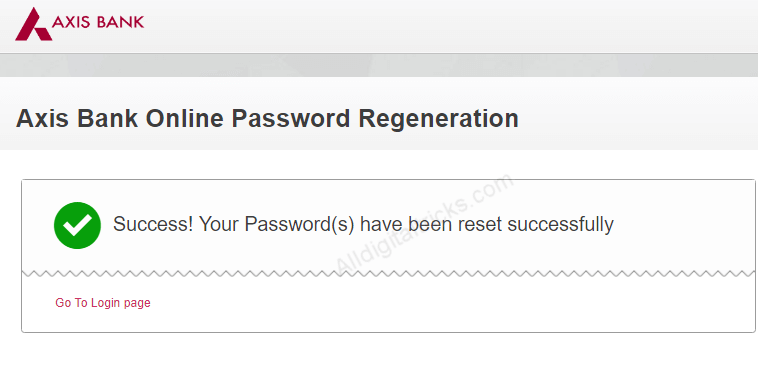
So this is a simple way to reset the Axis bank net banking login password. Always keep your password strong for safety and keep changing from time to time.
Read more:
