SBI IMPS fund transfer | Send daily 2 lac from SBI account to any bank accounts | Transfer money from SBI to any bank account using IMPS online
Want to transfer money up to 2 lac to someone’s account from your SBI account? Then try SBI IMPS money transfer facility and send 2 lac daily to any other bank account.
You can use SBI net banking and SBI Mobile Banking facility to send money from your account to any bank account using IMPS. In SBI the daily IMPS fund transfer limit is 2 lac per day. Your money will be credited to beneficiary’s account instantly and yes IMPS facility available 24/7 so you can send money anytime.
See how to send 2 lac instantly from your SBI account to any bank account using IMPS fund transfer facility.
SBI IMPS Fund Transfer – Send 2 lac daily to any Bank Account
First of all, you need to add that person bank account as a beneficiary. Adding beneficiary means, register his/her account for fund transfer.
After beneficiary activation, you can transfer 2 lac daily through IMPS.
Here is step by step guide:
(1) Login to SBI net banking account and click on Payments/Transfer and then click on Manage Beneficiary.
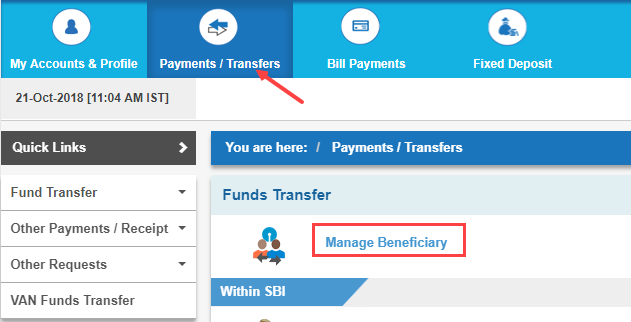
Enter Profile Password.
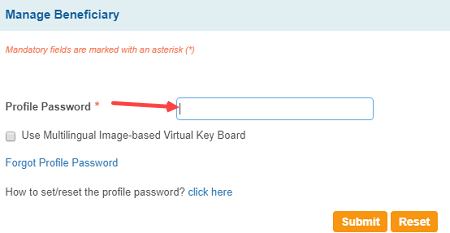
(2) In Manage Beneficiary, if the account is SBI then click on Intra-Bank transfer & if the account is from other Bank then click on Inter-Bank transfer.
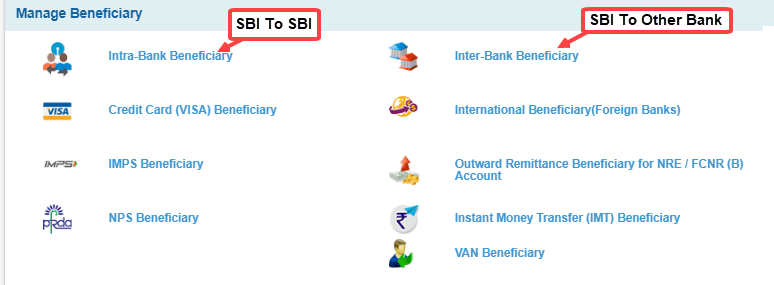
(3) On the next screen, enter the person name, account number, IFSC code, and transfer limit (maximum of 10 lac), Accept terms and conditions and submit.

(4) Next screen, click on Approve now.
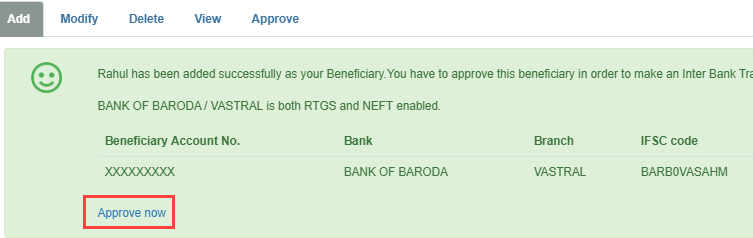
(5) Now select Approve beneficiary option.
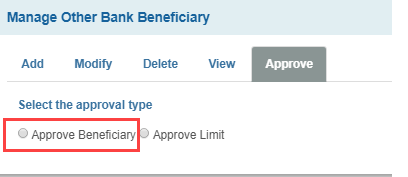
(6) Select Approve through OTP option.
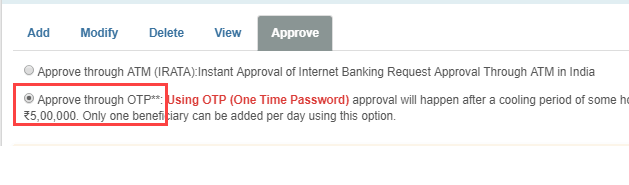
(7) Now select the added beneficiary and enter OTP which receive on your registered mobile number.
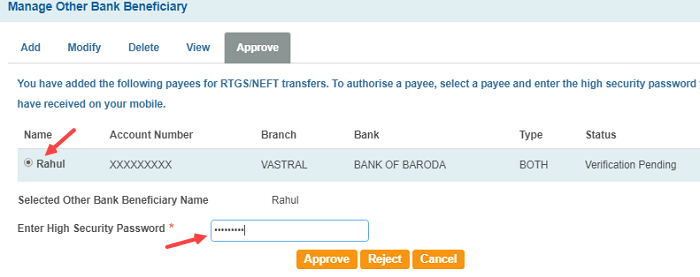
Ok, so we have successfully added beneficiary account and after 4 hours this beneficiary will be activated.
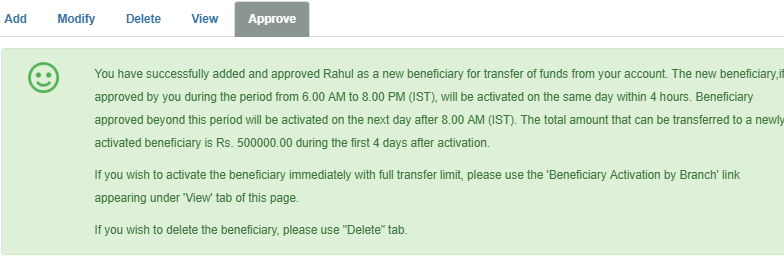
After beneficiary activation, you can transfer money using IMPS to any bank account.
After beneficiary activation, on the first day you can send up to 1 lac and after 4 days you can transfer up to 2 lac daily to any bank account using IMPS.
(8) For fund transfer, click on Payments/Transfer and then click on IMPS Funds Transfer.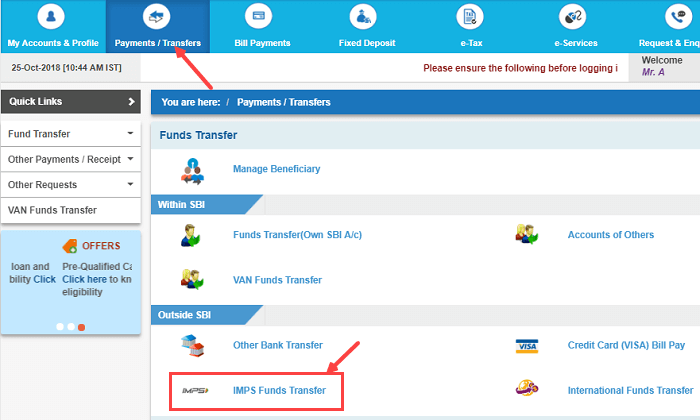
(9) Next screen select Person To Account (using IFS code) and click proceed.
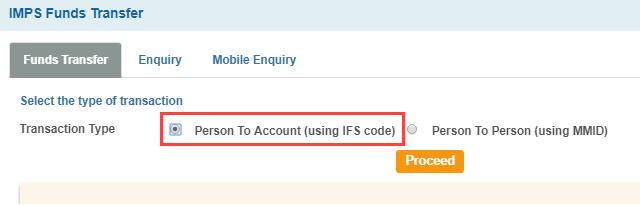
(10) Finally, select your Debit account number, enter the amount (2 lac) and select the added beneficiary account. Now submit.
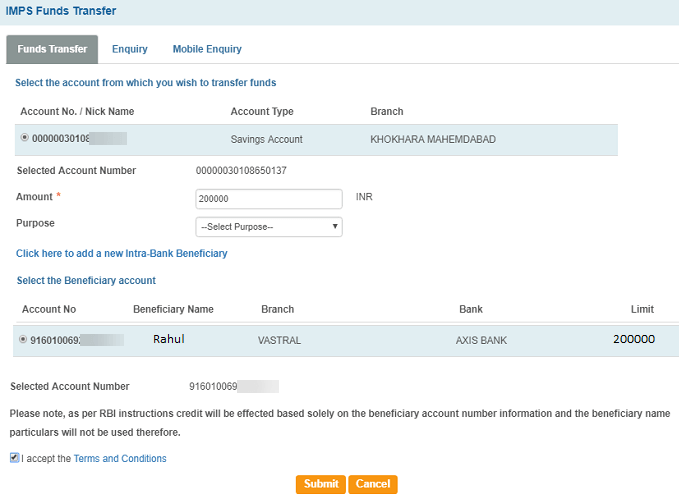
Next screen confirm your transfer.
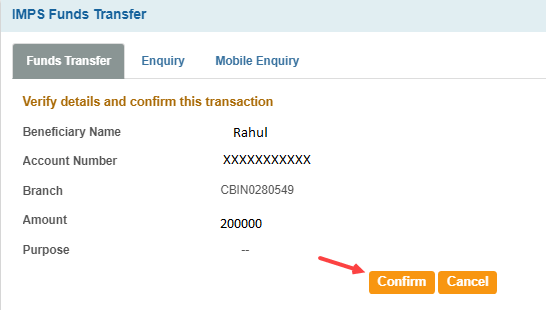
You will receive OTP on your registered mobile number, enter OTP.
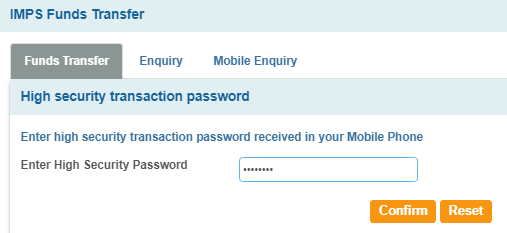
Done, your 2 lac amount successfully transferred to the beneficiary account.
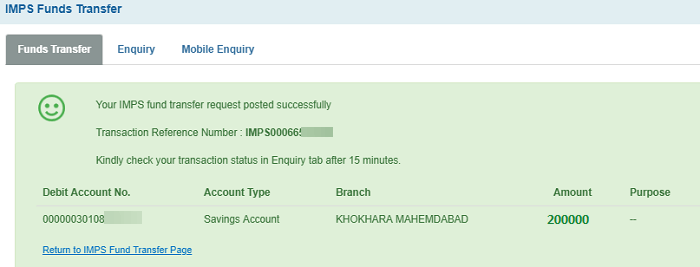
So this is how to use SBI IMPS fund transfer facility and send up to 2 lac daily instantly to any bank account.
