SBI customers can now change transaction rights for online banking through SBI YONO application. Yes, now you will be able to change your transaction rights for net banking, mobile banking through SBI YONO application.
Before we start, how to change transaction rights online in SBI, let me tell you what is transaction rights in SBI?
- Full transaction rights: It means, you can transfer money to any bank account, pay online bills and payment and access profile section in net banking.
- Limited transaction rights: It means, you can not change/access your profile settings. You can only transfer money to your other SBI bank accounts.
- View only rights: You can only view your account balance and statement online and can not transfer money, pay online etc
So how to change transaction rights in SBI anytime? Read below step by step process:
Change Transaction Rights in SBI
You can change your transaction rifts in SBI Online using SBI YONO app. If you want to change your full transaction rights to limited or view only or want to change view only/limited rights to full transaction rights then here is the process:
Login to SBI YONO mobile application. If you are not registered with SBI YONO, kindly register your account first.
After login, open options bar and tap on Service Request.
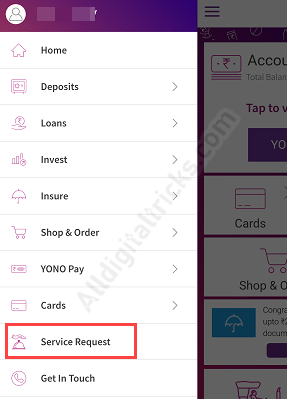
In-Service Request, tap and open the Settings tab as you can see below screenshot image.
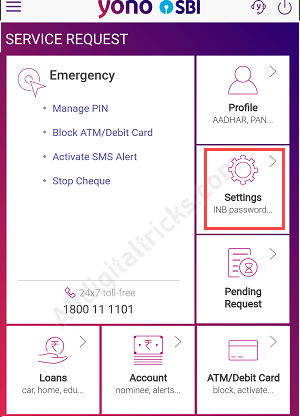
In Settings, tap on Manage Transaction Rights
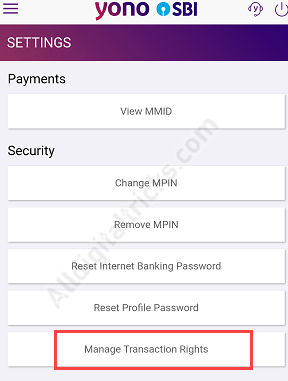
Now select your account number and hot edit (pen✎ icon) to change your transaction rights. (You can see your current transaction rights, hit pen icon button to edit)
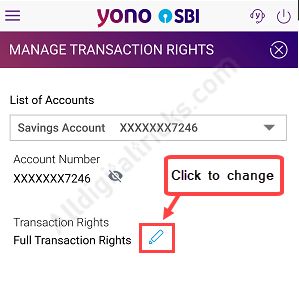
Next screen you will be asked to enter the profile password, enter your net banking profile password.
And finally select the transaction rights that you want to update for your net banking, mobile banking. Confirm your request and submit.
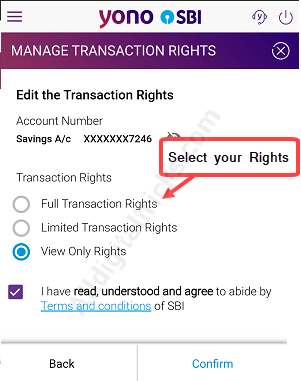
Ok, so this is how SBI customers can change transaction rights online for net banking and mobile banking. You can manage transaction rights anytime through SBI YONO application.
FAQ
Q.1: I have view only transaction rights in SBI, how to change it to full transaction rights?
Ans: Kindly follow the above process and select Full Transaction rights in option.
Q.2: I want to change my transaction rights into view only?
Ans: Select view only option as mentioned above.
