How to temporary Block/Unblock ICICI ATM/Debit card? Yes, now you can give more security to your ICICI ATM/debit card with the easy switch ON/OFF feature.
Temporary card blocking features allows you to temporarily disable your card for any transactions at ATM, POS, and online. When you are not using your card, you can turn it off to avoid any misuse.
Instead of blocking your Debit card permanently, you can block your card temporarily and unblock it again whenever you want to use it.
- Read also: How to generate ICICI Bank ATM PIN Online
Here we will tell you two online ways to block/unblock (Switch on/off) your ICICI Debit Card online:
Block/Unblock ICICI Debit Card using Mobile Banking
ICICI Mobile Banking lets you easily manage your Debit card online from the mobile phone. You can easily enable/disable your Debit card transactions through mobile baking.
(1) Login to ICICI Mobile Banking and tap on the “Services” section as you can see below the screenshot.
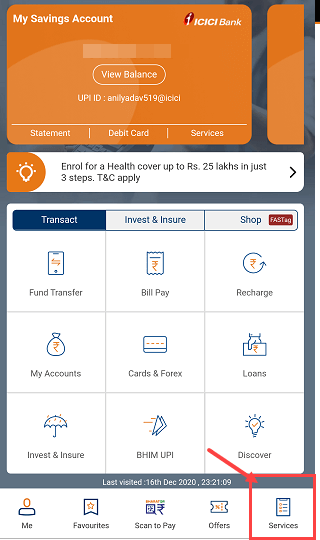
(2) Now click on Card Services — Block/Unblock Debit Card
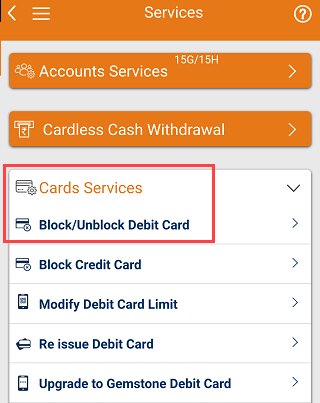
(3) Next screen select your Debit card, select block/unblock option, select your card number, and select Temporary option and submit.
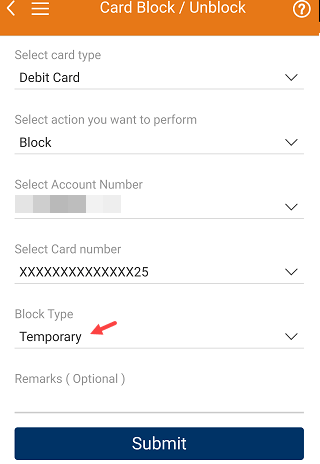
That’s it, this way you can block/unblock your ICICI Debit card online through mobile banking.
Block/Unblock ICICI Debit Card using Net Banking
If ICICI net banking is enabled for your account then you can login to net banking and enable/disable your ICICI Debit Card.
(1) Login to ICICI net banking and click on Cards & Loans — ATM/Debit Card
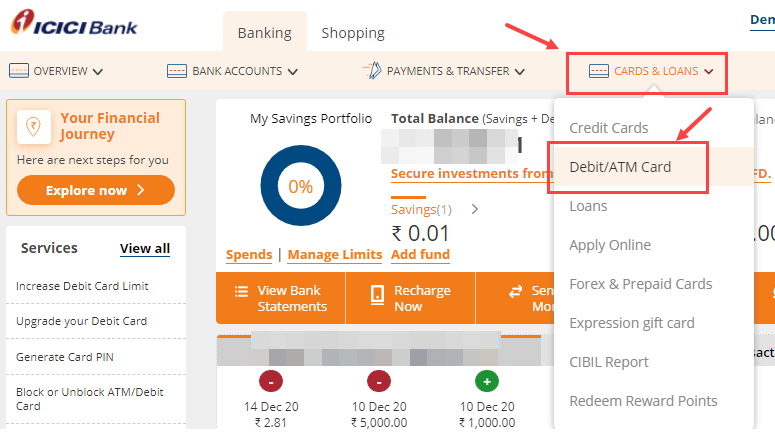
(2) Next screen, click on Block Card option
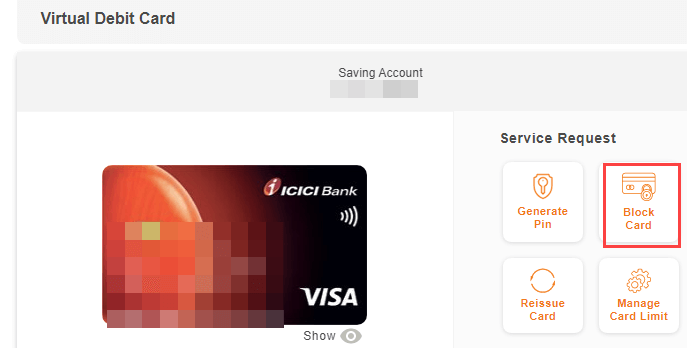
(3) And now select your account number and Debit card number, select block/unblock option, select temporary block option, and submit.
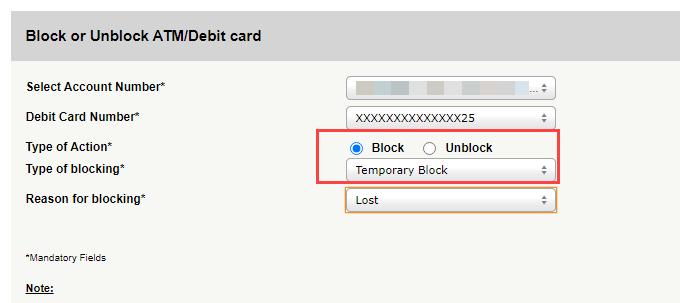
So by following these two ways, ICICI Debit Card users can block/unblock Debit card online and temporarily enable/disable Debit card transactions.
FAQs
(1) How can I unblock my ICICI Debit Card online?
Ans: If your ICICI Debit card temporarily blocked, you can unblock your Debit card through mobile banking and net banking. Please follow the above instarctions. If you have blocked your card permanently then no option to unblock it and you have to apply for a new Debit card.
(2) How to disable all transactions temporary for ICICI Debit Card?
Ans: You can temporarily block your ICICI Debit card to disable all transactions like ATM withdrawal, online, and POS payments. Whenever you want to use your Debit card for withdrawal and payments, you can unblock it again.
