One of our users recently asked me whether it was possible to check Bank of India (BOI) account debit card details online, including the 16-digit card number, CVV, and expiry date. So today in this step-by-step guide, we will tell you how to access your BOI debit card information online.
You can manage your Bank of India Debit card online from your mobile phone with BOI mobile banking application. You can view your Card details, create your ATM PIN, manage usage and limits, and block/unblock your ATM/Debit card.
The main advantage of this facility is that you can access your card details without the need for a physical ATM card.
Check your Bank of India (BOI) Debit Card Number, CVV and Expiry Date Online
(1) If your Bank of India mobile banking is active then please login with your login MPIN and proceed.
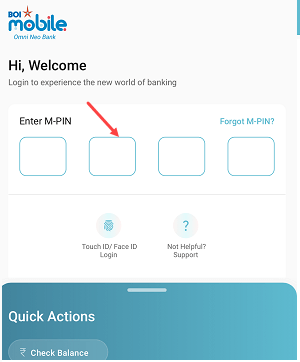
(2) On your home screen, you can see the “My Cards” option OR you can swipe up to view My Cards option.
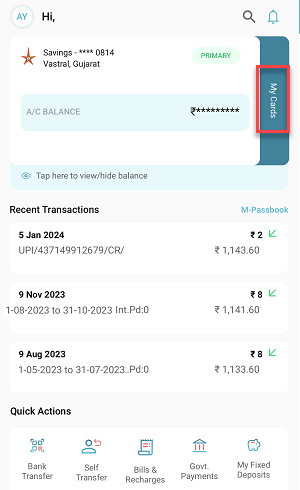
(3) When you swipe up the main screen, you can see the ‘My Cards’ section, select it and proceed further.
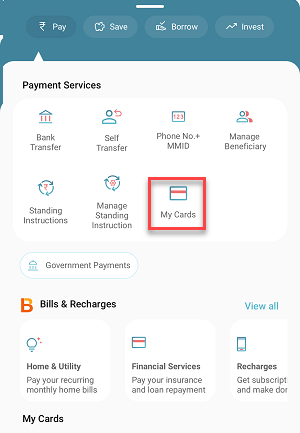
(4) Now you can view your debit card details in the My Cards section. Your card number is hidden, but you can see the card’s expiry date. To reveal your card number, click on the eye icon.
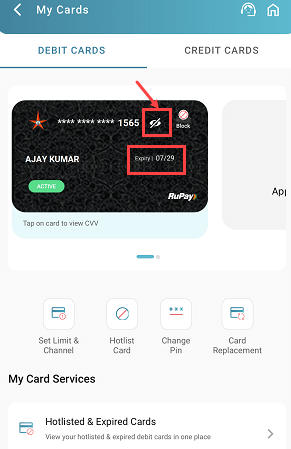
(5) Once you unhide the card number, you can view your BOI Debit card number. After that, to check the CVV number, tap on the card image. The card will flip and you can see the CVV number on the backside.
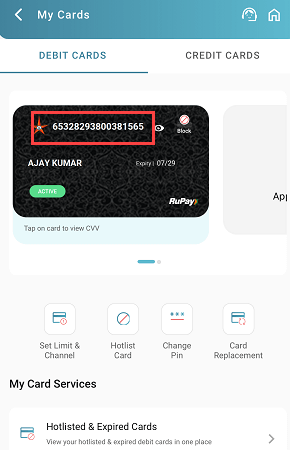
(6) You can now check your BOI Debit card CVV number on the backside of your card image.
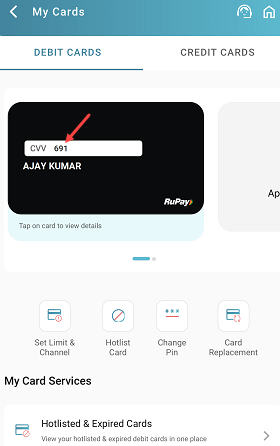
You can hide your Debit card details by logging out of mobile banking or switching to other options.
FAQs about Check Bank of India Debit Card Number, CVV and Expiry Date online
(1) Can I check my BOI Debit Card details through Net Banking?
- Currently, this feature is enabled only on mobile banking. If you don’t have Mobile Banking then simply install the BOI mobile app and activate through your Debit card and registered mobile number.
(2) Is it safe to view my BOI Debit Card Details on Mobile Banking?
- Yes, it is completely safe and secure. Once you close the mobile banking, your Debit card details will be hidden again.
