You can now switch ON/OFF your Bank of Baroda ATM card and temporary block/unlock your ATM card online by login to Mobile banking. When you turn OFF your ATM card, you can not withdraw money from ATM and can not make payments online and POS. You need to switch ON your card again to use your ATM card again.
Bank of Baroda temporary Debit card block/unblock feature will save your Debit card from unauthorized transactions and give security to your ATM card.
How To Lock/Unlock Bank of Baroda ATM/Debit Card
Bank of Baroda ATM/Debit card on/off feature is available on mobile banking. You can login to mobile banking and switch ON/OFF your Debit card anytime.
Open the BOB Mobile Banking application and login. Tap on the “CARDS” section. Next, click on the “MANAGE DEBIT CARD” option.
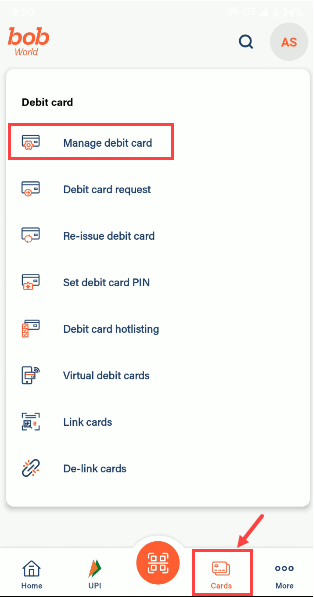
Here you can see Debit Card TURN ON/OFF option, click on it.
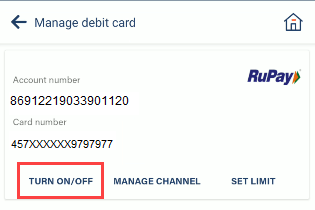
Now select your card and tap on TEMP Block.
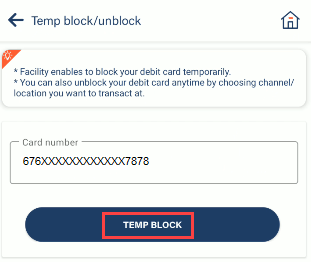
That’s it your BOB ATM card is now temporarily blocked and all transactions like ATM withdrawal, POS, and online will be disabled.
To enable all transactions for your ATM card, you need to unblock (switch ON) your Debit card.
- Just open the Debit Card services section.
- Tap on Debit card ON/OFF
- And now click on unblock option.
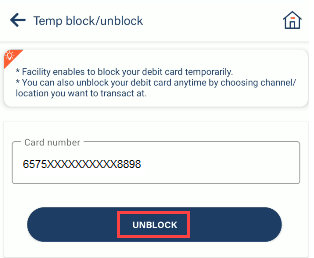
FAQs
(1) What happens, if I switch OFF my Bank of Baroda ATM/Debit Card?
Ans: If you switch OFF your Bank of Baroda ATM card then all transactions like ATM withdrawal, POS & online usage will be temporarily disabled and you can not use your card anywhere. To use your card, you need to switch ON your card.
(2) How to unblock my Bank of Baroda ATM card?
Ans: If you have temporarily blocked your BOB ATM card then you can unblock it through Mobile Banking by following the above steps and if you have blocked your card permanently then you cannot unblock it. You need to apply for a new ATM card.
