Bank of Baroda (BOB) customers can now register/update email id online through mobile banking. Yes, email id registration or updation now available on BOB mobile banking. Customers can register their email address or change it online.
By registering email id with your Bank of Baroda saving account, you will be able to receive monthly statements directly on your mail address. You can also request eStatement of any month or year and receive it on the email address. As well as you will be able to receive all transaction/non-financial alerts directly on your mail address.
So if you have an email id then read this guide and register or update your email id with your BOB saving account online.
BOB Email ID Registration/Update online
First, you need to login to BOB mobile banking application. If you don’t have an active BOB mobile banking service, kindly activate it online using your registered mobile number and Debit card.
Login to BOB Mobile Banking app and open the Request Services tab.
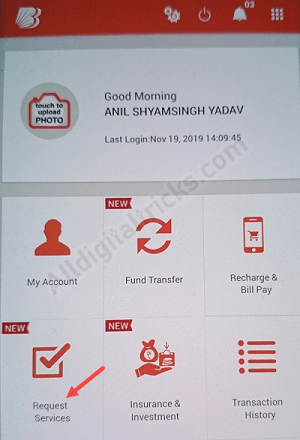
Next screen click on Set Communication Email ID option.

Now enter your new email ID and proceed. If you are going to change your current email ID then first enter your existing email address and enter new and proceed.

Next screen confirm your request and proceed.

Ok, so you have successfully registered an email ID with your Bank of Baroda saving account. Now you can register for statement facility online and receive monthly statements directly on your email address. You will also receive email alerts related to your account.
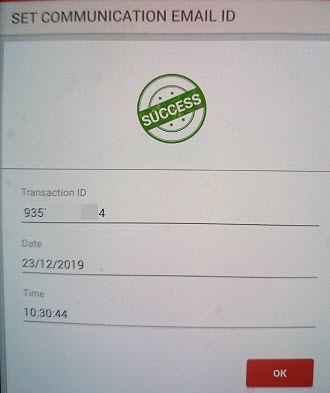
So this is how Bank of Baroda customers can register or update email ID online with saving/current account. If you have an email address then follow the above process and link with your saving account online.
