Keeping your ICICI Direct Demat account updated with the correct email address is crucial for receiving important account-related notifications and updates. Thankfully, ICICI Direct provides an easy and secure way to update your registered email ID online via its All-in-One mobile app. Follow this detailed guide to complete the process seamlessly.
How to Change or Update ICICI Direct Account Email ID Online
Step 1: Start by opening the ICICI Direct All-in-One app on your smartphone. Use your login credentials to access your account. Once logged in, locate the Menu option, which is positioned at the bottom-right corner of the app interface, and tap on it.
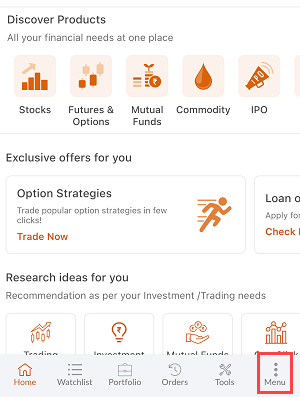
Step 2: After entering the menu, scroll down slightly to find the “At Your Service” option. Tap on it to reveal additional service options. From the available choices, select “General Profile” to proceed to the email update section.
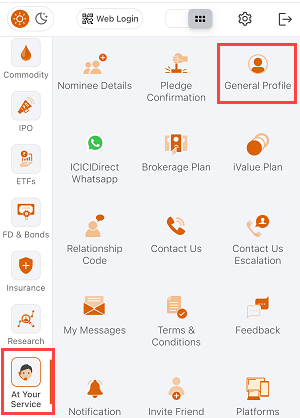
Step 3: In the General Profile section, you’ll see fields to input your new email address. Enter your updated email ID carefully and re-enter it in the confirmation field to ensure accuracy. Take a moment to double-check the email address to avoid any errors.
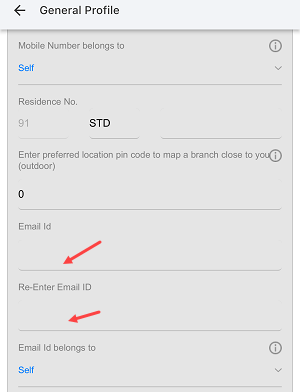
Step 4: Once you’ve confirmed the new email address, click on the Update button. This will initiate the process to change your registered email ID.
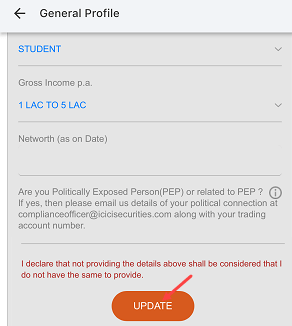
Step 5: To verify your identity and ensure security, the system will prompt you to provide your Aadhaar card number. Enter your Aadhaar number on the next screen and click on the Send OTP button. This step is mandatory to proceed with the update.
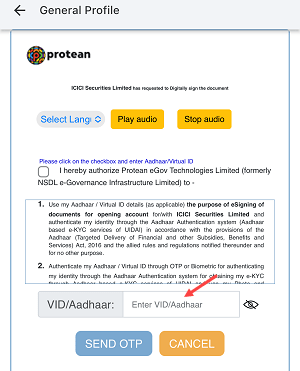
Step 6: An OTP (One-Time Password) will be sent to the mobile number linked with your Aadhaar card. Retrieve the OTP from your mobile device and enter it in the designated field on the app. Then, click on Verify OTP to complete the authentication process.
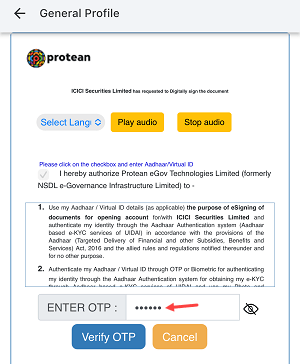
Step 7: After successfully verifying the OTP, the app will confirm that your registered email ID has been updated. You will also receive a confirmation SMS on your registered mobile number notifying you of the change.
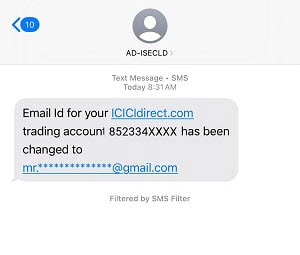
Key Tips for Updating Your Email ID
- Ensure that the mobile number linked to your Aadhaar is active and accessible during the process, as you’ll need it for OTP verification.
- Double-check the new email address before submitting it to avoid any mistakes.
- The process is entirely secure and ensures that your personal details remain protected.
Keeping your email address up to date ensures you receive essential information related to your Demat account, such as trade confirmations, account updates, and other notifications. If you encounter any issues during the process, you can reach out to ICICI Direct’s customer support for assistance.
