When you apply for a new Pan card OR submitted an application for Pan card correction, you will get your acknowledgment number to track your application status. When your Pan card application is approved and your physical Pan card is issued & dispatched, you can track your delivery status.
If you have submitted your application by selecting the physical Pan card option, then your Pan card will be dispatched within 15 working days. You can also track the delivery status.
Follow these steps:
Pan Card Delivery Tracking Online
(1) Your Pan card will be dispatched in 10- 15 working days after submitting your application. To know your delivery tracking number (consignment number), just visit (https://tin.tin.nsdl.com/pantan/StatusTrack.html)
- Select the “PAN – New / Change Request” option in the Application type & type your Acknowledgment number and submit.
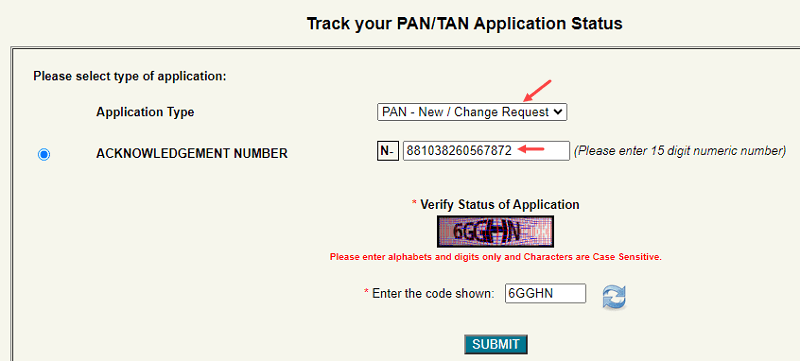
(2) Next screen you can check your Pan Card delivery tracking number (Airway bill number). It is IndiaPost (SpeedPost) consignment number to track the delivery. Copy the Airway bill number.
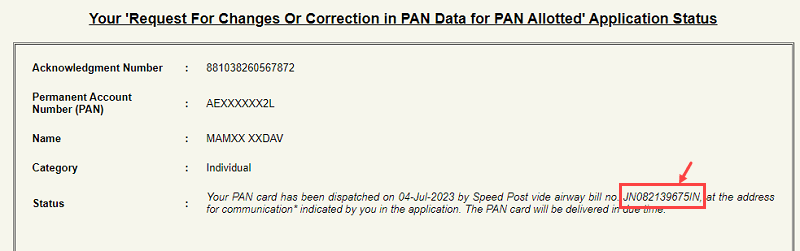
(3) Now open the IndiaPost consignment tracking webpage (https://www.indiapost.gov.in/), choose the consignment option, and enter your Airway bill no. to track the status. Click on the search button.
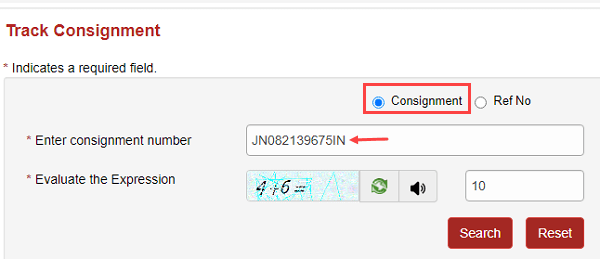
(4) You can now check the current delivery status of your Pan Card. You can check the current location of your Pan Card here. It will be delivered to your address within 5 days. If you are not present at your home, then you can collect it from your post office.
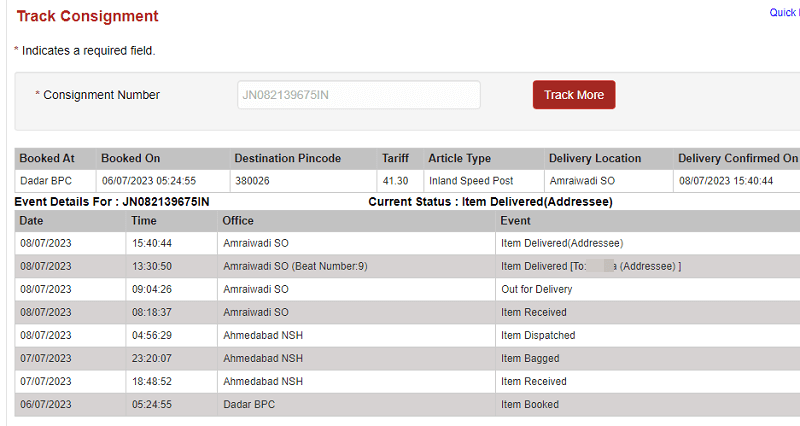
So this way, you can check your Pan Card delivery status and know your tracking number (consignment number).
Please note, if you have not selected the physical Pan Card option during the application then the physical Pan will not be issued and you need to download your Pan Card PDF online. Make sure you have selected the physical Pan card option during the application and paid the 106 amount.



