Want to change your registered mobile number in Bank of India (BOI) online? Yes, using net banking you can now able to update your mobile number in Bank of India which linked with your saving account.
It is mandatory to register your mobile number with your bank account to receive account related transactions details and enable to use net banking/mobile banking. You can also receive account balance by just giving a missed call. Read: How to get bank of India account balance through missed call
If your mobile number already registered with your Bank of India saving account and want to update/change that number with new number then here is online step by step process:-
Change Registered mobile number in Bank of India online
Let me tell you, you must have BOI net banking facility to complete this task. If you don’t have Internet banking then do not worry, you can activate net banking online using debit card details.
If you have net banking facility then follow below process and change your mobile number instantly.
1: First login to your Internet banking account. Enter User ID and login password.
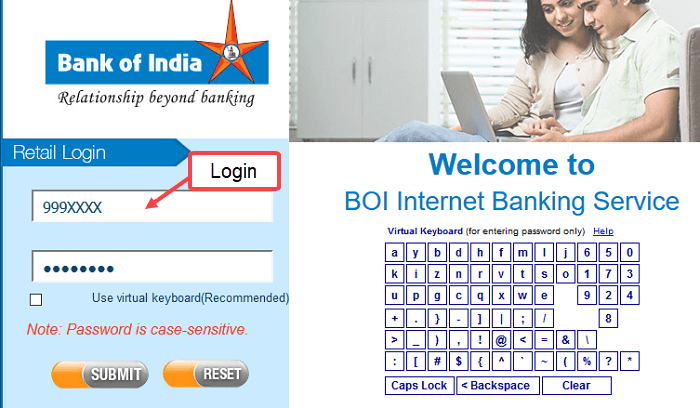
2: After login,click on Options tab as you can see below screenshot. In options, click and open My Profile.
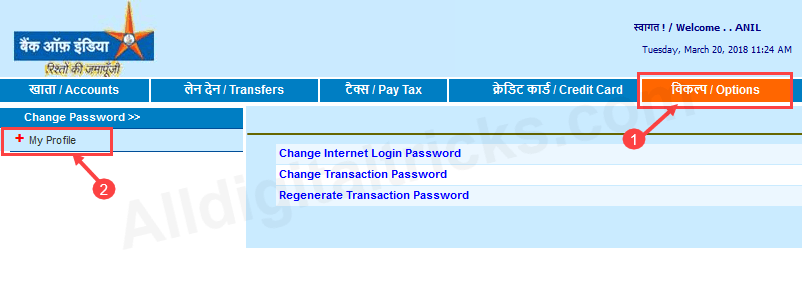
3: In My Profile, you can see Update mobile number option, click on it.
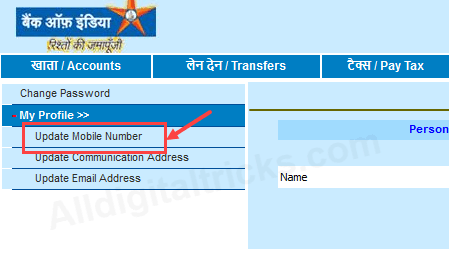
4: Now enter your new mobile number with 91 country code. For example (919998XXXX99). Now click on continue.
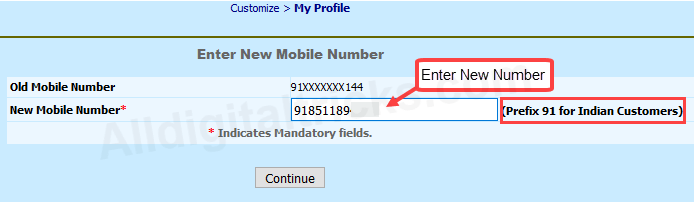
5: In next screen you need to enter OTP (One Time Password) which you will receive on your current registered mobile number, enter OTP & click on continue.
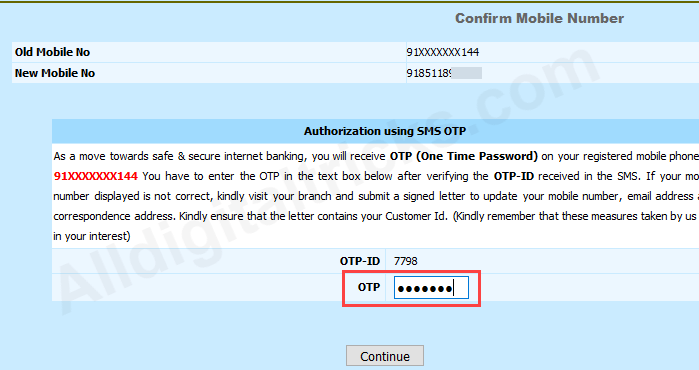
6: In last step, enter your transaction password to confirm your request. If your transaction password not enabled then generate transaction password first. Read: How to generate transaction password in Bank of India
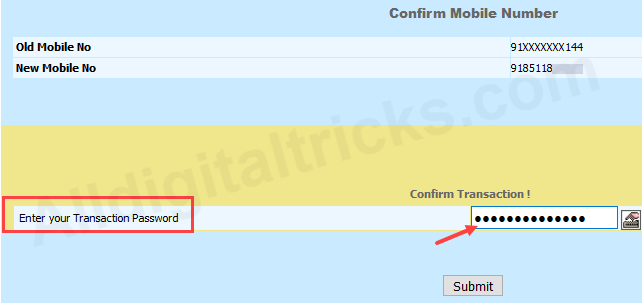
Done! your mobile number will be updated/changed within 24 hours.
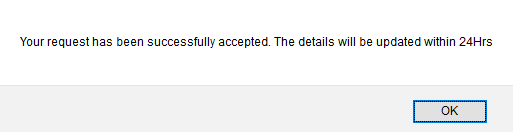
So by following these simple online steps you can change/update Bank of India (BOI) Registered mobile number online through net banking.
