Forgot your Indian Bank Debit card ATM PIN? OR want to change Indian Bank ATM PIN? Now you can generate Indian Bank ATM PIN for your Debit card online, no need to visit the bank and ATM.
Indian Bank online ATM PIN generation facility is now available on mobile banking and net banking. You can generate new ATM PIN online anytime through online banking channels.
So here we will tell you both online methods, how to generate ATM PIN online for the Indian Bank Debit card.
1. Generate Indian Bank ATM PIN Online using Mobile Banking
New Indian Bank Mobile Banking application lets you change/reset your Indian Bank ATM PIN online instantly.
1# Login to Indian Bank Mobile Banking application.
2# Now tap and open Card Services.
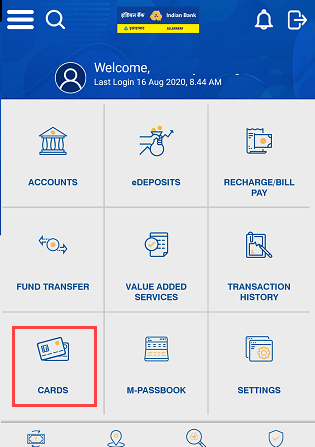
3# Next screen, select your account number and card number.
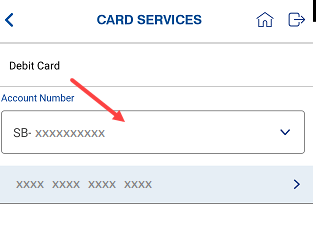
4# And now click on Set Debit Card PIN.
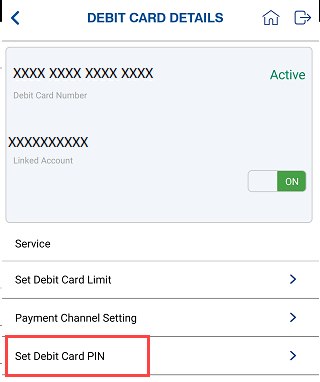
5# Next screen, enter your Debit card expiry date (MM/YY) and submit.
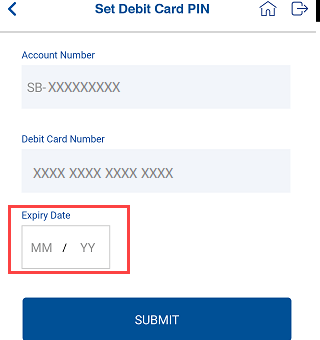
6# Select YES to receive green pin OTP on your registered mobile number.
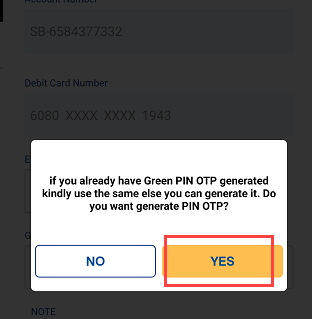
7# Now enter green pin OTP which received on your registered mobile number and submit.
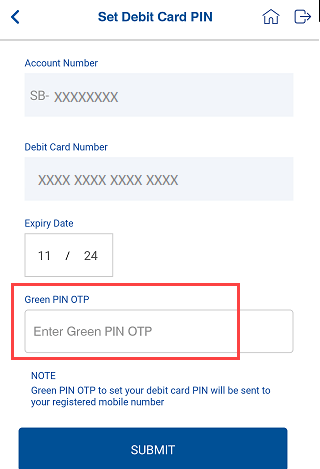
8# Done! now set new ATM PIN for your Debit card and submit.
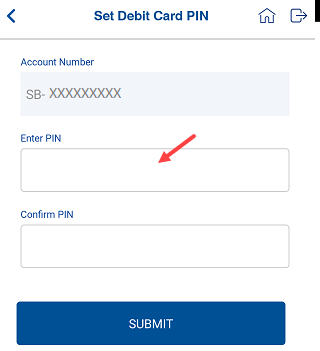
2. Change/Reset Indian Bank ATM PIN Online Through Net Banking
Indian Bank Internet Banking also lets you change/reset and generate new ATM PIN for your Debit card, follow these steps:
1# Open Indian Bank Internet Banking and login.
2# Now click on Options — Debit Card Services — Set ATM PIN. Select account number and enter transaction password.
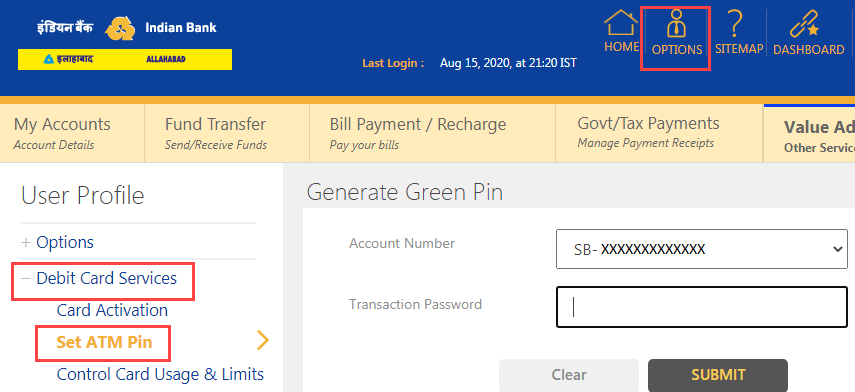
3# Select account number, card number and enter expiry date & click on Generate green pin.
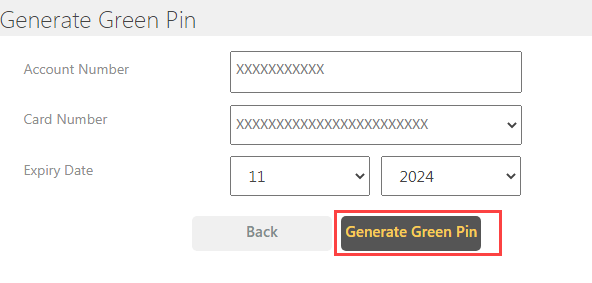
4# You will receive green pin OTP on your registered mobile number, enter this OTP and submit.
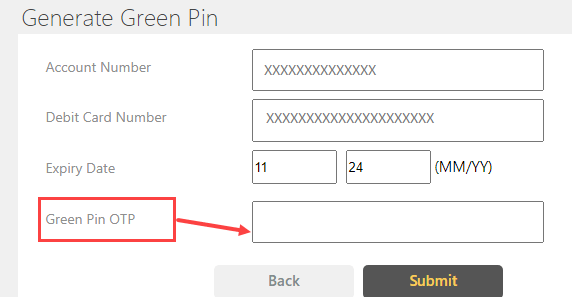
5# And now you can set a new ATM PIN for your Debit card.
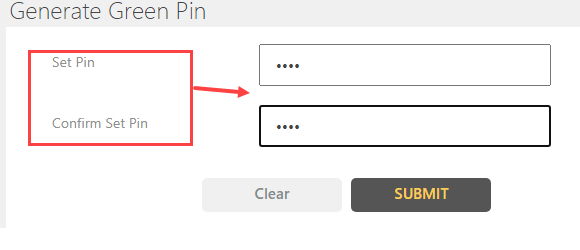
So by following these two ways, Indian bank customers can change/reset or generate ATM PIN online for the Debit card. If you don’t have net banking and mobile banking then don’t worry you can activate it online.
