Do you want to update/change your email ID link with your Indian Bank account? If yes, then you don’t need to visit the bank to change or update your Indian Bank email ID, just log in to net banking and update it online.
By registering an email ID with your Indian bank account, you will be able to receive a free email statement on your registered email ID, as well as you will receive all transaction-related alerts on your email address.
If you wish to register your email ID or update your Indian Bank registered email ID then follow the below steps and register or update it online.
- Read also: How to reset Indian Bank login password
Change/Register Indian Bank Email ID Online
Login to Indian Bank Internet Banking. Enter the User ID and login password and proceed to login.
After login, click on Options (on the top of the screen). Now click on View Profile. Here you can see your current registered email ID. Click on the Update button.
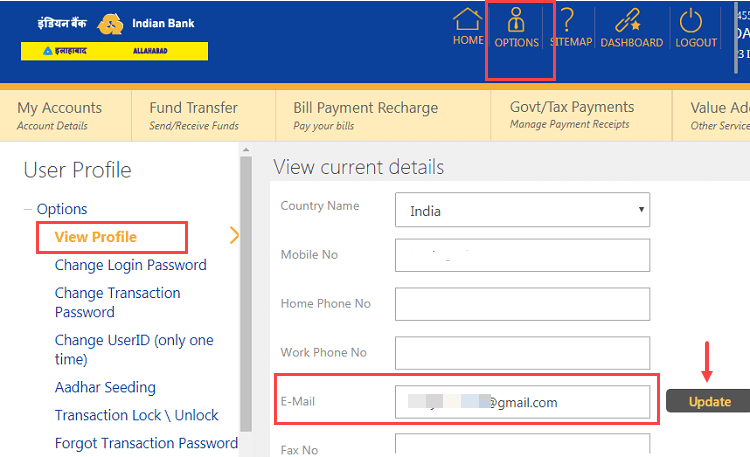
Now enter your new email ID and transaction password and submit.
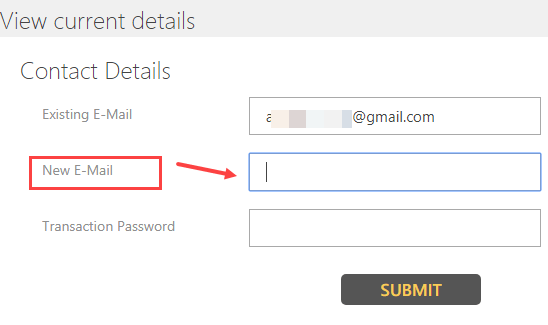
Next screen you will receive an OTP on your registered mobile number. Enter this OTP and complete your request.
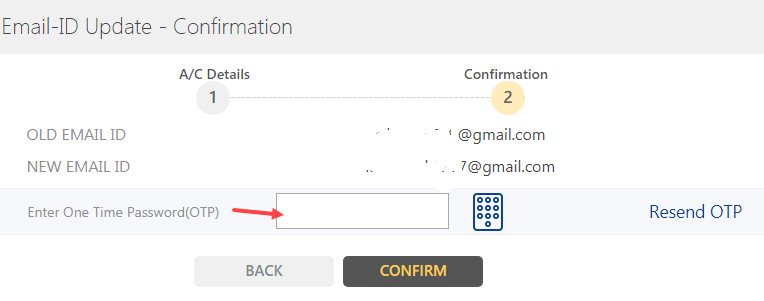
Done! your Indian bank email ID has been changed successfully.
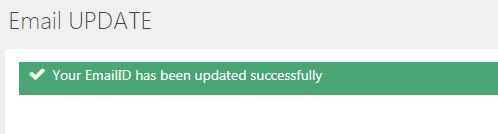
FAQs
(1) How can I add my email id in Indian bank online?
Ans: If you wish to add your email ID with your Indian Bank account then login to Internet Banking and open View profile section. Here you can add or change your email ID.
(2) I want to change my Indian Bank registered email ID, how?
Ans: If you have Indian bank Internet Banking facility then you can change email ID online or you need to visit your home branch and submit updation form.
(3) How to subscribe to Indian Bank email statement?
Ans: You need to register or update your email ID with your Indian Bank account and then you can subscribe for a free email statement facility.
(4) How to receive my Indian Bank account transaction alerts on my email ID?
Ans: Just register your email ID with your bank account and you will be able to get transaction alerts on your email address.
