Now you can download your Pan card online and get a softcopy of your Pan card in PDF format & this facility is available for all Pan cardholders. You can download your Pan card online anytime through NSDL official website.
If you have applied for an Instant e-Pan card using your Aadhaar card or make any correction in your Pan card or for any reason you need to download your Pan card PDF latest softcopy then follow the below steps:
Download Your PAN card in Format Online
First of all, visit the Pan card download page: https://www.onlineservices.nsdl.com/paam/ReprintDownloadEPan.html
Enter your Pan card number, your Aadhaar card number, Date of birth, and submit.

Next screen, you need to select a Mobile number or email ID or both options to receive OTP. (OTP will be sent to your registered mobile number and email ID, select any option which registered with your Pan card)
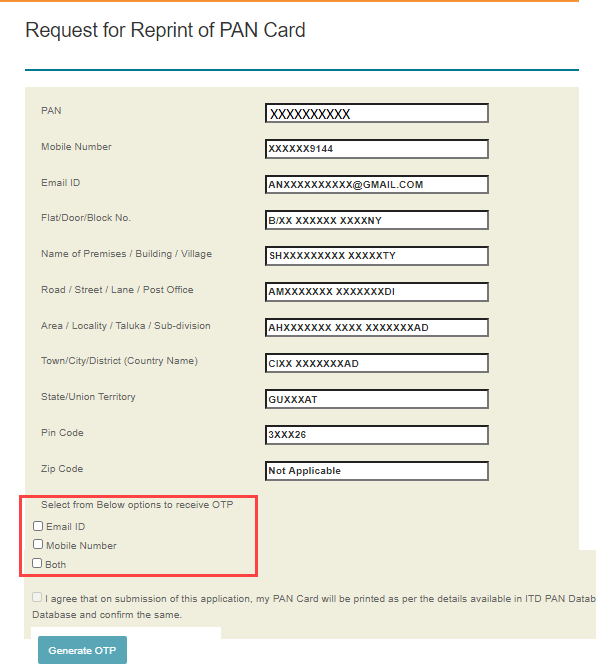
Now enter the OTP received on your mobile number or email ID.
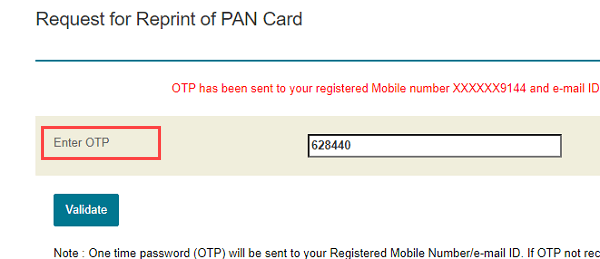
And next screen, you need to Pay Rs.8.26 charges to download Pan card PDF file. Click on Pay button and proceed.
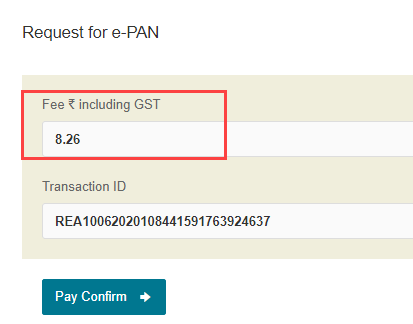
You can pay this amount using your net banking, Debit/credit card, wallet, or UPI. Pay the amount and proceed.
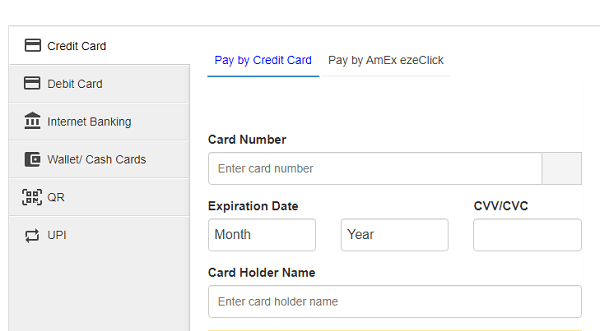
After paying the amount, now you can download your Pan card softcopy. Click on Download e-pan.
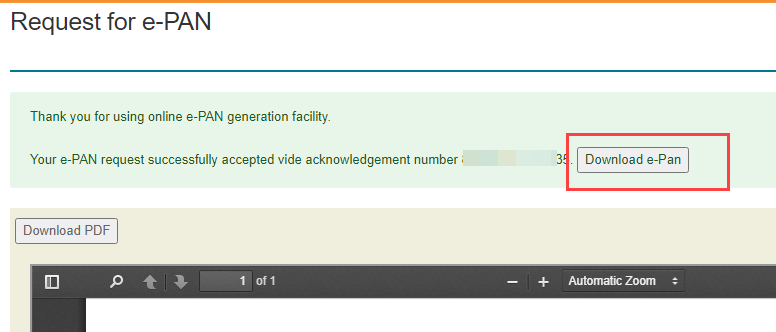
FAQs
Q.1: How can I open PAN Card PDF?
Ans: You just need to enter your date of birth (MMDDYYYY) format as a password to open your Pan card PDF.
Q.2: Can I download PAN card online?
Ans: Yes, you can also download a soft copy of your Pan card online in PDF format. Please follow the above process. Any Pan card holder can download Pan card online.
Q.3: My mobile number and email ID are not registered so how to get OTP?
Ans: Without OTP you can not download your pan card.



