SBI YONO is here – new way to access & manage your SBI account on mobile phone. YONO is your one stop shop to fulfil all your banking, insurance, investments, and daily shopping needs.
Here we will show you how to register on SBI YONO using your SBI net banking user id.
Before we start, let’s see some great features of SBI YONO.
- Access your Bank account (Check balance)
- Fund transfer and add beneficiary
- Open new account facility
- Bill payment, recharges
- Services request like order cheque book
- Many features coming soon
Now see how to register on SBI YONO using SBI net banking User ID and access your account.
SBI YONO – Register Using SBI Net Banking User ID
Make sure you have SBI net banking facility. If you don’t have net banking facility then don’t worry, you can activate net banking online using your debit card. Read: How to activate SBI Internet banking online
Now see how to register and activate SBI YONO.
1: Download & Install SBI YONO. It is available on Android and iOS platform.
2: After installing open the App. You can see Existing Customer (One Time Registration), tap on it.
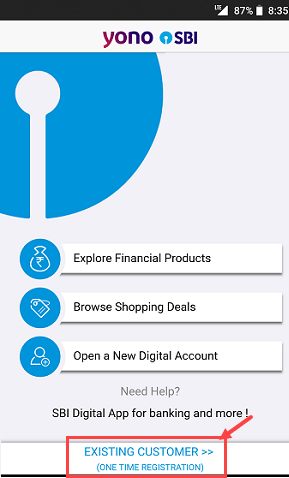
3: On next screen, you can see I have Internet Banking ID. tap on it.

4: Next screen enter your SBI net banking User name & login password.
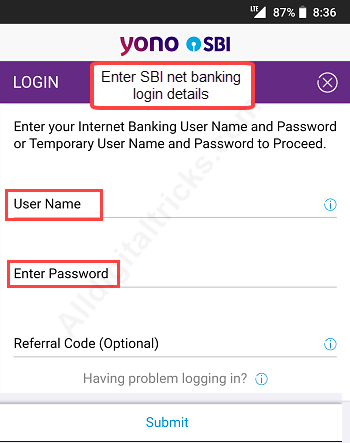
5: If you want to use MPIN to login instead of password then check terms and condition of MPIN and go next.
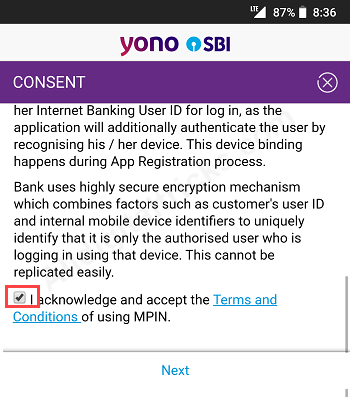
6: Now set your 6-digit MPIN. You can use this MPIN to login.
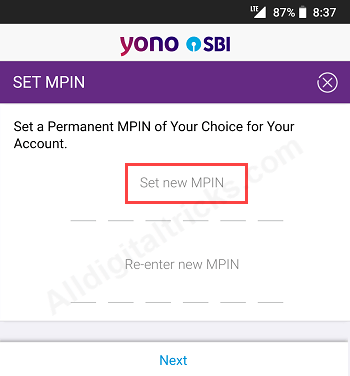
7: Now enter OTP which received on your registered mobile number. Enter OTP and go next.

That’s it you are now registered on YONO and ready to use. Open login screen and enter MPIN to login. You can also use net banking user id and password to login.
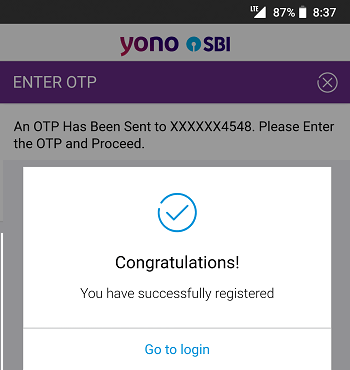
So this is how you can register and activate SBI YONO digital banking application. It is useful application for balance check and fund transfer.
