Indian Bank customers can request Cheque Book online without visiting the branch through net banking and mobile banking channels and receive it via courier at their home address.
Indian Bank is an Indian state-owned public sector bank established in 1907 and headquartered in Chennai, India. It has 2682 branches and is one of the top-performing public sector banks in India.
Indian Bank provides free net banking and mobile banking facility to customers so they can easily manage their accounts online and access many online services without bank visits.
If you are an Indian Bank customer and want a new Cheque Book then no need to visit the bank, follow the below 2 ways to request a Cheque book online:-
Indian bank Cheque book request online
To avail of this facility, you need to activate net banking or mobile banking. Both facilities you can activate online.
Now see 2 Ways to Order a new Cheque Book.
1# Request Indian Bank Cheque Book Through Net banking
If your Indian Bank net banking is active then follow the below process:-
1: Login to Indian Bank net banking by entering your User ID and login password. Here is the new net banking address: https://www.indianbank.net.in
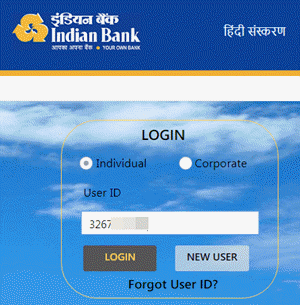
2: After login to your net banking account, click on the Value Added Services tab and then click on Cheque » Cheque Book Request (as you can see below image)
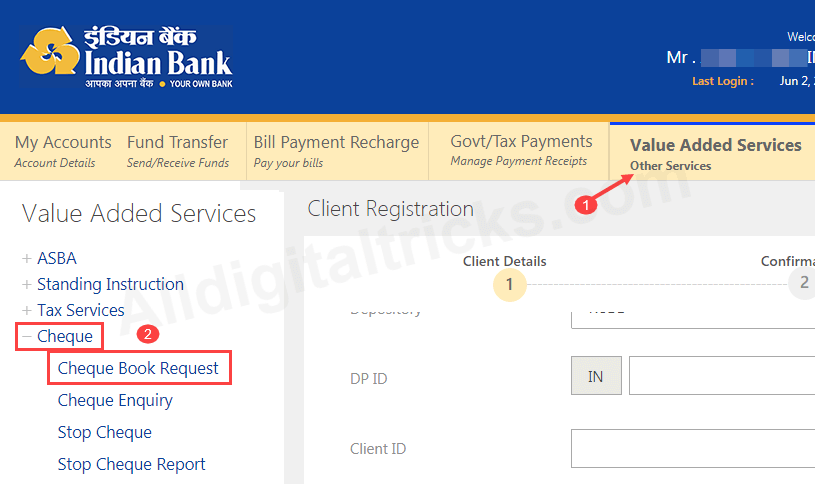
3: Next screen select your Account number and enter Transaction Password.
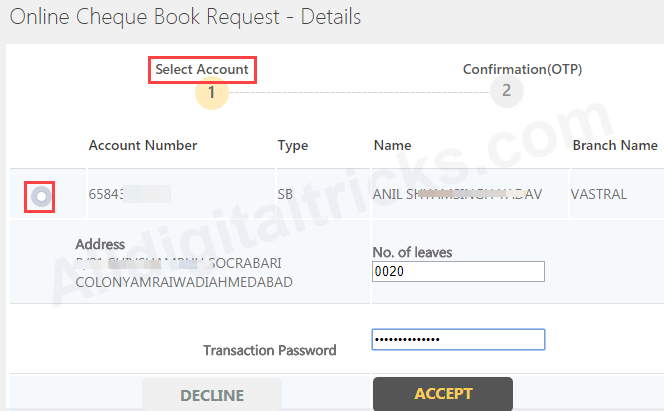
Now enter the One Time Password received on the registered mobile number to confirm your request. That’s it.
2# Apply Indian Bank Cheque Book Through Mobile Banking
Indian Bank mobile banking is the second option to apply a new chequebook online. You can activate Indian bank mobile banking online. Read: How to activate Indian Bank Mobile banking
1: First login to Indian Bank Mobile Banking.
2: After login, tap on value Added Services.
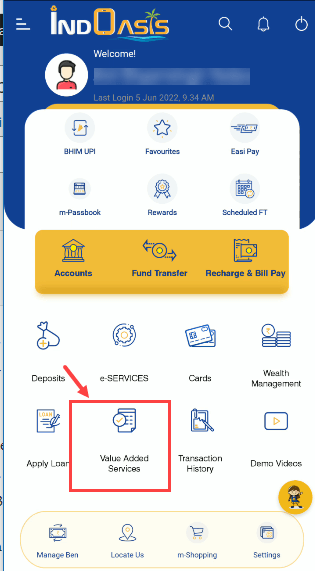
3: Next screen tap on Cheque Services.
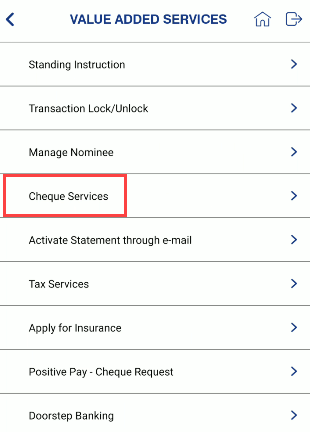
4: Now tap on Book Request & select your account number, check your commincation address is correct, and submit your application. If you want to change your delivery address then select “Do you want to deliver to alternate address?” and enter your delivery address.
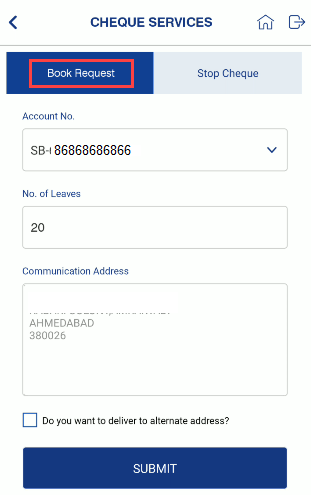
After submitting your request for a new cheque book, it will be delivered to your delivery address within 10 working days.
