Banking has never been more convenient, thanks to the integration of modern technology into financial services. The State Bank of India (SBI), India’s largest bank, now offers WhatsApp Banking, enabling customers to manage their accounts effortlessly through the popular messaging platform. This service allows users to access essential banking features with just a few taps, making traditional banking simpler and faster.
SBI WhatsApp Banking eliminates the need for physical branch visits or the use of dedicated mobile banking apps for basic tasks. From checking account balances to requesting chequebooks, this service is designed to provide a seamless banking experience. Its user-friendly and secure nature ensures that customers can rely on it for their daily banking needs.
Overview of SBI WhatsApp Banking
SBI WhatsApp Banking is a customer-friendly service that brings banking features to your WhatsApp chat. This innovation uses the widespread popularity of WhatsApp, allowing customers to manage their accounts with ease. It not only simplifies transactions but also saves time by reducing the need for other banking platforms.
With just a few steps, customers can activate this service and gain access to features like account balance inquiries, mini-statements, and service requests. SBI’s focus on security ensures that all interactions are encrypted and tied to your registered mobile number.
How To Activate SBI WhatsApp Banking?
To use SBI WhatsApp Banking, certain conditions must be met:
- Your mobile number must be registered with your SBI account.
- The WhatsApp account you plan to use should be linked to the same mobile number registered with SBI.
- A stable internet connection is necessary to use WhatsApp for banking services.
If your mobile number is not registered with SBI, or if the WhatsApp number and registered mobile number do not match, you will need to update your details with the bank before activating this service.
Steps to Activate SBI WhatsApp Banking
Save the SBI WhatsApp Number: Add +919022690226 to your phone contacts.

Open WhatsApp and Start a Chat: Refresh your contact list, find the saved SBI number, and send Hi in the chat.
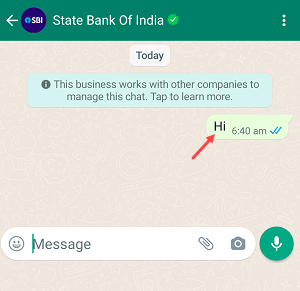
Receive Registration Instructions: SBI will reply with a message prompting you to register your account for WhatsApp Banking.
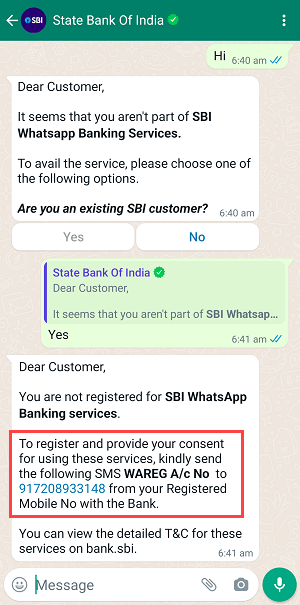
Register via SMS: Send an SMS from your registered mobile number to +917208933148 in the format WAREG<space>Account Number. Ensure the account number is accurate.
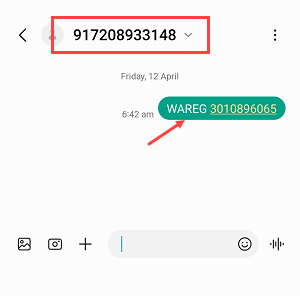
Confirm Registration: You will receive a confirmation SMS stating your successful registration for WhatsApp Banking.
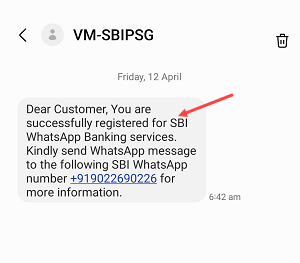
Start Using WhatsApp Banking: Return to WhatsApp, send Hi, and explore various banking services, such as account balance checks, mini-statements, and service requests.
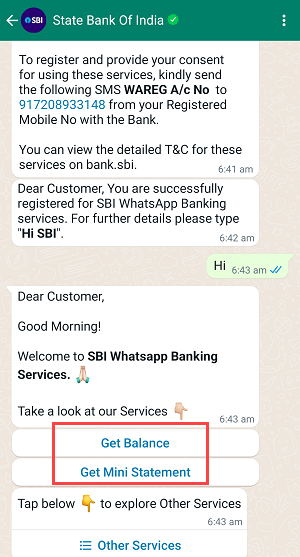
FAQs
1. What can I do with SBI WhatsApp Banking?
With SBI WhatsApp Banking, you can check your account balance, view a mini-statement, request a chequebook, block your debit card, and more.
2. Is SBI WhatsApp Banking safe to use?
Yes, the service is secure as it works only with the mobile number registered with your SBI account, and all interactions are encrypted.
3. Do I need to pay for SBI WhatsApp Banking?
No, SBI WhatsApp Banking is free of charge. However, standard SMS charges may apply for the initial registration.
4. What if my mobile number is not registered with SBI?
You must register your mobile number with SBI at the nearest branch or via internet banking before activating WhatsApp Banking.
SBI WhatsApp Banking offers unmatched convenience for managing your account. Activate it today and experience hassle-free banking like never before!
