If you have a Zerodha Demat account and need to update your mobile number, you can now easily register your new mobile number with your Zerodha account using the Kite mobile app.
It is mandatory to keep your mobile number and email address updated with your Demat account to receive important alerts about your demat account transactions. You don’t need to submit a physical form to update/change your mobile number, now you can update your number online. Read also: How to Add Nomination in Zerodha Demat Account
How To Update and Register New Mobile Number With Zerodha Account
(1) You can directly update your Zerodha Account registered mobile number from the Kite Mobile application. Login to the Zerodha Kite App and go to the “Profile” section by tapping on the user icon. Please check the below screenshot for more info.
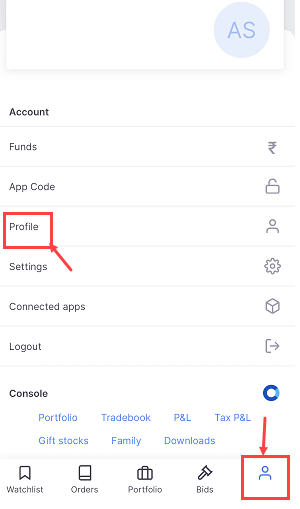
(2) In the profile, tap on the “Manage Account” option.
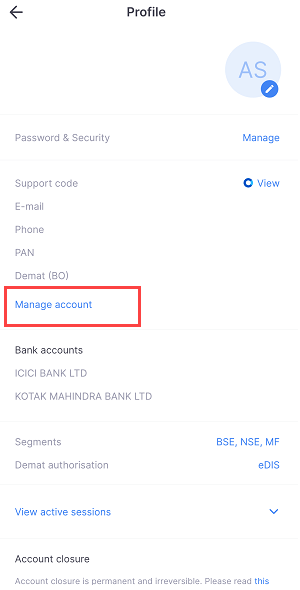
(3) In the Manage account section, you can see your current registered mobile number in personal settings. Tap on the Edit button to change your number.
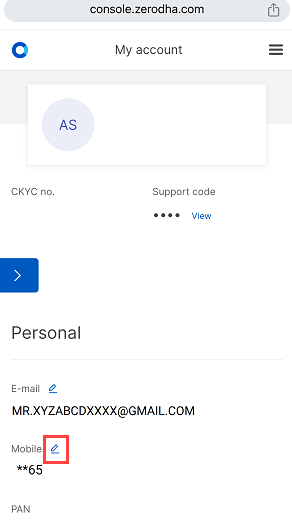
(4) For verification, select any preferred option Email OR Mobile. If your current registered mobile number has been lost then choose the Email option to receive OTP.
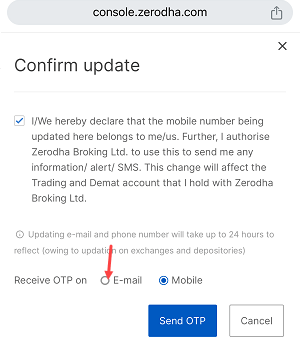
(5) Next screen enter the OTP received on your current registered mobile number or email ID.
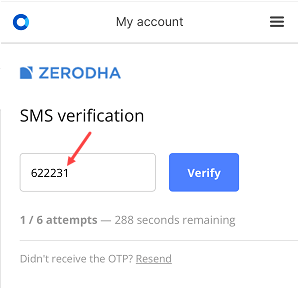
(6) Now you need to provide your latest mobile number. Enter your new mobile number and continue.
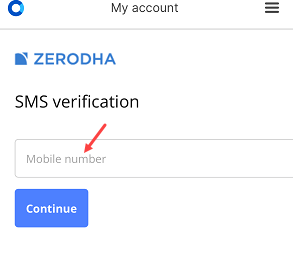
(7) To verify your new mobile number, you will receive an OTP on your new number. Enter the OTP and click on the verify button.
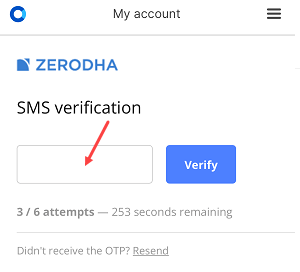
(8) Once your new mobile number is verified, now you need to complete In-person verification (IPV). You can see 4-digit code on your screen. Just write this code on a piece of white paper and hold it in front of the camera. Make sure your face and code are both visible clearly. Take your photo and submit it.
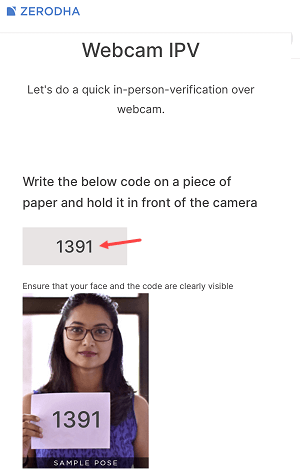
(9) Once you complete IPV by submitting your photo with the code, your request to update your mobile number will be submitted. You will receive an email notification that your request has been sent.
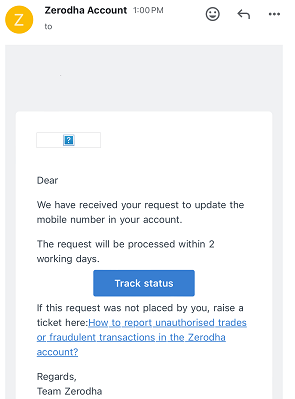
(10) Wait for 5-6 hours, your Zerodha Demat account registered mobile number will be changed and a new number will be linked to your account. You will receive confirmation mail on your registered email address.
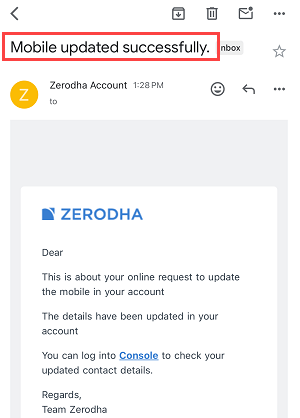
Make sure you have submitted your photo with a 4-digit code clearly, otherwise, your request will be rejected and you need to follow the steps again to update your Zerodha mobile number.
Once your new mobile number is registered with your Zerodha Demat account, you will be able to receive all alerts and OTPs on your new number.
