Indian Bank mobile banking (IndPay) is digital banking solution to manage and access bank account on phone. With this facility customers of Indian Bank can access banking services online on mobile phone.
Indian Bank is an Indian state-owned public sector bank established in 1907 and headquartered in Chennai, India. It has 2682 branches across the country.
With IndPay mobile banking, You can check account balance and statement, transfer money to any bank account using IMPS and NEFT. request for new cheque book, mobile & DTH recharges and much more.
Here we will show you step by step Indian Bank mobile banking registration/activation process.
How to Activate Indian Bank Mobile Banking (IndPay)
To start with mobile banking, make sure your mobile number is registered with bank account. You can update/change your mobile number at branch.
See registration process:-
Step 1: Install IndPay mobile banking application Android / iOS
Step 2: Open application and tap on login. now enter your CIF number. You can see your CIF number on your passbook. Enter CIF number and tap on Send SMS. (The application will send automatic SMS to verify your number, make sure you have enough balance to send SMS)
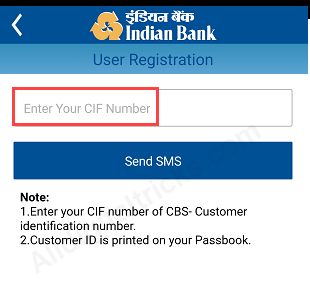
Step 3: After mobile number verification, next screen you have two option to activate mobile banking. 1) Register using Net banking 2) Register through ATM Debit card. (If your Indian bank net banking active then select net banking option else select ATM card option)
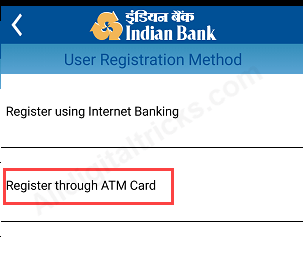
Step 4: Next screen enter ATM card number, ATM PIN and expiry date and submit.
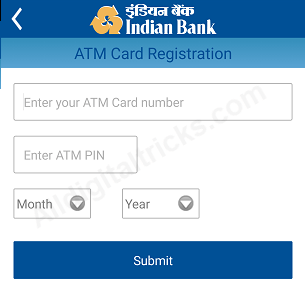
Step 5: Now set 4 digit login MPIN. (this PIN is your login password)
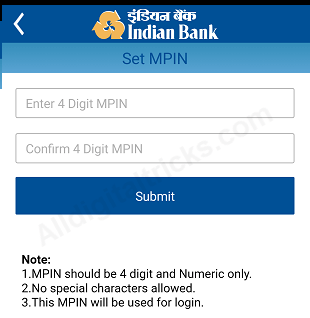
Step 6: Now set your 4-digit MTPIN. (This is transaction password to authorize any transaction on mobile banking)
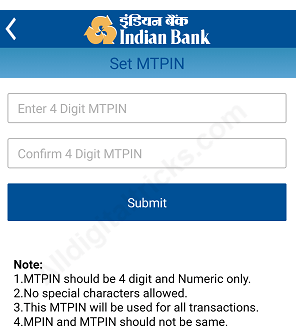
That’s all Indian bank mobile banking activation complete. You can now login to your mobile banking account.
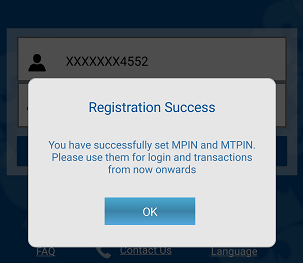
So this is how to register and activate Indian Bank mobile banking facility to manage and access banking services 24×7 at finger touch.
