Andhra Bank online Cheque book request facility is now available through mobile banking and net banking. If you hold an account in Andhra Bank and want to apply for a new Cheque book then you don’t need to visit the bank. You can place your request for Cheque Book online and get delivered at your registered address.
If you have Andhra Mobile Banking and Internet Banking then you can use any online channel to apply for a new Cheque book. Here we will tell you the step by step process how to order new Cheque book online in Andhra Bank.
After merging with Union Bank of India, if you wish to order new Andhra Cheque book then follow the below steps:
Andhra Bank Cheque Book Request using Mobile Banking
Open Andhra Bank Mobile Banking application and login.
Now tap on Services in the menu section.
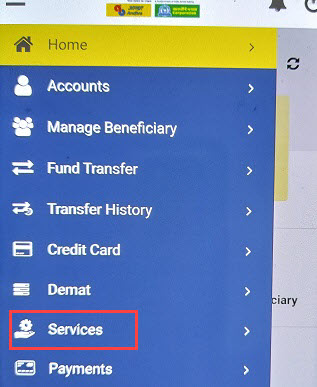
Next screen tap on Cheque Services.
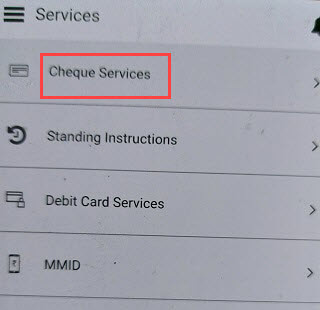
Select Request Cheque Book option.
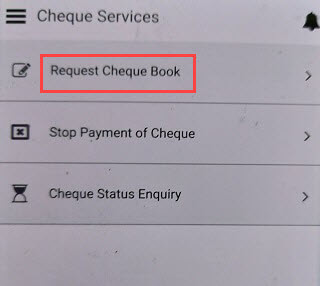
Now select your account number, number of cheque leaves and submit your request.
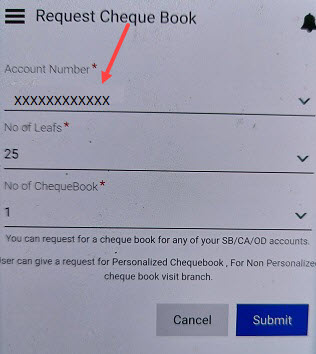
Request Andhra Bank Cheque Book Through Net Banking
Login to Andhra Bank Internet Banking.
Now click on Value Added Services – Account Services – Service Request
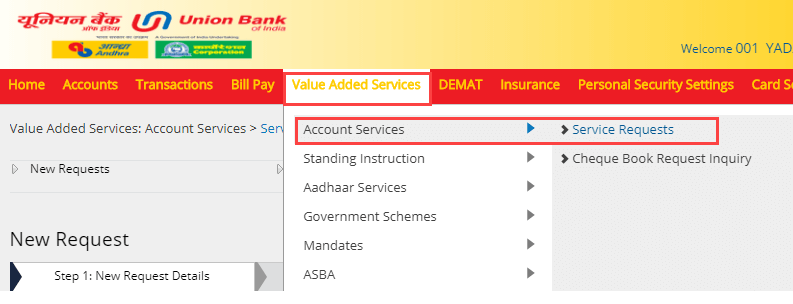
In-Service Request, click on Request New Cheque Book.
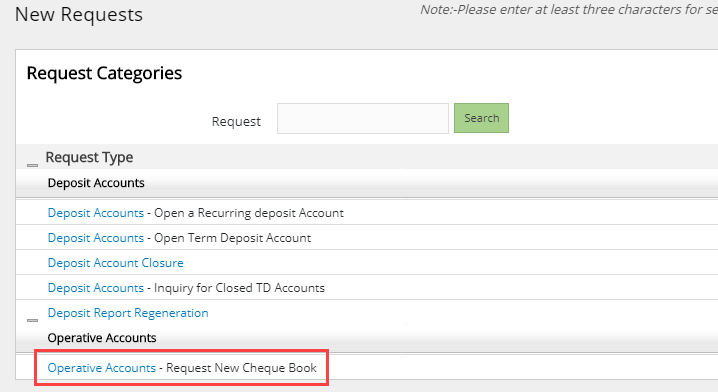
Now select your account number, confirm your address and select Cheque leaves (10, 25, 50, 100) and select the communication address in dispatch mode. Finally, confirm your details and submit your request.
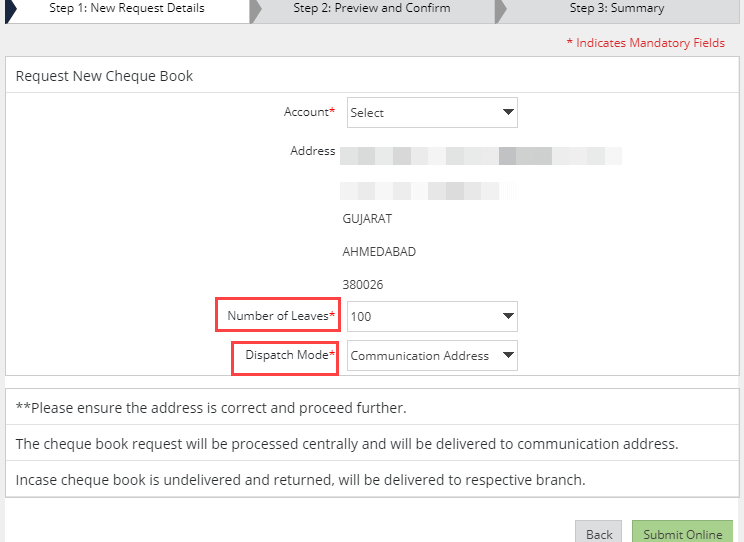
After submitting the Cheque Book request, your new Cheque book will be delivered to your registered address within 10 working days via courier.
FAQs
(1) How can I get Cheque book from Andhra Bank?
Ans: Andhra Bank online banking channels mobile banking and net banking now lets you place a request for a new Cheque book online.
(2) How to order 100 leaves Cheque book on Andhra Bank?
Ans: You can place your request for 100 leaves new Cheque book online using net banking and mobile banking. After request, it will be delivered to your communication address.



