Changing or generating a new ATM PIN for AU Small Finance Bank is very easy. Yes, you can generate a new ATM PIN for your AU Small Finance Bank Debit card online using mobile banking and net banking. Even if you don’t have an online banking facility, you can still create an ATM PIN for your Debit card through the official website.
If you are an AU Small Finance Bank customer and want to generate an ATM PIN for your Debit card then here we will tell you 3 online ways to create an ATM PIN without visiting the ATM or branch.
So follow these three online methods to get a new ATM PIN for your AU Small Finance Bank Debit card.
Generate AU Small Finance Bank Debit Card ATM PIN through the official website
Step 1: Visit AU Bank official website and here you have to open “Debit Card Services”
- In Debit Card Services, click on “Generate/Update Debit Card ATM PIN“
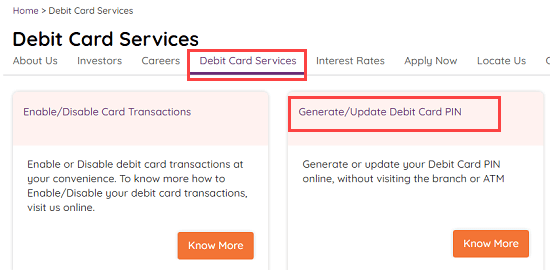
Step 2: Enter your Debit card number and expiry date on the next screen and confirm.
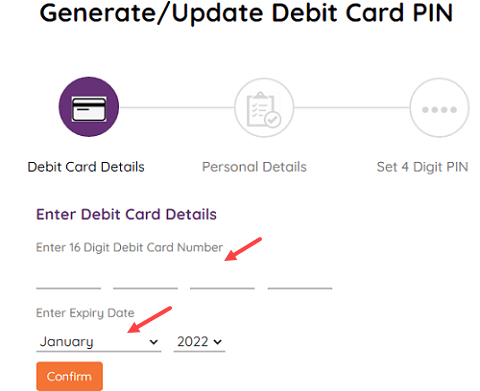
Step 3: Enter your customer ID and enter your Date of Birth OR Pan card number and click on confirm.
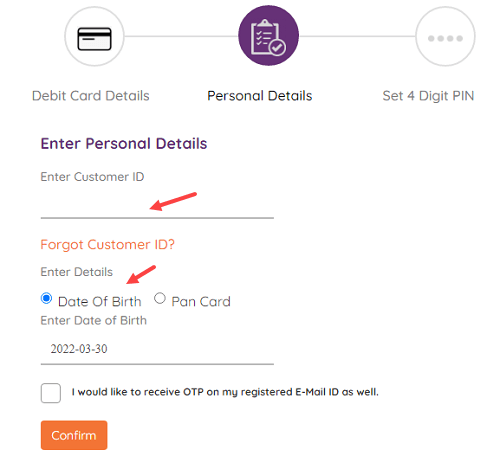
Step 4: Enter OTP received on your bank registered mobile number and send.
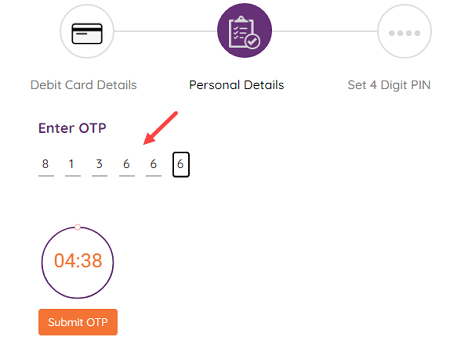
Step 5: Done! now generate your ATM PIN on the next screen. Type 4-digit ATM PIN and submit.
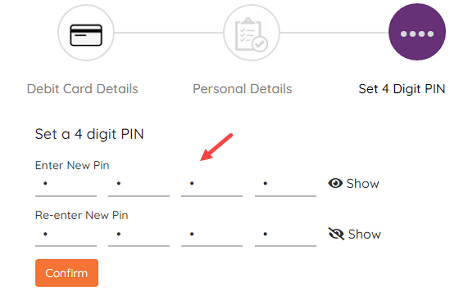
Change/Create AU Small Finance Bank ATM PIN Online using Mobile Banking
You can also use the AU Small Finance Bank Mobile Banking application to create a new ATM PIN for your Debit Card.
Step 1: Login to AU Small Finance Bank Mobile Banking and tap on “Debit Card”
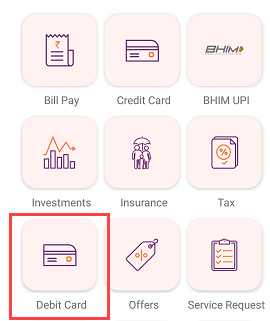
Step 2: Now tap on the “Regenerate PIN” option.
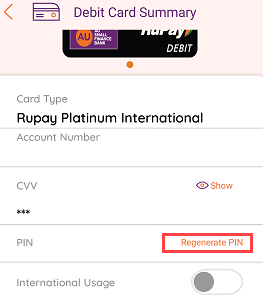
Step 3: And the next screen, enter Debit card expiry date and set the ATM PIN for your card.
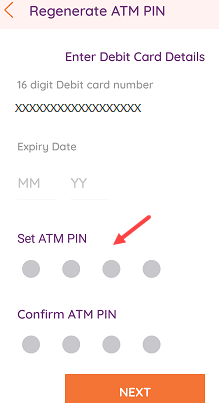
So this is how AU Small Finance Bank account holders can create or generate a new ATM PIN online for their Debit Card. You can also use net banking and customer care number to create an ATM PIN.
