If you wish to open Axis Bank account then you don’t need to visit the bank. You can now open a new Axis Bank account online, even you can complete your full KYC through video chat.
Axis Bank has launched a video KCY based online account opening facility so customers can open saving accounts online at home and compete full KYC through video chat. This process is completely paperless and you don’t need to visit the bank. You will get your account number and virtual debit card through email or during the account opening process.
So if you also want to open saving account in Axis Bank with then here is the step by step process:
- Read also: How to open Axis Zero balance Asap account
Axis Bank Saving Account Opening Process Online
Step 1: Visit Axis Bank Saving Account page and here you will find Open Online/ Apply Online option, click and proceed.
Step 2: Now select account type Prime or Easy access. Both accounts come with full features and you will get all benefits.
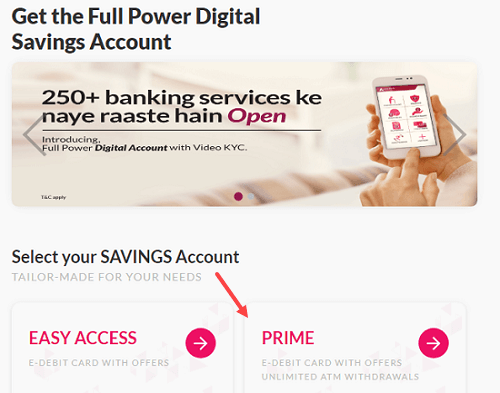
Step 3: Enter your Pan card number, Aadhaar card number, and Aadhaar registered mobile number. Don’t enter other mobile numbers, only Aadhaar card registered mobile number need to enter.
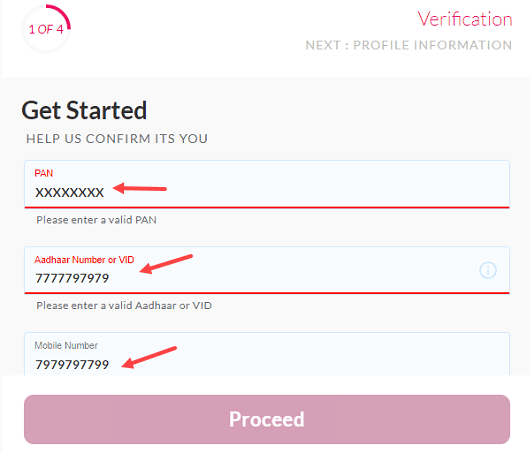
Step 4: Now you will receive one time password on your Aadhaar registered mobile number. Enter OTP and proceed.
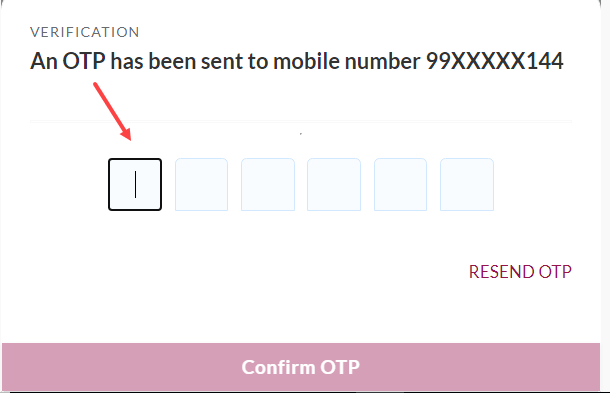
Step 5: Now you need to fund your account. You need to add a minimum INR 15,000 to your account. You can fund your account using net banking, debit card, and UPI.
Step 6: Upon successful funding of your account, you will be directed to the Video KYC page, wherein an Axis Bank official will initiate a video call for KYC. Please note that you will need to confirm your availability for this call and also enable video/microphone access for your device.
During the Video call, you will be asked a few questions to verify your identity. Additionally the bank’s personnel will capture a live photo (screenshot) for you as well as your PAN card details (you will need to hold up your PAN card to the camera for the same).
On the successful completion of your Video KYC you will be taken to a page displaying your Account and Virtual Debit card details, including the option to set the PIN for your Virtual Debit Card. The same will also be sent to you via email in a password-protected document.
Later, you can also apply for a physical debit card (charges apply)
After getting your account number and virtual debit card, you can activate Axis Mobile Banking and net banking to access your bank account services online.
