Do you want to download 3 months statement for your Bank of Baroda Saving account? Yes, BOB customers can receive 3 months statement instantly on email address using mobile banking.
For this you just need to register your email address with your saving account which can you do online. After registering email address, you will be able to get your account 3 months statement directly on your email ID.
Here we will tell you step by step how to get Bank of Baroda saving account 3 months statement on the email address.
Step 1# Register your Email address
Open Bank of Baroda Mobile Banking application and tap on Request Services.
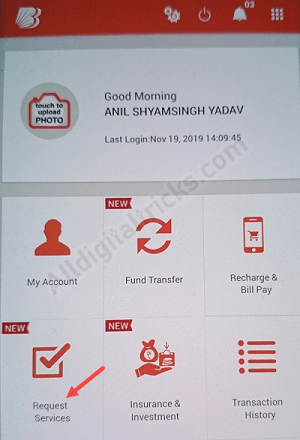
Here you will find Set communication email ID, just open it.

Now enter your email ID and submit.

Ok, so we have successfully linked our email ID with our saving account and now we are ready to receive 3 months statement on the email address.
Step 2# Receive 3 months Statement on Email ID
To receive 3 months statement on email inbox, just open Request Services tab.
Here you need to tap on the Account Statement option.
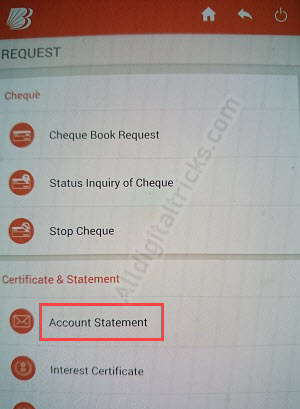
Next screen select any 3 months duration and click on email statement. (Please note, you can fetch statement of only 3 months at a time)
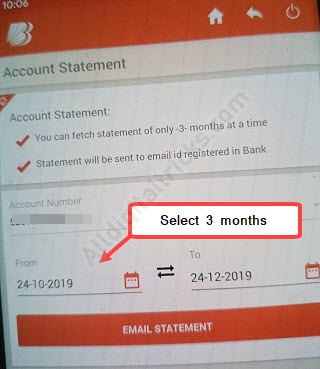
Ok, so your 3 months statement successfully sent to your email address.
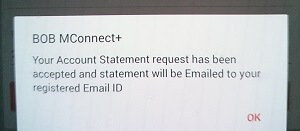
Step 3# Open Email inbox & Check Statement
Now open your email inbox and click on an attached PDF file which is your 3 months statement. This Account statement PDF file is password protected and your password is your registered mobile number. Make sure you have a PDF reader installed on your mobile or PC.
To open an account statement PDF file, just enter your registered mobile number.
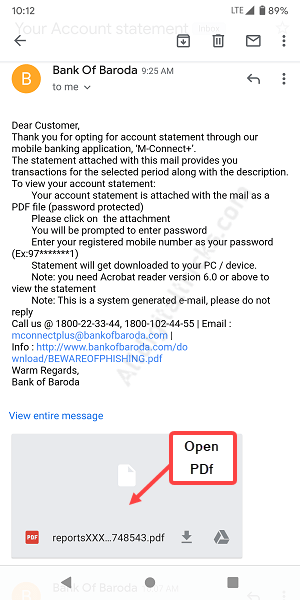
So no need to visit Bank for passbook printing to check your account statement, you can receive 3 months BOB account statement directly on your email address.
