Bank of India customers can download bank account statement in PDF format through net banking and mobile banking.
If you are BOI customers can want to view/download account statement in PDF format then here we will tell you two methods to get account statement online in PDF.
Bank of India customers can also activate BOI mPassbook facility to check account transaction history. However, if you want your statement PDF file then follow below instructions.
Get Bank of India (BOI) Account statement in PDF
You can get your BOI account statement PDF file using net banking and mobile banking.
1. Generate BOI Statement PDF through net banking
Login to BOI net banking, visit: https://www.bankofindia.co.in/
After login, click on खाता/Accounts. Now select your account number and select Account statement option and click on Go.

Next screen select transaction date range and click on the statement.

On the next screen, you can see Save as PDF option, click on it. Your account statement PDF file will be saved on your local storage.

Download BOI statement PDF file through Mobile banking
Bank of India customers can also login to BOI mobile banking and download account statement in PDF format. Through mobile banking, you can download maximum 50 transactions details or last 3 months statement in PDF.
Login to BOI Mobile Banking and tap on mPassbook and next screen select your account number.
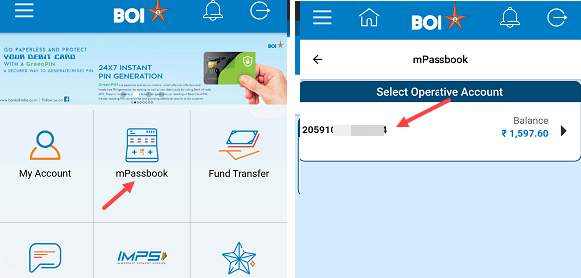
Now select transactions option and enter 50 transactions or select date range & tap on Get Statement.

And next screen, tap on Generate PDF. That’s it your account statement PDF file will be saved in your phone.

So this is how you can view or download Bank of India (BOI) Account statement in PDF through mobile banking and net banking.
More Bank of India Related articles:
