IDBI Mobile Banking has introduced a new feature that allows you to transfer your IDBI Bank account to a new branch online, without any paperwork. You can easily change your branch through the IDBI Mobile Banking App, saving you time and effort.
My father’s IDBI branch is located too far away from our residence. Although most banking services can be done through mobile banking, there are times when we need to visit the bank, such as to deposit a cheque or complete any paperwork. Due to the inconvenience of travelling to a distant branch, I have decided to transfer my father’s account to the nearest IDBI branch, which is only 3 km away from our residence.
I already had the IDBI Mobile Banking application installed on my phone. So, I followed the below step-by-step process to change my home branch online. It took only four days to transfer my father’s IDBI Bank account to the nearest branch.
A Step-by-Step Guide on Change IDBI Bank Account Home Branch Online
(1) First we will login to the IDBI Mobile Banking App and tap on the “Services” section.
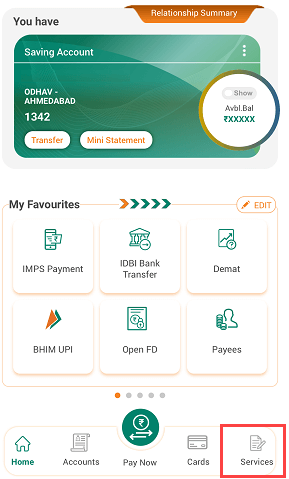
(2) In the Services section, you will find the “Change of Home Branch” option in Account Services.
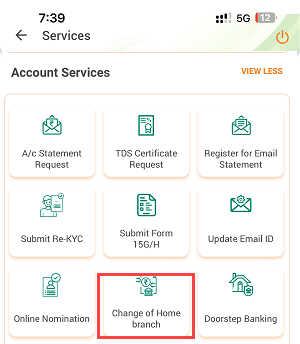
(3) Next screen, Tap on “Generate Request” to create your change of home branch request.
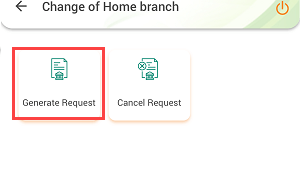
(4) Next screen, select your IDBI Account number, select your city and nearest branch and click on the next button.
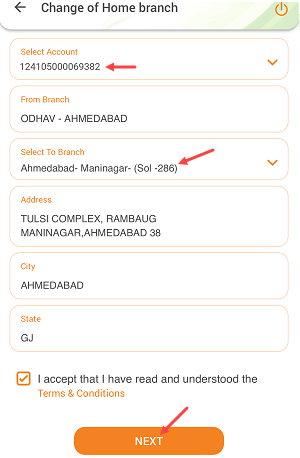
(5) Next screen, to confirm your request you can tap on Generate Soft token OR you can also authenticate using OTP by selecting the “Receive OTP via SMS” option.
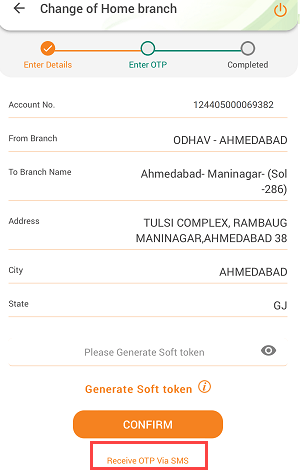
(6) If you have selected the OTP option then enter the OTP received on your registered mobile number and submit your request.
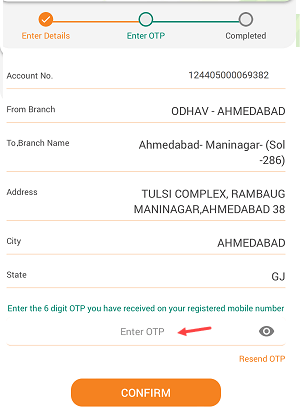
(7) Your application to change your IDBI Bank account home branch has been submitted.
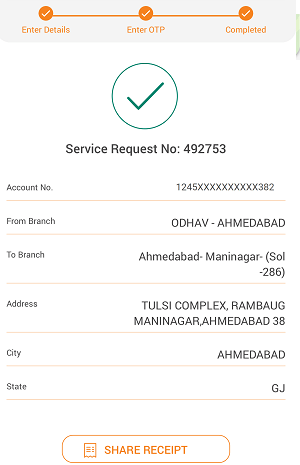
Your IDBI Bank account will be transferred to a new branch within 3 working days. To know whether your IDBI home branch changed or not, simply login to mobile banking and check your branch name on the main screen as you can see in the below screenshot.
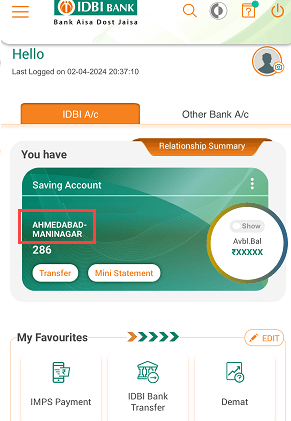
Once you change your IDBI home branch, please apply for a new cheque book through mobile banking or net banking.
This is the easiest way to Change your IDBI Bank account home branch and transfer your bank account to another branch online without visiting the branch. If you are holding an IDBI Banka account and looking to change your branch, you can follow the above step-by-step guide.


