Do you want to change pan card registered mobile number and email address? If yes, then no need to visit Pan card center, you can update your mobile number and email id in Pan card online.
To change your mobile number and email address, you can follow these two methods.
- Related Topic: How to change Name in Pan Card
Method 1: Change Pan card Mobile number and Email ID
Before you start please note, Applicant has to fill in all the mandatory fields but select tick mark (√) only in the box relevant to the fields that require a change/update.
Here you are updating mobile number and email ID so select tick mark (√) only in mobile number and email ID field.
Step 1: First you need to visit Pan card online application portal: https://www.onlineservices.nsdl.com/
- In Application type select “change or correction in exiting Pan and in category select Individual.
- Now enter all required details including your new mobile number and email address. After filling all details, click on submit.
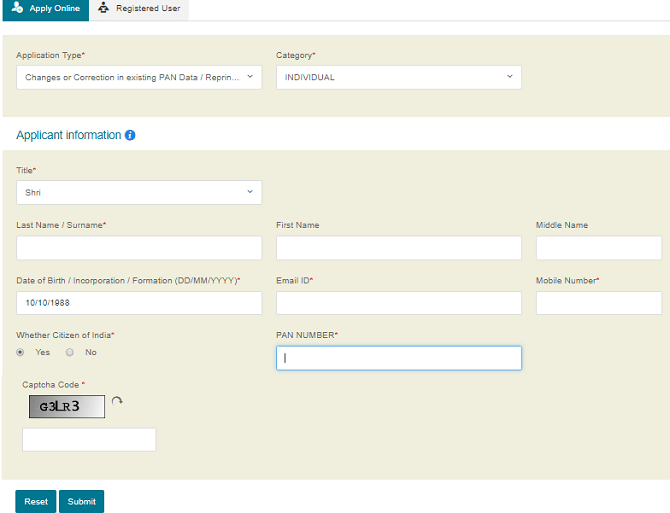
Next screen your token number will be generated, note this token number.
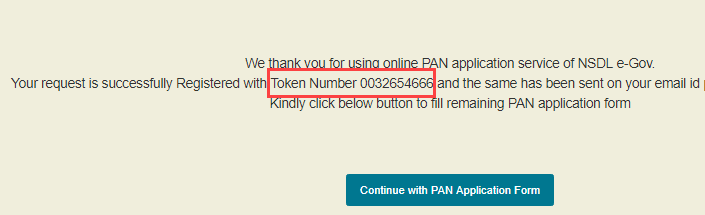
Step 2: Next screen, select “Submit digitally though eKYC and eSign option and in Whether physical pan card requited select Yes or No. If you select No then physical pan card will not be issued.
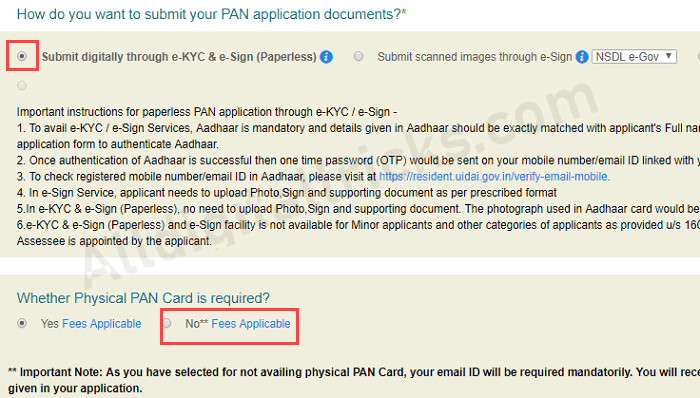
Enter Aadhaar card number.
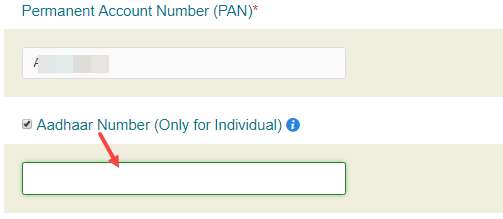
Step 3: Fill all mandatory personal details with (*) mark and tick mark ( √) on “Telephone number & Email ID Details“. Enter your new mobile number and email ID.
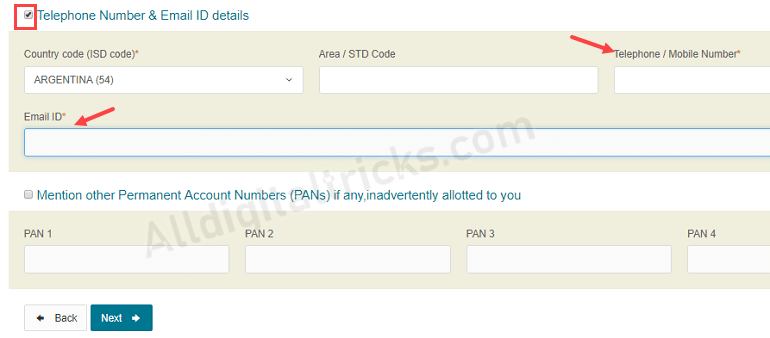
Step 4: Skip all steps and submit the declaration form.
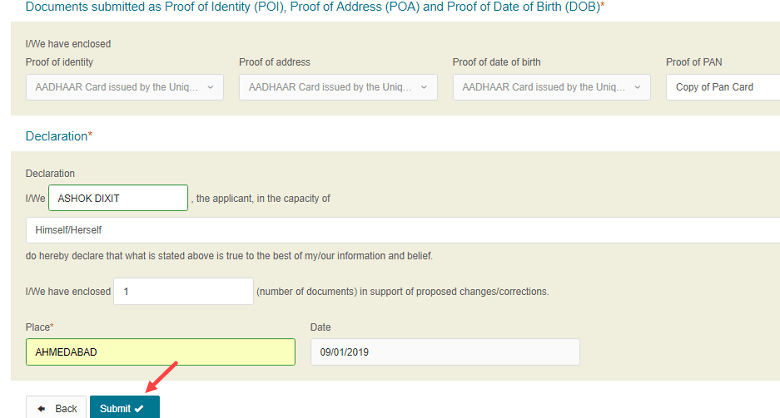
Step 5: Now make payment online using Debit card, net banking or credit card.
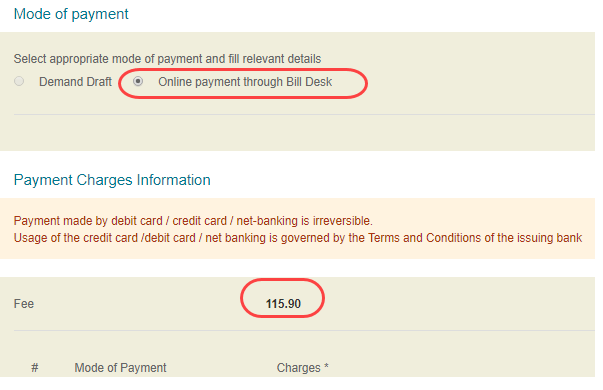
Step 6: Now you need to authenticate your Aadhaar card using OTP which received on Aadhaar registered mobile number.
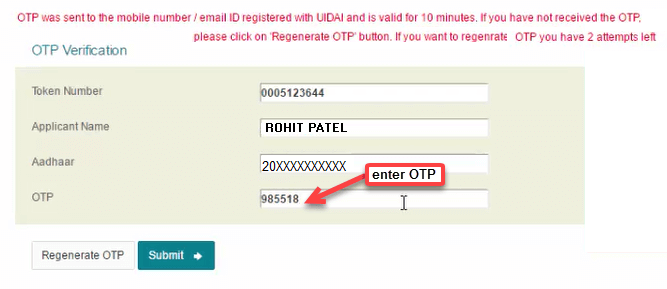
After authenticating Aadhaar number, your update request will be submitted.
Method 2: Update Mobile & Email ID through Income tax website
Pan card holders can also change/update mobile number and email ID through Income tax website.
Visit the income tax official website and log in to your account. If you are not registered users, kindly register using Pan number.
Log in to your account, enter the User ID and login password. (user id is your Pan number)
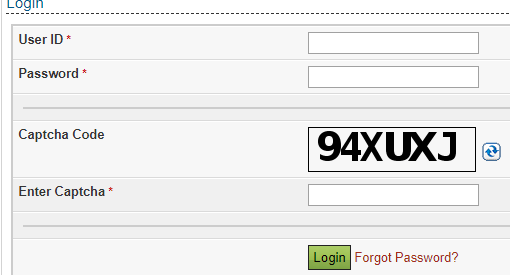
After login, click on My Profile.

In Profile section, click on Edit button.
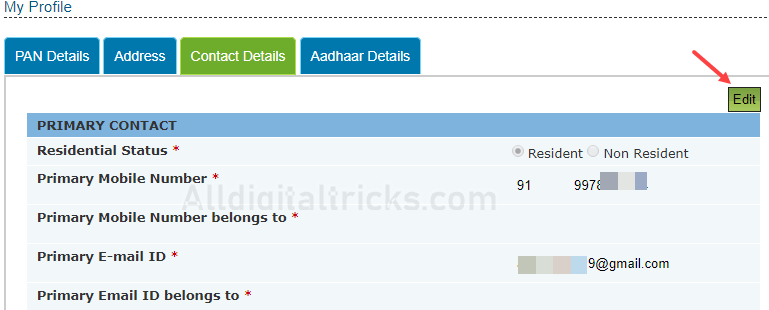
Now enter your new mobile number and email address and click on save.
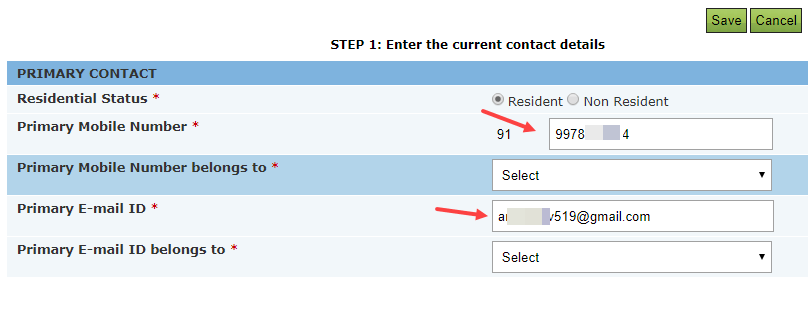
That’s it your Pan card mobile number and email ID has been changed.
So by following these two online methods, you can change Pan card mobile number and email address online.
