To manage your Indian Bank accounts effectively, you may need to know your CIF Number (Customer Information File Number). This unique identifier links all of your account details and is essential for various banking processes. Fortunately, you can check your Indian Bank CIF number online using the official IndSMART Mobile Banking App. Here’s a complete guide to finding your CIF number quickly on your mobile device.
Understanding the CIF Number
A CIF number is a unique, customer-specific number that helps Indian Bank recognize and consolidate your account details. Whether you’re applying for loans, accessing online services, or updating information, your CIF number is crucial for verification. This secure identifier is often needed when using mobile and internet banking.
Steps to Check Your Indian Bank CIF Number on Mobile
To access your Indian Bank CIF number online, follow the steps below using the IndSMART app. This approach ensures quick and secure access to your CIF number without needing to visit a branch.
Step 1: Begin by downloading the latest IndSMART Mobile Banking App from the Google Play Store for Android devices or the Apple App Store for iOS devices. Simply open the app store on your device, search for “Indian Bank IndSMART,” and tap the Install button. Ensure you download the official app for safe access to your CIF number.
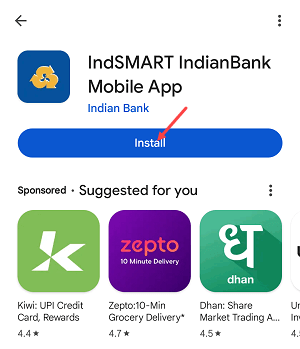
Step 2: Once the app is installed, open it on your mobile device. You’ll be greeted with the welcome screen, where you should see an option to Register. Tap on the Register button to initiate the registration process if this is your first time using the IndSMART app.
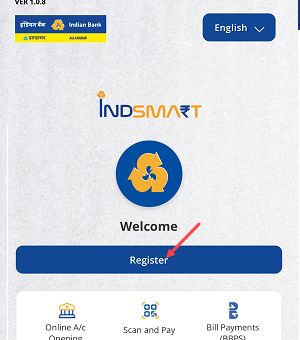
Step 3: After selecting the Register option, you’ll be presented with the bank’s terms and conditions. To proceed, read through the terms and tap the I Agree button, confirming that you understand and accept the app’s terms.
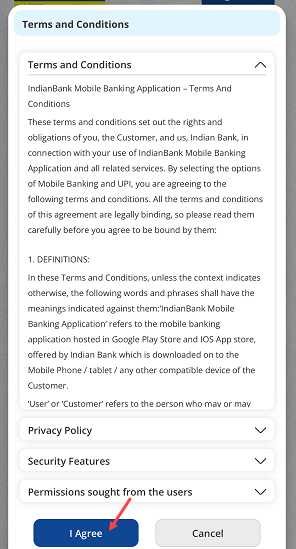
Step 4: In the next screen, look for the option labeled Know Your CIF. This dedicated option is designed to help Indian Bank customers quickly retrieve their CIF number. Tap on Know Your CIF to move forward in the process.
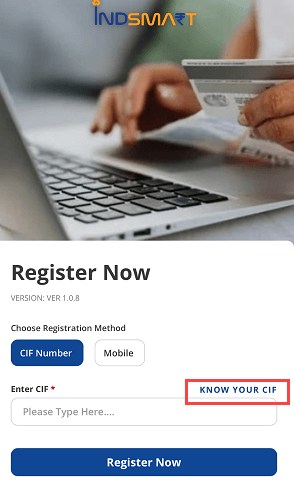
Step 5: You’ll then need to enter some essential details to verify your identity. Enter your Indian Bank account number along with the registered mobile number associated with your account. This information ensures secure access to your CIF number. After filling in these details, tap Submit.
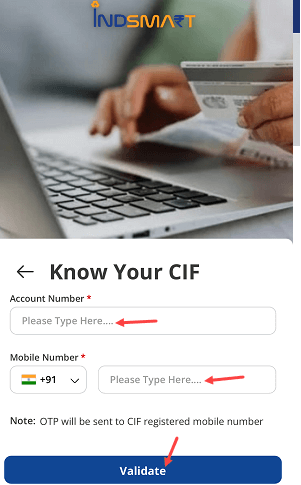
Step 6: To complete the verification, Indian Bank will send a One-Time Password (OTP) to your registered mobile number. When you receive the OTP, enter it on the app screen in the designated field and tap Submit. This step helps ensure that only the account holder can access sensitive information.
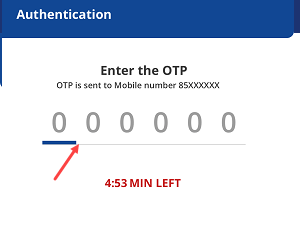
Step 7: Once verified, your Indian Bank CIF number will be displayed on your screen. Make a note of it for future use. Having your CIF number readily accessible allows you to manage your account and complete various banking processes without hassle.
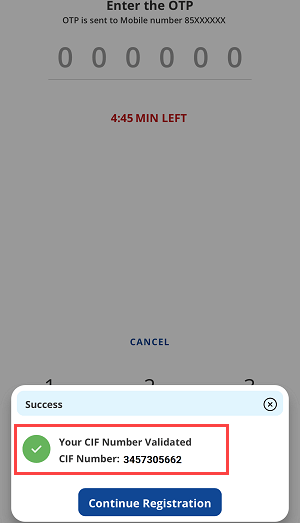
Frequently Asked Questions (FAQs)
Q1: Can I check my Indian Bank CIF number using any mobile number?
No, only the mobile number registered with your Indian Bank account can be used. This ensures security and prevents unauthorized access to your account details.
Q2: Is the CIF number also available in the Indian Bank passbook?
Yes, in many cases, your CIF number is printed on the first few pages of your Indian Bank passbook. However, checking it online through the IndSMART app offers a quicker alternative if you don’t have your passbook on hand.
Q3: Can I access my CIF number online without using the app?
Currently, the quickest way to access your CIF number online is through the IndSMART app. However, Indian Bank’s customer support may be able to assist if you’re facing issues with the app.
Conclusion
Knowing how to access your Indian Bank CIF number on your mobile is a valuable skill for managing your banking needs. Using the IndSMART Mobile Banking App is an efficient, secure way to find this important number whenever required. This step-by-step guide simplifies the process, ensuring that you can quickly retrieve your CIF number and access your banking information smoothly.
With the CIF number available on your mobile, managing Indian Bank services becomes easier, helping you access loans, online banking, and other services with confidence. Download the IndSMART app and follow these steps to check your CIF number today.
