For the safety of your valuables, SBI also offers safe deposit vault or locker facilities at a large number of branches. There is a nominal annual charge, which depends on the size of the locker and the centre in which the branch is located.
SBI customers can check locker availability online and find online which nearest brach provides locker facility. The rent is payable in advance for the Financial Year. A copy of the locker agreement regarding operation of the locker can be provided to the locker hirer at the time of allotment of the locker.
If you also want to use SBI locker facility then you can search online for SBI locked availability and find those branches where this facility is available.
Check SBI Locker Availability Online Using Mobile Banking
Open SBI Mobile Banking app and tap on More option where you can find eLocker option, tap and open.
Now select your state, district and your nearest Pin code & submit.
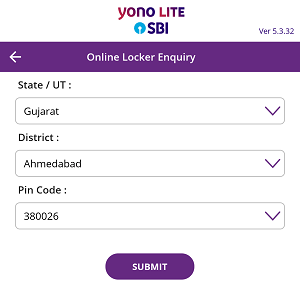
Next screen you can see Branch names where locker facility available. tap on the branch name for details.
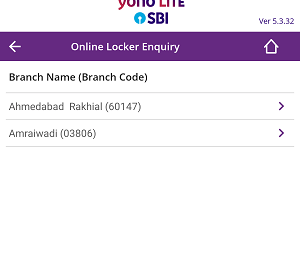
And here you can see locker availability details including locker size.
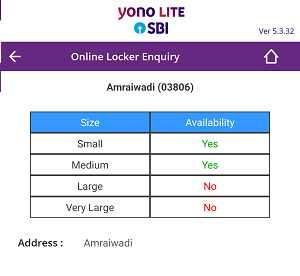
Search SBI Locker availability online using Net Banking
You can also login to SBI Internet Banking and search for locker availability at the nearest branch.
Login to SBI Internet Banking.
After login, click on e-Services – Online Locker
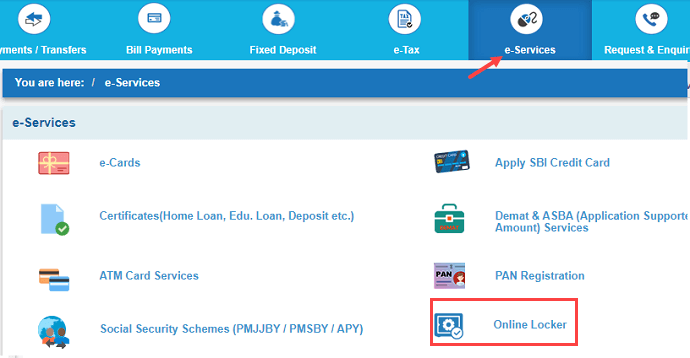
Now select your state, district and pin code and submit.
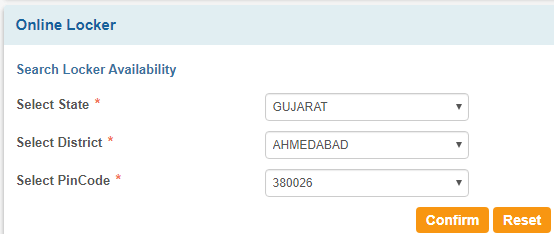
And next screen you can see branch details where locker facility available. Click on the branch code to check the size of the locker.
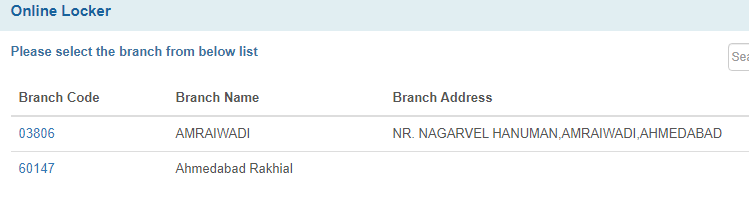
SBI Locker Charges and Eligibility
Any SBI saving/current account holder and apply for the locker facility. Nomination facility is also available. You can check locker charges in below image:
FAQ
Q.1: How to check locker availability online in SBI?
Ans: You can check locker availability online in SBI using net banking and mobile banking. Just select your state. district and pin code to know the branch list where the locker facility is available.
Q.2: How can I get locker in SBI?
Ans: If you have SBI saving/current account then you can also apply for a locker facility in SBI. You just need to pay an annual rent for the locker.
