When you pay online through your SBI net banking, you need to enter OTP to verify your transaction. Without entering OTP, you can not complete that online transaction. But you can disable OTP for online transactions up to INR 5000 and pay online using net banking without entering OTP.
When you disable OTP for online transactions, you will not receive the OTP for transactions up to ₹5,000 per merchant per day.
If you frequently pay online on selected websites and application using SBI net banking and want to disable OTP then follow these steps and turn off OTP.
Disable OTP for SBI net banking Online Transactions
Open SBI Internet Banking login page and login to your account.
After login, click on My Accounts & Profile & open Profile section.
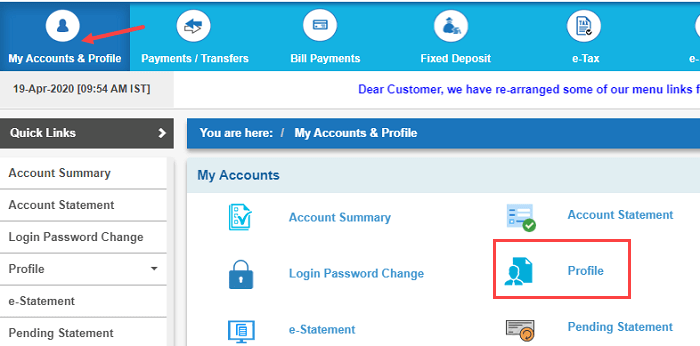
Next screen, in Profile section you will find High Security options, click and open it.
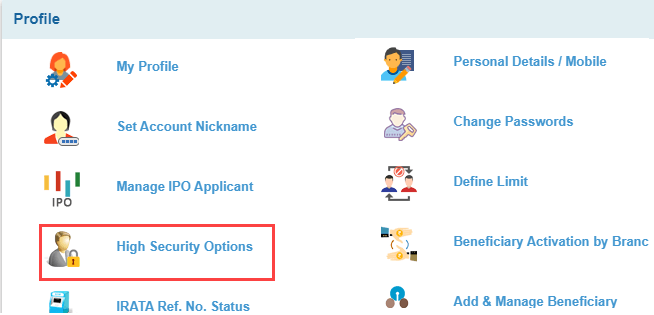
And finally, select “NO” for enable High Security for Merchant transactions and submit.
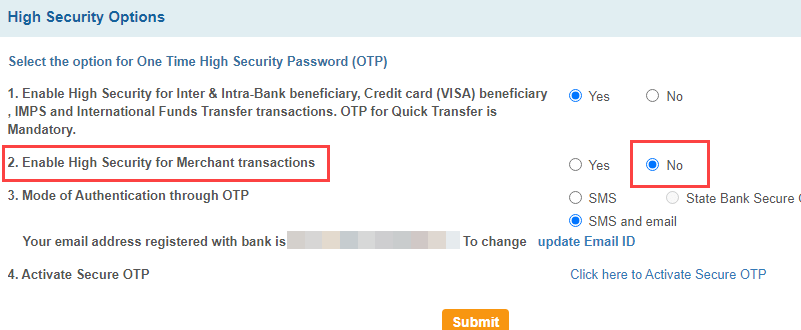
That’s it, now you can pay online up to INR 5000 through SBI net banking without entering OTP.
Please Note: It is recommended to enable OTP for all your transactions to secure your bank account from online fraud. If you are unable to receive OTP on your mobile number then you can use SBI secure OTP application and get OTP online for your transactions.
FAQs
Q.1: Can we do the online transactions without OTP through SBI net banking?
Ans: Yes, you can do online transaction up to INR 5000 through SBI net banking without OTP, just follow the above steps and stop OTP.
Q.2: Can I make payment online through SBI net banking without OTP?
Ans: Yes, you can make online payment through SBI net banking without OTP. You can disable OTP for online merchant transactions up to Rs.5000 and make any online transaction up to INR 5000 without OTP.
Q.3: If I make payment online using SBI net banking above INR 5000 then?
Ans: Then you need to enter OTP received on your mobile number.
