Do you want to disable UPI transactions for your SBI account completely? If yes then here we will guide you on how to completely disable UPI for SBI account. After de-register from UPI, you can not make any transactions through UPI and yes you can enable UPI transactions again.
For some security reasons, if you don’t wish to use UPI anymore for your SBI account then you can disable UPI for your account and your account will be disabled for UPI transactions and you can not make any transactions through UPI.
Here is the step by step process:
Disable UPI Transactions for SBI Account
SBI customers can enable/disable UPI for his/her account using SBI net banking and mobile banking.
1# Disable UPI using Mobile Banking
Login to SBI Mobile Banking app SBI YONO Lite and open UPI section as you can see below image.
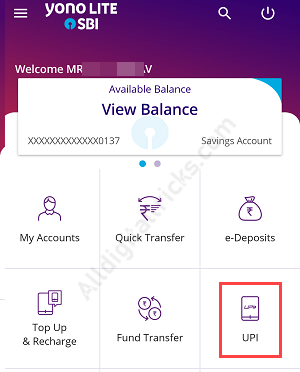
Now tap on Enable/Disable UPI option and next screen enter profile password.
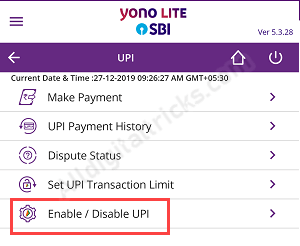
Next screen select your Account number and turn OFF (Enable UPI-account).
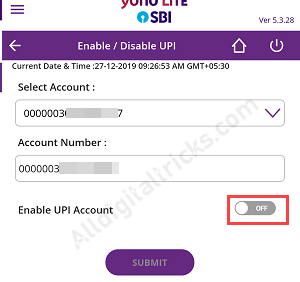
Done! your UPI transactions for this account number has been disabled.
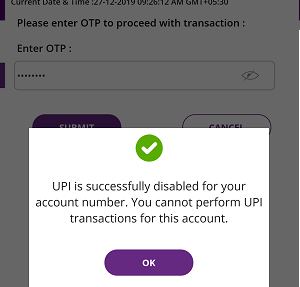
You can enable it again, just turn ON (Enable UPI-account)
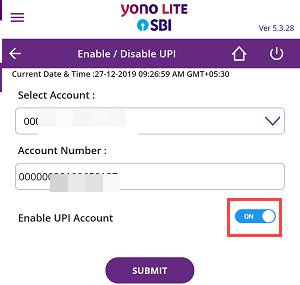
Disable UPI through net banking
You can also login to SBI Internet Banking Profile section to enable-disable UPI transactions.
Login to SBI net banking and open Profile section. Here you will find Enable/Disable Account for UPI option.
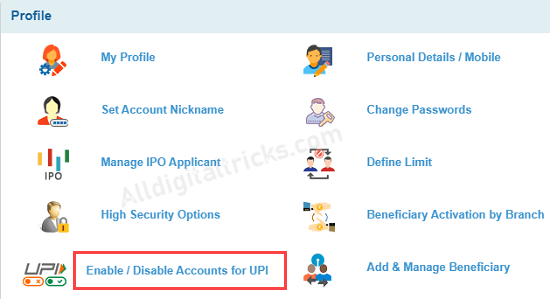
Just select disable option on the next screen and you are done. You can enable it again by selecting enable option.
I hope you guys now understand how to disable UPI for SBI account completely. If you are not using UPI for any transactions then you can disable it for your SBI account and re-enable it anytime
FAQ
Q.1: What happens if I disable UPI?
Ans: After disabling UPI for the SBI account, you can not use UPI for any transactions.
Q.2: After disabling UPI for my SBI account, Can I enable it again?
Ans: Yes, you can enable it again.
