HDFC SMS Banking facility is available for free and you can access many banking services by sending an SMS. You can register for HDFC SMS banking through net banking. With HDFC SMS banking facility you can check balance, statement, request chequebook by sending an SMS.
You can also register your non-registered mobile number with HDFC SMS banking. Here we will tell you step by step – how to register for HDFC SMS Banking.
How to Register for HDFC SMS Banking Online
Login to HDFC Internet Banking.
After login click on SMS Banking Registration. Now select your account number, enter your mobile number and submit. (You can also enter a non-registered mobile number)
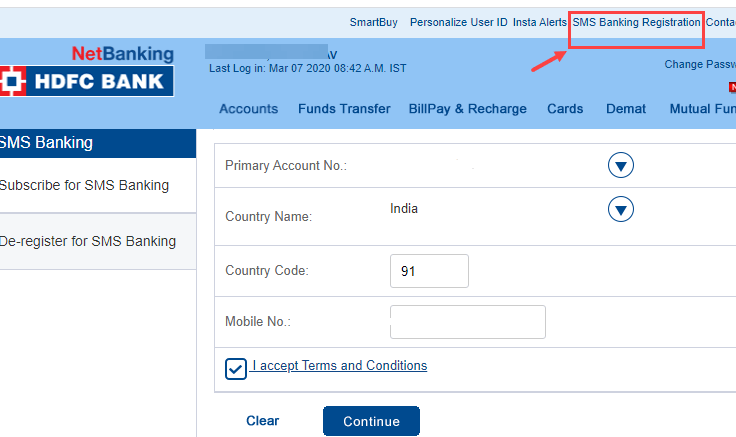
Next screen confirm your details and submit.
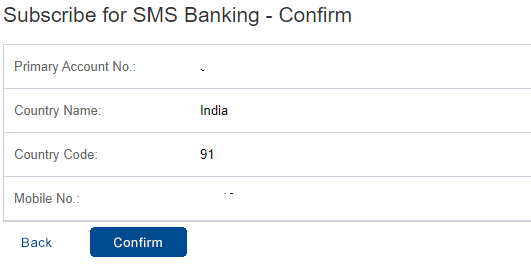
You have successfully registered the mobile number for SMS Banking. All the customers in India, please send SMS ‘Bal’ to 5676712 to check your account balance using SMS Banking. All the customers with overseas mobile connections, please send the SMS to 919717465555.
HDFC SMS Banking Keywords
| Sr No. | Transaction | SMS to be sent to 5676712 / 919717465555 |
|---|---|---|
| 1 | Balance Enquiry | BAL |
| 2 | Mini Statement | TXN |
| 3 | FD Enquiry | FDQ |
| 4 | Cheque Status Enquiry | CST (Cheque Number) |
| 5 | Stop Cheque | STP (Cheque Number) |
| 6 | Cheque Book Request | CHQ |
| 7 | Bill View | BIL |
| 8 | Change Primary A/c | NEW (14 digit Account Number) |
| 9 | IPIN Regeneration Request | IPIN |
How to De-register from HDFC SMS Banking
If you don’t want to use HDFC SMS Banking or want to change mobile number then you can de-register your mobile number by login to net banking.
- Login to HDFC net banking and click on SMS Banking Registration
- Now click on De-register for SMS Banking
FAQ
Q.1: What is HDFC SMS Banking?
Ans: HDFC SMS Banking is a free facility that lets you check balance, statement, cheque request by sending an SMS. You can register your mobile number for this facility online.
Q.2: How to activate HDFC SMS Banking?
Ans: You can activate SMS banking facility online by login to net banking.
Q.3: Charges for SMS Baning?
Ans: HDFC SMS Banking facility free, you don’t need to pay any charges. (SMS charges apply)
