After the merger with Bank of Baroda, all Vijaya Bank customer’s accounts migrated to Bank of Baroda so now you need to use Bank of Baroda net banking, mobile banking, and other banking services.
If you are Vijaya Bank customers then here we will tell you how to access Bank of Baroda net banking after migration. If your Vijaya Bank net banking already active then you just need to enter your current existing user Id and login password to access Bank of Baroda net banking.
And if you don’t know your user Id then you can recover it online.
How To Access Bank of Baroda Net Banking (for Vijaya Bank customers)
Open Bank of Baroda Net Banking page and click on Retail User.
Now enter your Vijaya Bank net banking User ID & login password and click on login. (How to know my Vijaya Bank net banking User ID after migration)
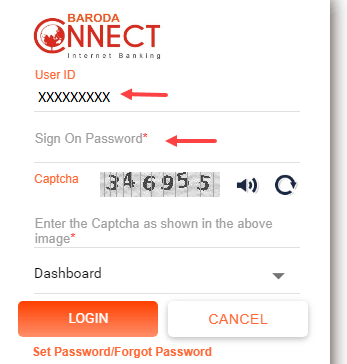
Next screen, click on Enroll Now
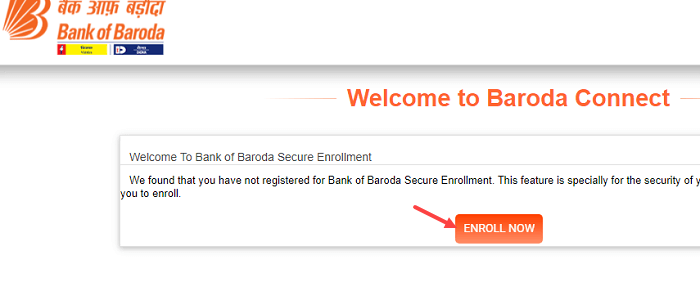
Now set your new login password and transaction password, security answers, and register.
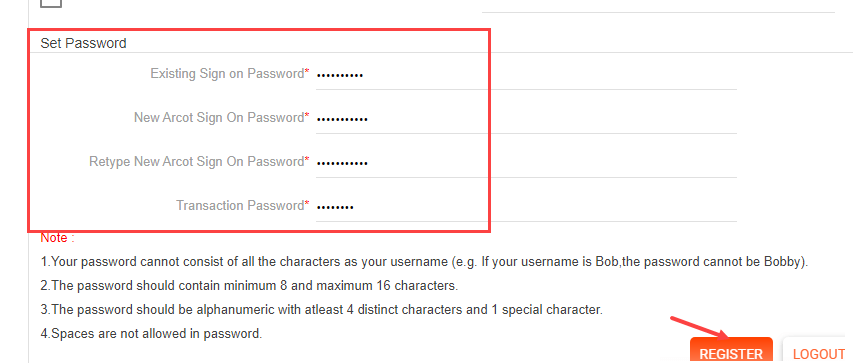
After setting up new login password and transaction password, now you can login to Bank of Baroda net banking account.
So this way, Vijaya Bank customers can access Bank of Baroda net banking after account migration to Bank of Baroda.
FAQs
Q.1: My Vijaya Bank account migrated to Bank of Baroda and now I’m BOB customer. Tell me how to access net banking for my Bank of Baroda account?
Ans: If your Vijaya net banking was already active then you can use your current User ID and login password to login to Bank of Baroda net banking as mentioned above. You can find your User ID on your passbook or you can get it online. If you don’t know the login password then click on forgot password option on Bank of Baroda login page.
Q.2: My Vijaya net banking is not active, Can I access Bank of Baroda net banking after migration?
Ans: You need to active net banking for your account and then you can use it.
Q.3: After the merger with Bank of Baroda, how Vijaya Bank customers can access net banking?
Ans: As you know, your Vijaya Bank account now migrated to Bank of Baroda and now you are a BOB customer, so now you need to access Bank of Baroda net banking. Just follow the above steps and access your net banking account.
