Register and activate IDBI Mobile Banking application on your phone and access your Bank account online. Here we will tell you IDBI Bank GO Mobile+ Banking registration process.
IDBI Bank is a public sector bank 3,817 ATMs, 1,995 branches across the country. You can open a Basic saving account under PMJDY with zero account balance and also can open a normal saving account with 5000 deposit.
IDBI Mobile Banking Features:
You can access many online Banking services through mobile banking on your phone.
- View account Balance and Statement
- Transfer money using IMPS, NEFT
- Lock/Unlock Debit card
- Request new Cheque Book
- Stop Cheque payments
- Block your card permanently
- And many more
Now see how to register for IDBI Mobile Banking facility.
IDBI Mobile Banking Registration Process
IDBI Mobile Banking application – IDBI Bank GO Mobile+ available for Android and iOS platform. Just install this App and complete one-time activation process:
Before you start, please use registered mobile number on your phone. The application will verify your mobile number which registered with Bank account.
1# Install IDBI Bank Go Mobile+ application and open. Tap on “Activate App/Reset PIN” as you can see below screenshot.

2# Now enter your Customer ID. You can find your customer ID in Cheque Book and passbook. Enter it and tap on Activate.
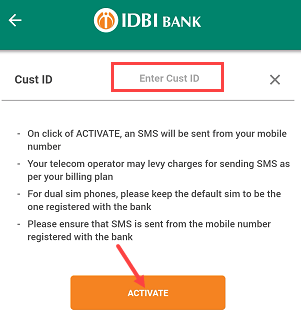
Now application will send an automatic SMS from your registered mobile number (SMS charges apply) to validate your mobile number.
3# After verifying, now set your login MPIN. Set 4-digit MPIN, accept terms and conditions and submit.
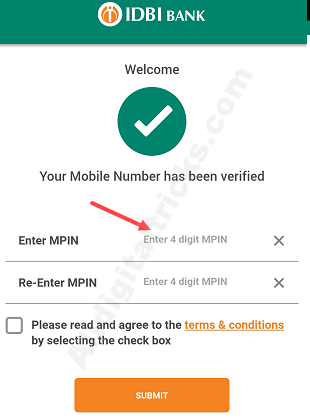
Your mobile banking almost ready to use. Now you need to validate your account using Debit card or net banking.
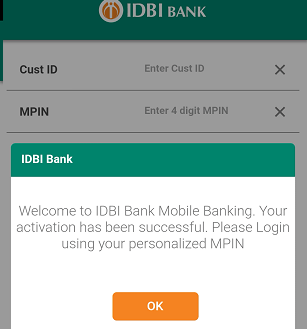
4# Open App again and enter Customer ID and MPIN to log in.
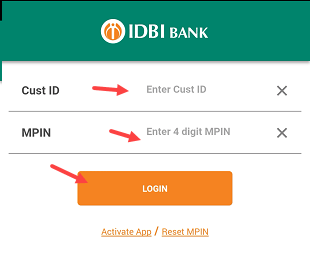
5# Now select Debit Card option and enter the card number, expiry date & ATM PIN and tap on continue. You can also select net banking option if it active.
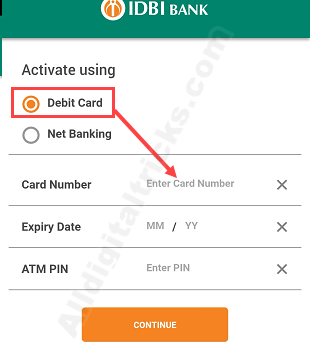
Done! your IDBI Mobile Banking activated successfully.
So by following this process, IDBI bank customers can activate mobile banking on their phone to access the account online.

