As you know, it is mandatory to link your Aadhaar card with your bank account otherwise your banking services may be interrupted. The Government of India has increased the time limit for linking Aadhar card with the account, now last date is 31 march, 2018.
Here we will show you – How to link Aadhaar card with Indian Bank Account without visiting branch.
Link Aadhaar with bank account is very easy and you can do this job at home using Internet Banking, SMS or Mobile banking or you can visit ATM.
See how to link Aadhaar with Indian Bank Account online.
Link Aadhaar card With Indian Bank Account
Using Indian Bank Net Banking facility you can easily link your aadhaar with your bank account. If you have net banking facility then follow this simple guide:
1: First of all visit Indian Bank Net banking portal and type your User ID and login password to login your account.
https://www.indianbank.net.in/
2: After logging in to Net Banking, in left side click on Options — Aadhaar Addition
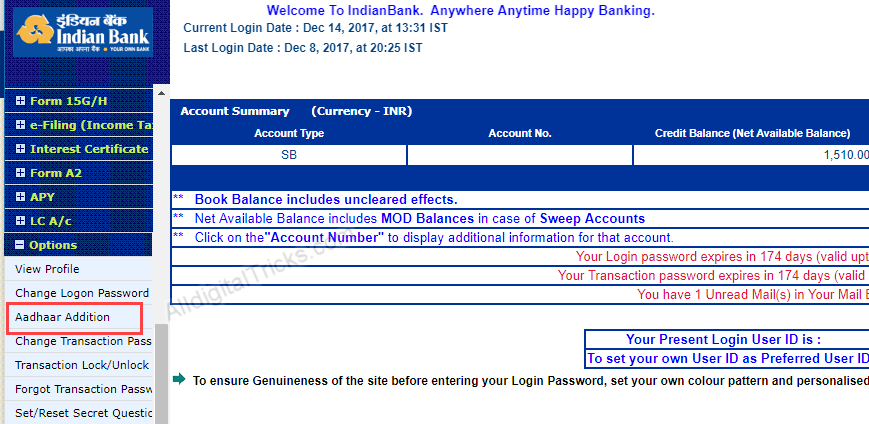
3: Now select your account and type your 12-digit Aadhar number and click on submit.
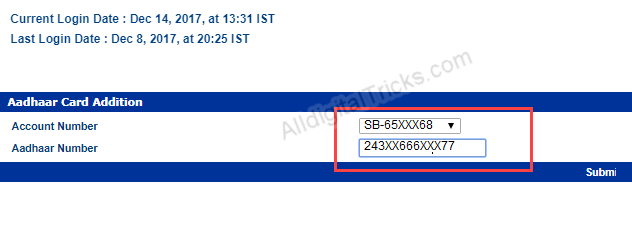
The next screen will show you successful message and your Aadhar card will be linked to your bank account within 1-2 weeks.
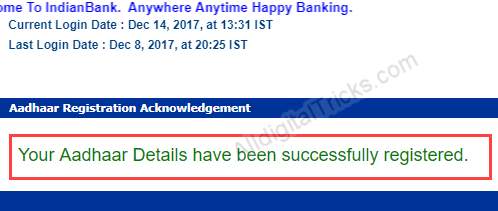
How to Authenticate Aadhaar Link or Not
You can verify online whether your aadhaar linked with account or not.
First visit https://www.indianbank.net.in/ and click on ‘Aadhaar Authentication‘
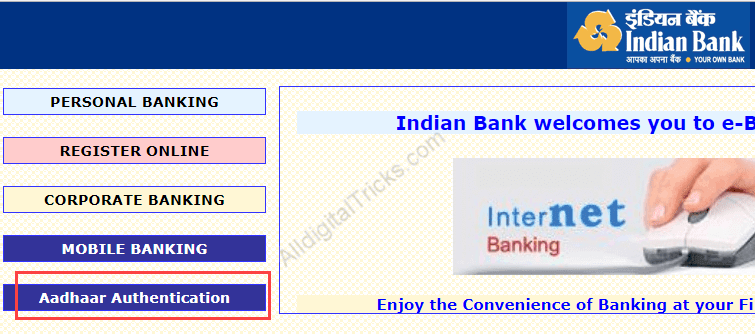
Next page type your Account number and mobile number and click on submit button.
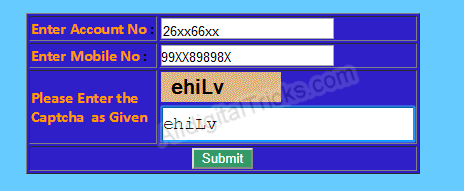
Soon you will receive OTP on your Bank registered mobile number, enter OTP and submit it.
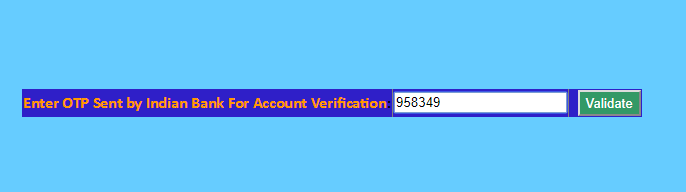
You will receive another OTP on your Aadhaar Registered mobile number, enter OTP and submit it.
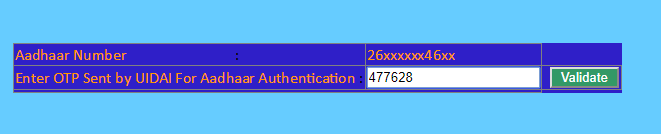
Next screen you can see successful message that mean your account is linked with aadhaar card.
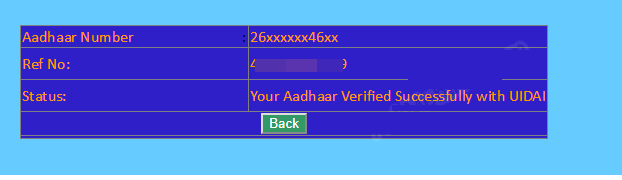
So this way you can link your aadhaar card with Indian bank account.
Also Read:
