Indian Bank also offers Internet Banking facility to its customers so you can access your bank account online. You can use Indian bank net banking facility for money transfer, view account balance & statement, link aadhaar, cheque book order and many banking related works.
Today, we will show you – How to activate Indian bank net banking facility online without visiting branch. You can register for Indian bank Internet banking online, no need to visit bank.
Indian Bank customers can follow this step by step process and register for Indian Bank Net banking online within 5 minutes.
Indian Bank Net Banking Registration Online
Before we start the net banking activation process, make sure you have below requirements.
- Registered Mobile Number with bank account
- Registered email address with account
- Active Debit Card & PIN
- Account number / CIF number
Ok so let’s register for net banking online.
1: First of all visit Indian Bank net banking portal. https://www.indianbank.net.in
- Here you have to click on REGISTER ONLINE.
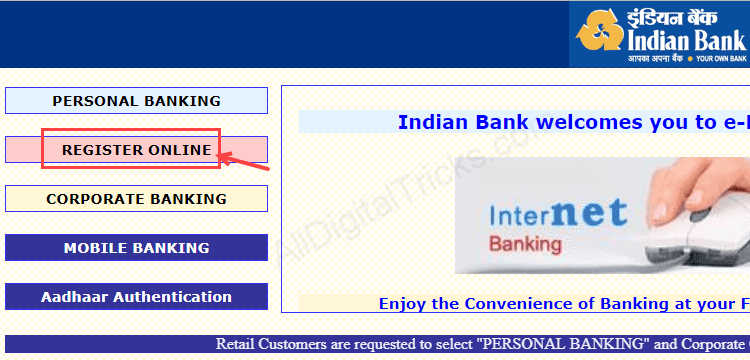
2: Now in the next screen you have to type your CIF number or Account number, you can see both details in passbook. Now type your 10-digit Registered mobile number and click on submit.
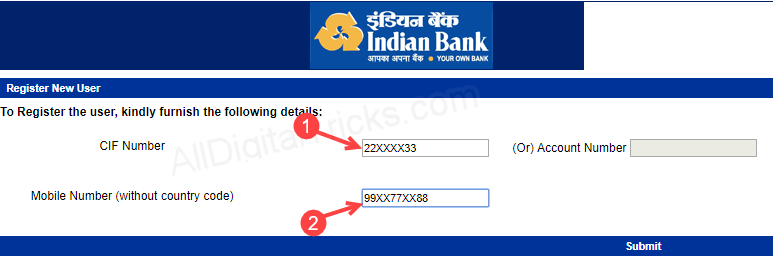
3: In the next page enter One Time Password (OTP) which your will receive on your registered mobile number. Enter OTP and confirm.
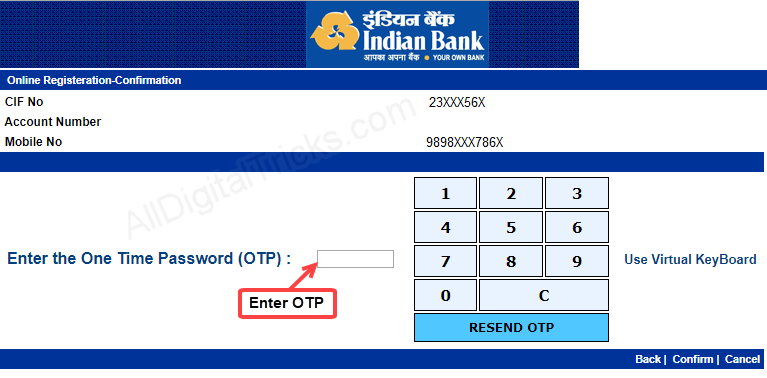
4: In the next screen you can see your account details. In type of facility, select “View & Transaction facility” then proceed further.
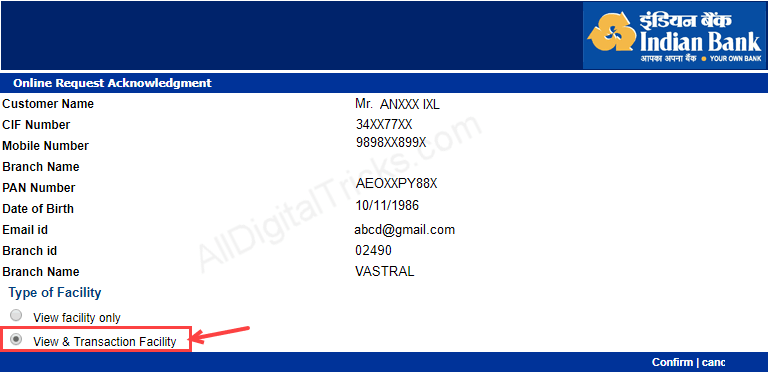
5: Now you have to set your login password in the next screen. Set up a strong login password and click submit.
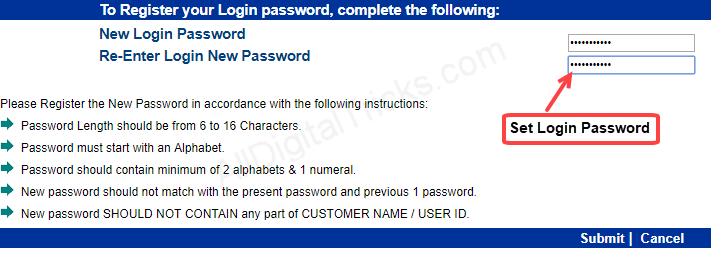
6: In the next screen, you have to set Security Question & Answer. Set any 2 answers and submit.
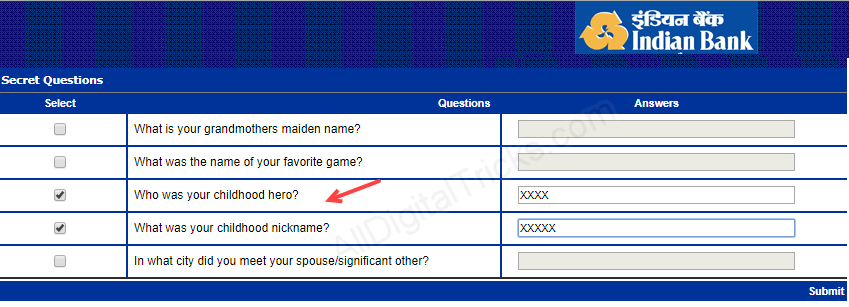
7: Next, you have to choose Activate Through ATM Card.
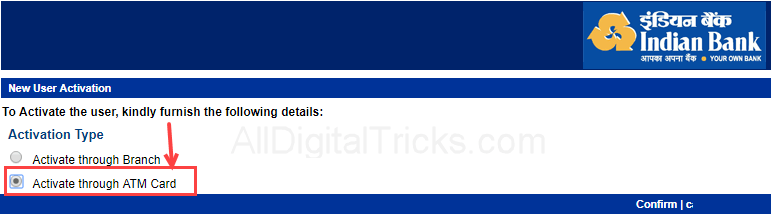
8: Next page you have to enter your Debit Card number, expiry date and PIN.
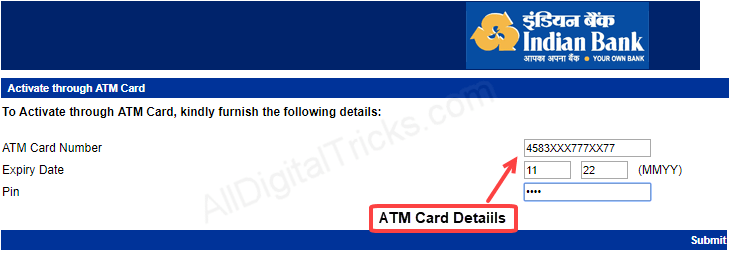
That’s it. You are successfully registered for Indian Bank net banking facility. Now you are ready to login.
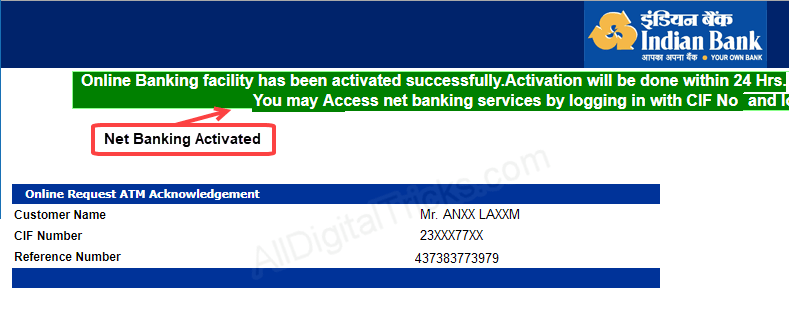
Login First Time
After successful registration, visit login page. To log in, type your CIF number in the user ID and enter your login password.
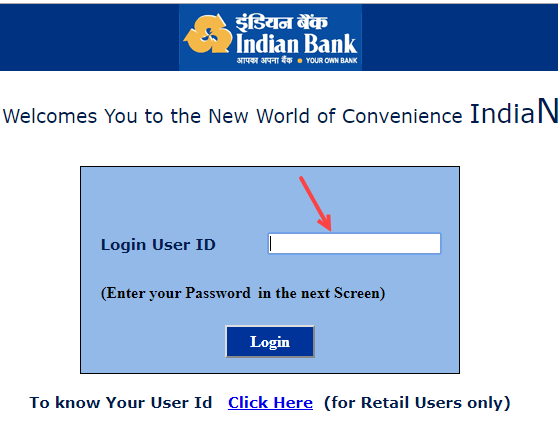
Next screen set your transaction password.
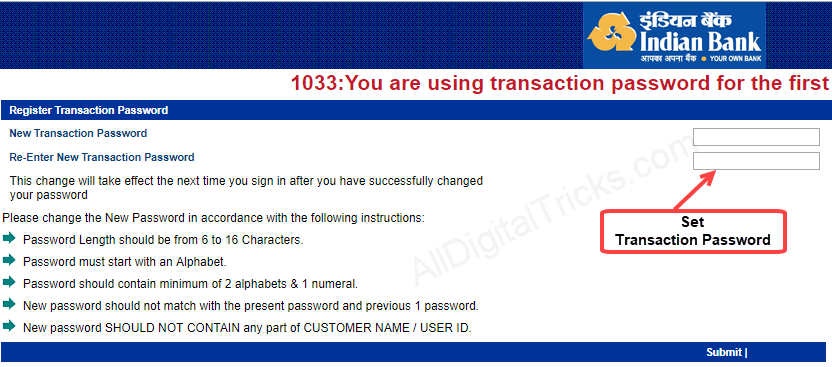
Now you are ready to use Internet Banking. Check account balance, transfer money and do all banking related works at home. Do not write your login password and transaction password anywhere, keep this information secret.
So this is how you can activate/register for Indian bank Internet banking facility online without visiting branch.
Read also:
