Indian Bank customers can now lock/unlock online transactions for mobile banking and net banking. With this facility, you can disable online transactions for your Indian bank mobile and net banking. After disabling the online transactions, you can not transfer money online or make an online payment.
If you are using Indian Bank net banking and mobile banking for only account balance check and statement then you can lock online transactions for your account security. Don’t worry you can unlock it at any time.
This feature is launched for your account security so if you wish to lock Indian Bank net banking and mobile banking online transactions then follow below steps:
Lock/unlock Indian Bank Online Transactions
First, you need to login to your Indian Bank Mobile Bank app IndPay.
After login tap and open Value Added Service option.
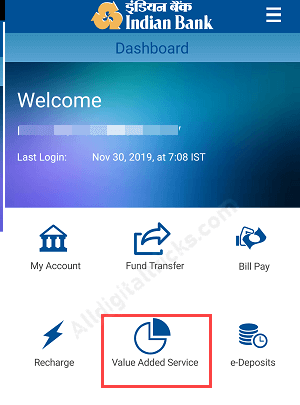
Next screen tap and open Transaction Lock/Unlock option.
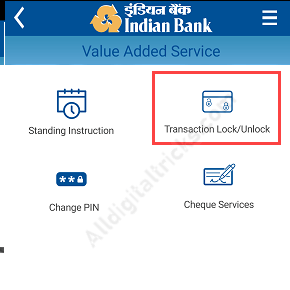
Now you just need to tap on Lock your transactions option for Internet Banking and Mobile Banking. That’s it your selected online transaction will be locked.
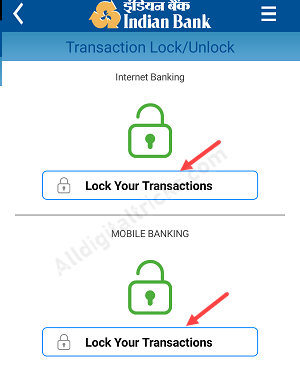
If you wish to unlock online transactions, then just tap on Unlock your Transactions option.
Faq
Q.1: How To Disable online money transfer in Indian Bank?
Ans: Just Lock your online transactions for net banking and mobile banking using the IndPay app.
Q.2: How to Lock online transactions for my Indian Bank account?
Ans: You can now lock/unlock online transactions using the Indian Bank Mobile Banking app.
Q.3: I want to use my Indian Bank mobile and net baning to view account balance only, how to disable online transfer and payment facility?
Ans: You can lock your online transfer and online payment using Ind Pay mobile banking, please follow the above steps.
Q.4: Can I enable online transactions again after locking it?
Ans: Yes, you can unlock your online transactions for net banking and mobile banking, just tap on unlock Your transactions option in mobile banking.
