HDFC Bank has launched an Insta Account facility to open Saving and salary account online using Aadhaar card and Pan card. You can open HDFC saving account online using this insta account facility.
HDFC Insta account is a paperless account opening facility where you just need to give your Aadhaar card and Pan card number to open your account instantly. You can also fund your account and start using your account.
The bank also provides a video KYC facility to complete full KYC for your account. So here we will guide you, how to open HDFC saving account online using the Insta account facility.
HDFC Bank Online Account Opening (Insta Account)
(1) First you need to download and install the HDFC Insta Account application from the play store.
(2) Now open the application and tap on “Open an Account”
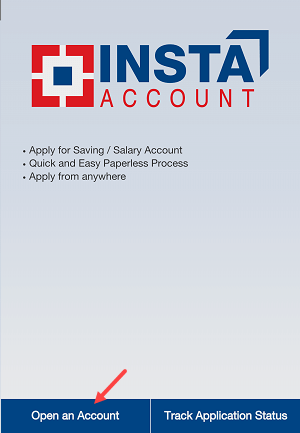
(3) Next screen, you need to enter your mobile number. You need to enter your Aadhaar card registered mobile number here to open an account instantly.
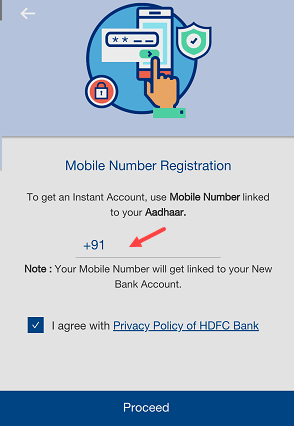
(4) After submitting your mobile number, you will receive OTP on your mobile number. Enter this OTP and proceed.

(5) Next screen, select account type Saving OR salary. You can open a regular saving account with all benefits where you need to maintain 10,000 MAB. Select your nearest branch where you want to open your account.
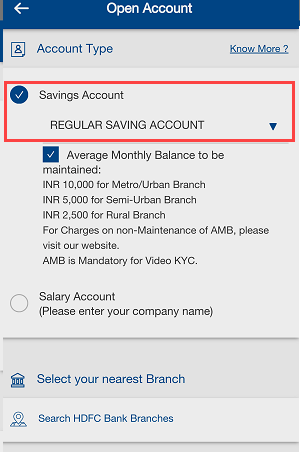
(6) Now select Aadhaar card or any other document for KYC and submit.
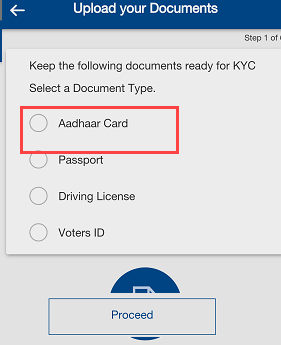
(7) Next screen, select the Scan QR Code option to upload your Aadhaar card scanned copy. OR you can validate Aadhaar via OTP received on your Aadhaar card registered mobile number.
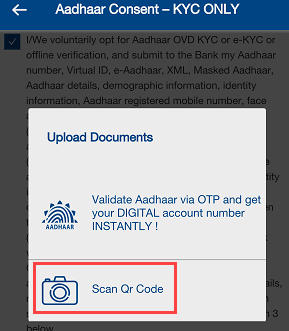
(8) Next screen, upload your Aadhaar card front and back side both images and submit.
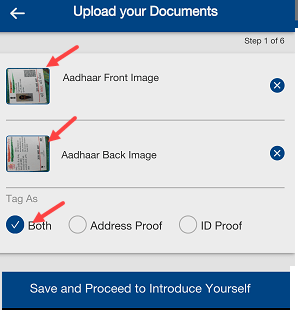
(9) And next screen you need to enter your personal details like job, salary, marital status, etc and enter your Pan card number.
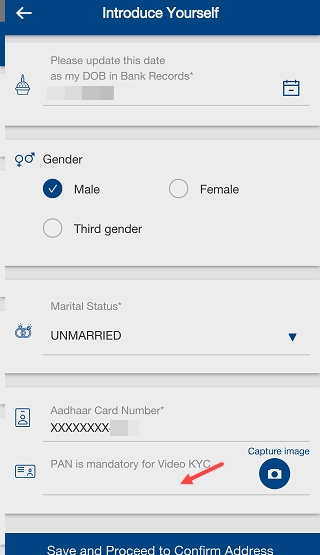
After submitting all the required details. your application will be submitted and you need to complete full KYC using a Video call. If you have validated your Aaadhaar card using OTP then your account will be open instantly and get your account number. If you have uploaded your Aadhar card copy then you need to complete full KYC using video call or by visiting the branch.
So this is how you can open an HDFC account online using the insta account facility.
