You can pay online using your SBI ATM/Debit card by enabling e-commerce transactions for your Debit card. SBI offers many ATM/Debit cards and all cards support online transactions. Here we will guide you – how to pay online using SBI ATM/Debit card.
SBI customers can use their ATM/Debit card for payment at any online merchant website like online shopping websites, college/school online fees website or any online service portal where online payment accepted.
- Also read: How to Pay online using SBI Net Banking
So how to use SBI Debit card for online payment – here is the step by step process:
How to Pay Online using SBI Debit Card/ATM Card
First of all, you need to enable your SBI Debit card for online payment. Yes, if online payment disabled for your Debit card then you can not pay online using your ATM card. So the first step is – enable your card for e-commerce transactions.
Turn ON Online Transactions for SBI Debit Card:
Login to SBI Mobile Banking application SBI YONO lite.
After login, tap on Services and next screen select Manage Debit card option as you can see below.
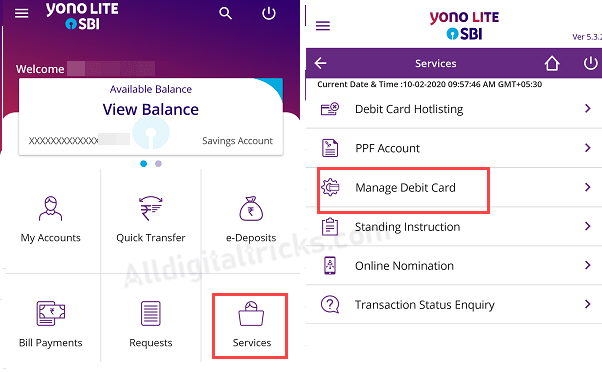
And next screen select your Account number & card number and turn ON e-commerce (CNP) txns.
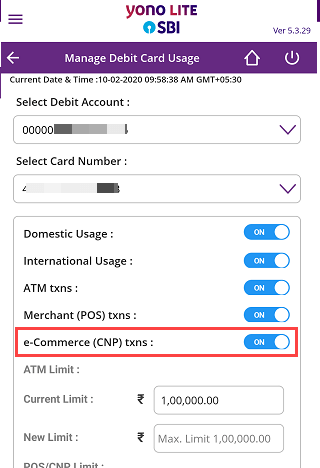
That’s it now you are ready to pay online using the SBI ATM Debit card.
How to Pay Online Using SBI Debit Card
After enabling your SBI ATM Debit card for online payment, now you can use your ATM/Debit card for online payment. You can pay online at any merchant website like shopping, services, school/college fees, bill payment, etc.
Here we will Shop online on Flipkart and pay online using SBI ATM Debit card.
After adding the product in your cart, you will be redirected to the payment page where you can see many options for online payment like Net Banking, Credit card, Debit card, UPI and wallet.
- Here you need to select the Debit Card option (Credit/Debit/ATM card) and enter your SBI Debit card 16 -digits number, expiry date (valid thru date) and CVV. (You can find 3-digits CVV on the backside of your card). After entering all details click on the Pay button.
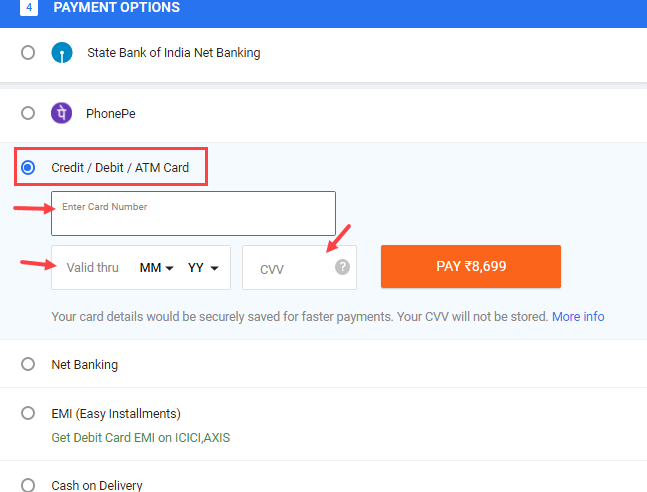
Now you will be redirected to the Payment confirmation page where you need to enter OTP which received on your SBI registered mobile number. Enter the OTP and confirm your transaction.
After entering the OTP, your payment will be confirmed and you will be redirected to the merchant website where you can see a successful payment screen.
The same way you can Pay money online at any merchant website by selecting the Debit card option in payment page.
You will also receive an SMS from that Bank about this transaction. So this way SBI customers can Pay online using SBI ATM/Debit card.
FAQ
Q.1: My ATM Debit card not working for online payment, why?
Ans: All SBI ATM/Debit card support online payment, please turn ON e-commerce (CNP) for your Debit card then try.
Q.2: SBI Rupay Debit card works for online payment?
Ans: Yes, SBI Rupay Debit card also works well for online payment.
Q.3: Where I can find my card CVV?
Ans: You can find 3-digits CVV on the backside of your card.
