Bank of India customers can register/change email address for BOI account online. BOI net banking enables you to register email ID with your account online.
By registering an email address with your BOI account –
- You will be able to receive monthly e-statement from the Bank.You can also request a statement and receive statement directly on your email inbox.
- Transaction alerts will be sent to your email ID
- You will receive Banking products and services related alerts
If your email ID is not registered with your BOI account then follow this process and register or change email address online.
- Related Topic: How to change BOI registered mobile number online
Register/Change Email Address in Bank of India (BOI) Online
Firstly, you need to login Bank of India net banking account.
- Visit Bank of India website and select Net Banking (Personal)
- Now enter user id and login password and login to your account. (You can check user id on your passbook printed on front page)
After successfully login, click on विकल्प/Options and then click on My profile as you can see below screenshot.
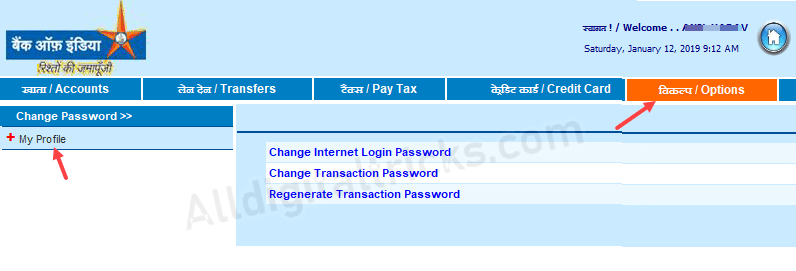
In my Profile, click on Update Email Address and enter your new email id.
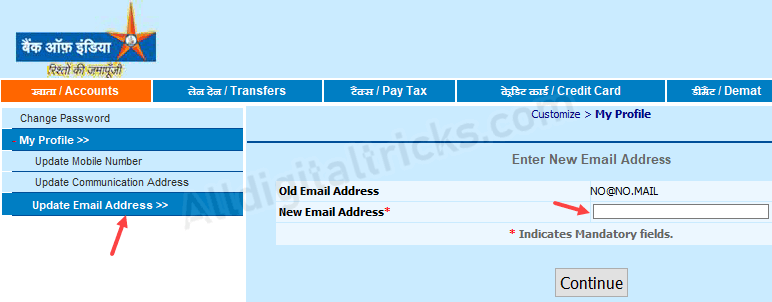
Next screen, you need to enter OTP which sent to your registered mobile number. Enter OTP and click continue.
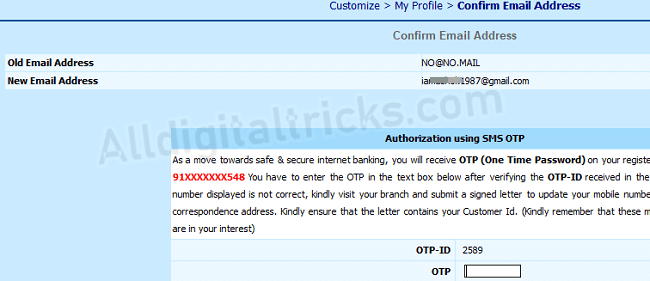
And finally, enter your transaction password and submit your request. Your email address will be registered or changed within 24 hours.
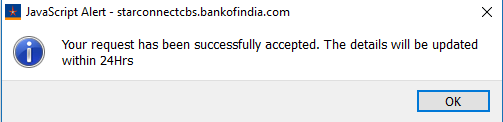
Please note, after registering or updating your email address online, you can not change or update your details till next 7 days. You can change or update any details after 7 days.
So by following this method bank of India customers can register or change email address online for their BOI account.
More BOI Related Articles:
