Forgetting both your CDSL Easiest PIN and the answer to your security question can feel like a major setback, but with a few careful steps, you can reset both and regain control over your account. First, we’ll need to reset your security question answer since it’s essential for the PIN reset. After that, we’ll go through the steps to update your PIN securely.
If you forgot your security question answer and PIN both, then don’t worry you can recover both and create new PIN and set new secuirty question and answer easily. For security question, we have written step by step guide here: How To Change CDSL Easiest Account Security Question Answer
Reset CDSL Easiest PIN After Reset Security Question Answer
Step 1: First, log in to your CDSL Easiest account and look for the Miscellaneous section in the menu options. Within this menu, locate and click on the Reset PIN option. This option is crucial for initializing the PIN reset process, allowing you to recover and update your login credentials.
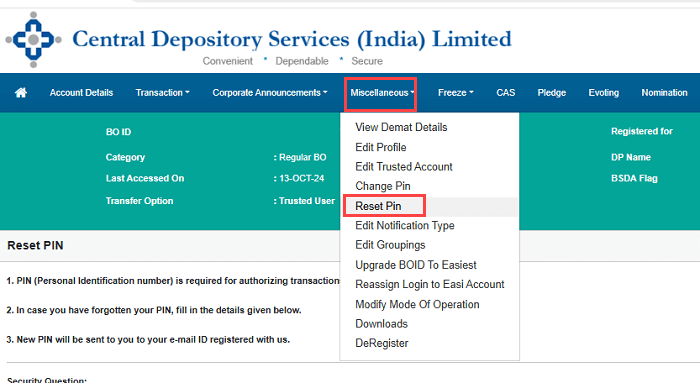
Step 2: Once you select Reset PIN, the system will prompt you to enter the security question answer. Be sure to provide the correct answer that you previously updated (or reset). After entering the answer, click the Submit button. Submitting this information will verify your identity, prompting the system to process the reset.
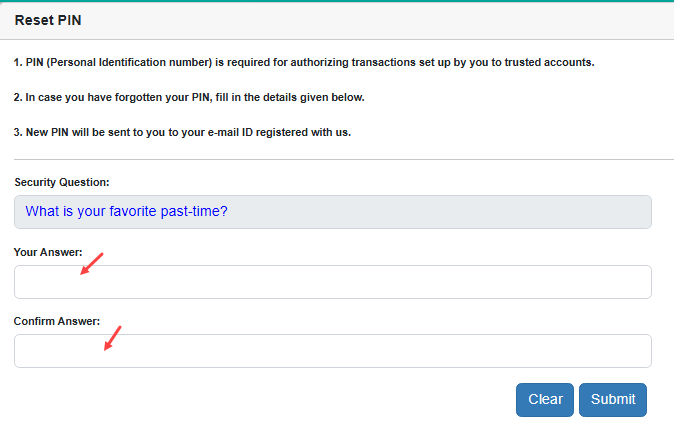
Step 3: After successfully submitting your security question answer, CDSL will reset your existing PIN, generating a new one. This new PIN will be sent directly to your registered email address.
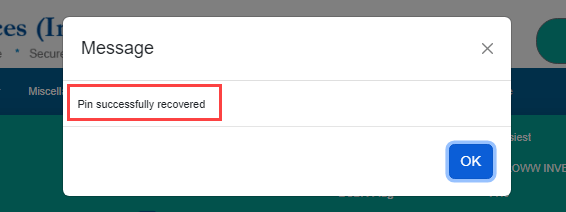
Check your inbox, and be sure to look in the spam folder if it doesn’t appear in your primary inbox. This new PIN is temporary and will help you regain immediate access to your account.
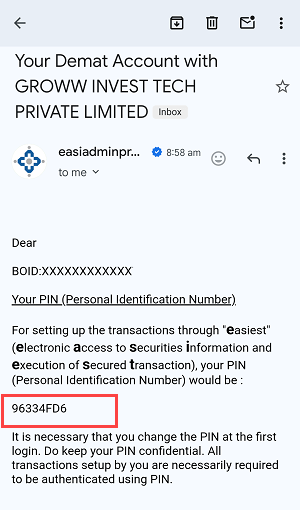
Step 4: Now, with your temporary PIN ready, log back into your CDSL Easiest account. Go to the Miscellaneous section again, and this time choose Change PIN. This option lets you update the temporary PIN with a new one of your choice. This step is essential for ensuring your account is fully secure and that you have a personalized PIN for future access.
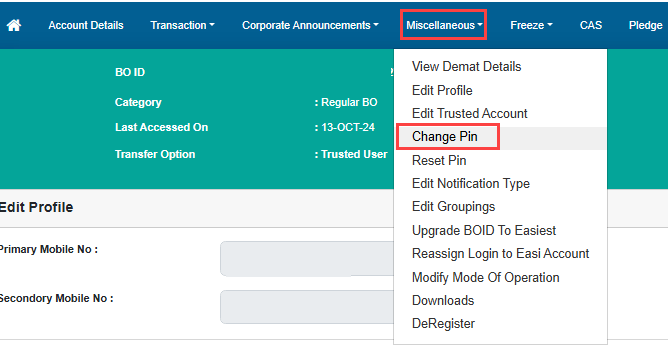
Step 5: Enter the temporary PIN from your email as the current PIN. Next, create a new, memorable PIN and confirm it by entering it a second time. Submit this information to save your new PIN. After this, your CDSL Easiest account is fully accessible and secured with your updated PIN.
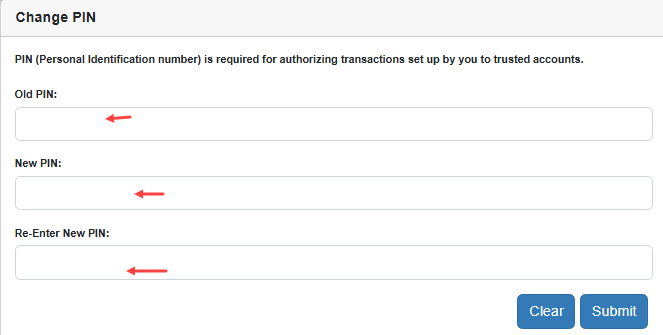
And you’re done! Following these steps carefully will ensure a smooth reset process, allowing you to manage your CDSL Easiest account confidently and securely.
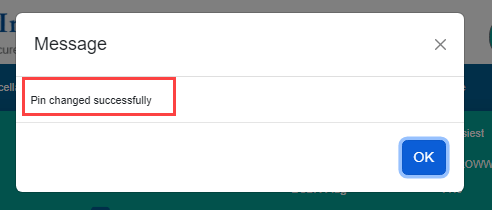
Now you can use your new PIN for share transfer process where you need to complete authentication process using OTP and PIN. Hope you find this article helful.
FAQ:
1. What should I do if I’ve forgotten both my CDSL Easiest PIN and security question answer?
If you’ve forgotten both, you must first reset your security question answer. Once this is done, you can proceed to reset your PIN. Refer to our complete guide above to follow these steps successfully.
2. How can I reset my security question answer on CDSL Easiest?
Resetting the security question answer is essential for PIN reset. We have a dedicated guide here on how to update your security question answer in CDSL Easiest. After this step, you can proceed with the PIN reset.
3. How long does it take to receive the new PIN in my email?
The new PIN is typically sent to your registered email address within minutes after the security question answer is submitted. However, it may take a little longer due to network delays, so check your inbox and spam/junk folders.
4. What if I don’t receive the new PIN in my email?
If the new PIN doesn’t appear in your inbox, check your spam or junk folder. If you still don’t receive it, contact CDSL support for assistance, as there might be an issue with your registered email address.
5. Can I use the temporary PIN permanently?
Yes, you can use it but I recommend to change it and create your own PIN.
6. What if I forget my new PIN?
If you forget the new PIN, you can go through the PIN reset process again. Make sure to keep a secure backup of your PIN for future reference, if needed.
7. Is there a limit to the number of times I can reset my PIN?
CDSL may have limitations on the number of PIN resets for security purposes. If you frequently need to reset your PIN, it’s best to securely store your PIN or choose a memorable one.
8. Can I reset the PIN from the CDSL mobile app?
As of the latest update, PIN reset options are available primarily through the CDSL Easiest web portal.
9. Is there a fee for resetting my CDSL Easiest PIN?
No, there is no fee for resetting your CDSL Easiest PIN. The reset process is free of charge.
